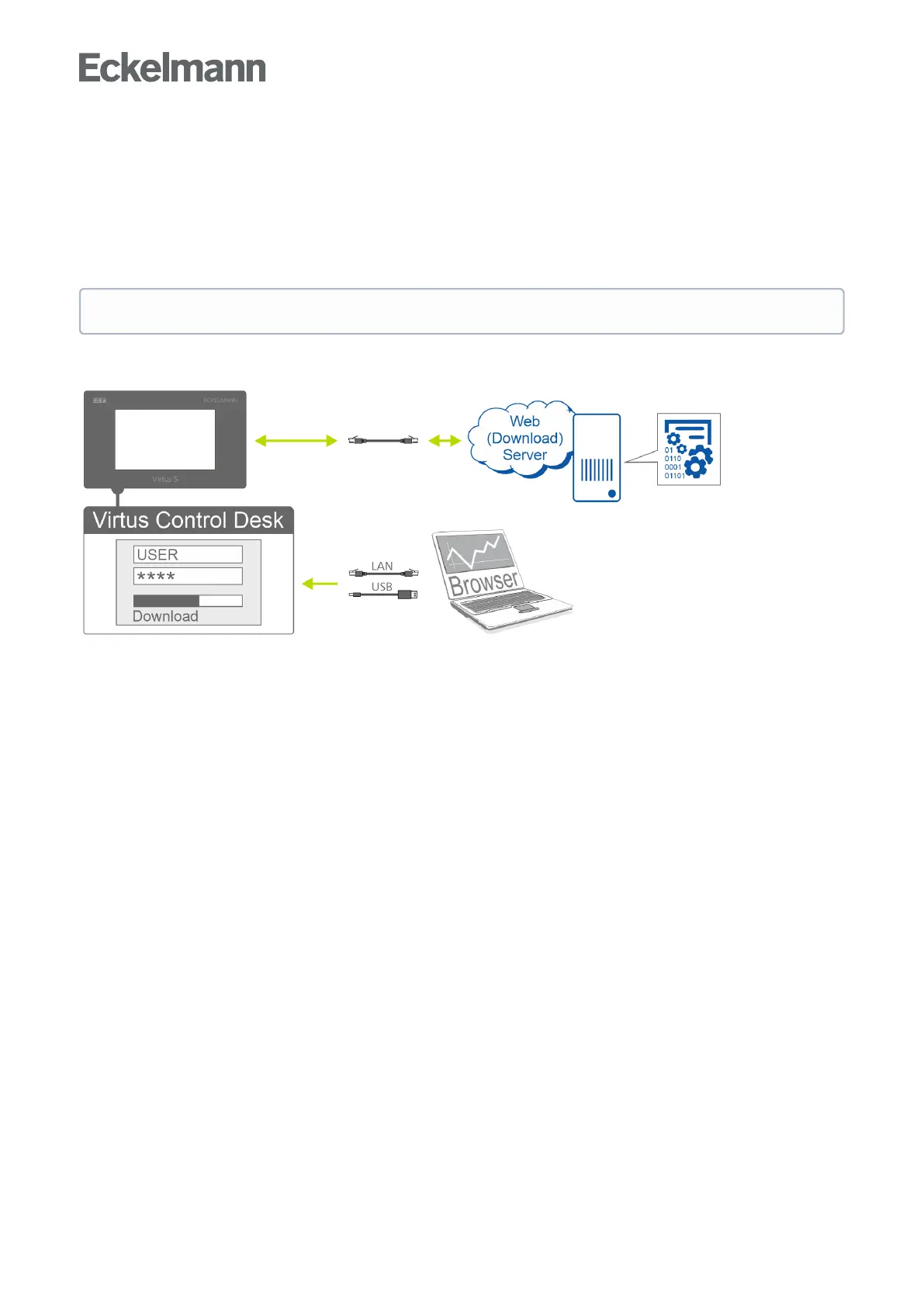1.
2.
3.
•
•
6.13.1 Performing firmware update
There are three ways to update the firmware:
via theVirtus Control Desk using a download server or
via theVirtus Control Desk using a file upload of the firmware or
locally on site using a USB stick.
1. Download of the firmware using a download server
Requirements for performing the firmware update
-AccesstotheVirtus Control Desk of the system centre, e.g. via LAN connection or via USB slave, see
chapter Configuration of the E*LDS system using Service PC on site.
-Networkconnectiontoremotedownloadserver.Thedownloadserverisnecessaryforthedistributionof
firmware updates for system centres; for details, see "Setting up a web server" at https://edp.eckelmann.de/
edp/lds/_qdCE7mLLnp.
Execution of the firmware update remotely
fordetails,seechapterRemote control via Virtus Control Desk.
During the firmware update, data transfers (messages, operating data..) are transmitted with a delay.