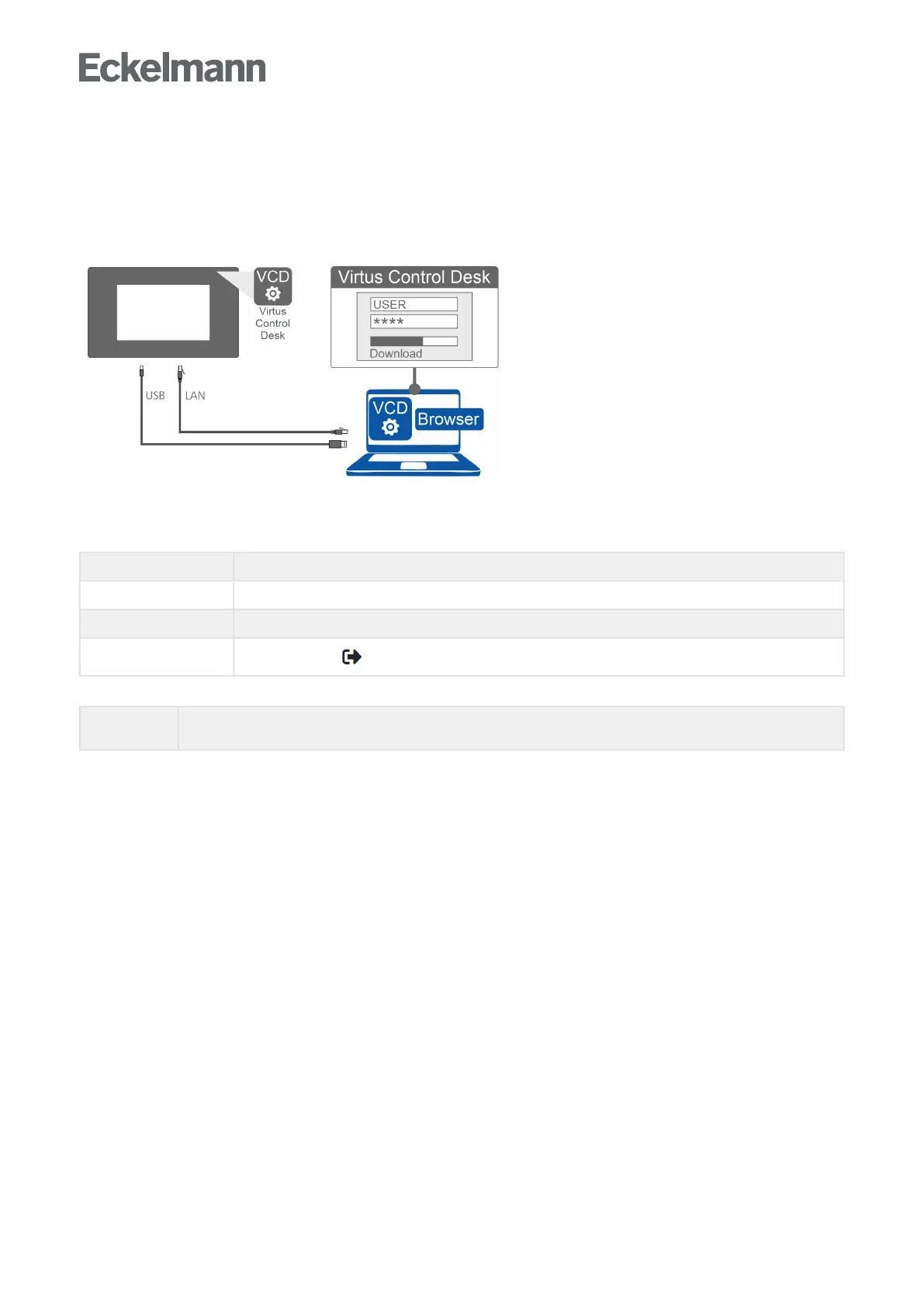9.2.1 Remote control via Virtus Control Desk (VCD)
The system centre can be remotely controlled using a web browser, e.g. Firefox (http://www.firefox.com/) using
the integrated Virtus Control Desk; for details see chapter Configuration of the E*LDS system using Service PC
on site.
After starting the browser, the IP address of the system centre (Menu 4-1-5 - Interfaces) must be entered in the
address field of the browser.
TheVirtusControlDeskincludesthefollowingparameters:
Language settings
DE/EN The language in Virtus Control Desk can be changed using the DE/EN buttons.
Logout
Taponthebutton to disconnect the connection to the Virtus Control Desk.
Tab "Components"
Firmware
Update
