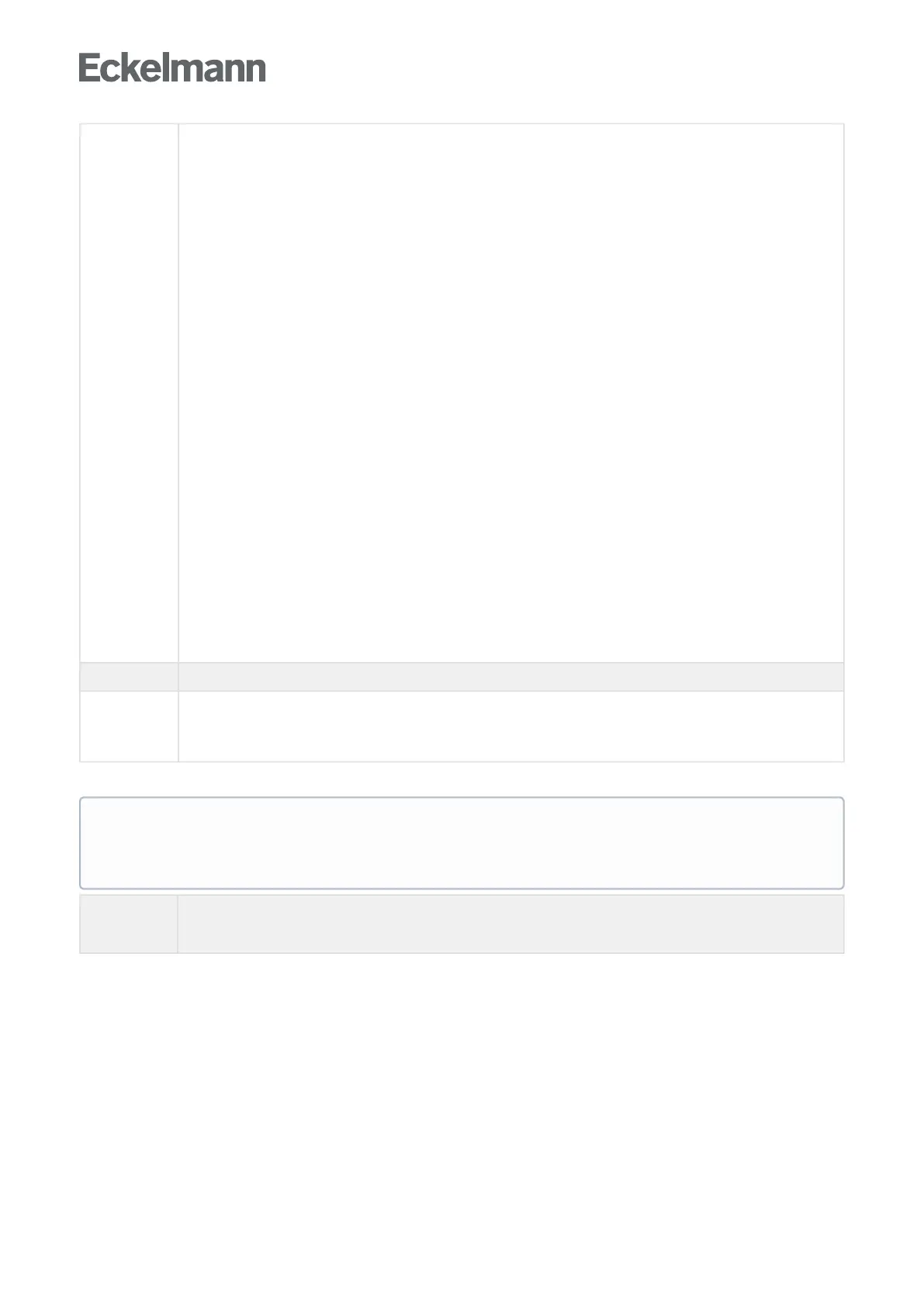•
•
•
•
•
•
•
•
•
•
•
•
Firmware status
Current firmware (currently installed)
x.x.x - Shows which firmware is installed on the device
New firmware (available for installation)
x.x.x - Shows which firmware is available for installation
Firmware Update
Via update server
The settings (gear) must be made once to configure a remote update:
URLofthedownloadserver;fordetailsaboutsettingup,see“Setting up a web server”athttps://
edp.eckelmann.de/edp/lds/_vzasFtynbU. After entering the URL of the download server, this must be saved using
the "Save" button.
Recommendation:Theconnectiontothespecifieddownloadservershouldbecheckedusingthe“Test”button!
Find new firmware
After a download server has been configured, it can be searched for firmware using the "Find new firmware"
button.
Select available version
Afterselectionofthedesiredversion,thiscanbeloadedonthesystemcentreusingthe“Download”button.
Start update
After the desired version has been downloaded to the system centre, it is ready for installation. The new
firmwarewillbeinstalledaftertappingthe“Startupdate”button.
Via local file
The new firmware must be available; this is usually provided as a compressed ZIP archive, see https://
edp.eckelmann.de/edp/lds/_vzasFtynbU.
TheZIParchive(itcontainsthe"CI4000"directory)mustbeunpackedusingaPC.
Thereisafilewiththename"update.raucb"inthe"CI4000"directory.Thismustbeselectedforthefileupload.
Taponthe"Upload"buttontostartuploadingthefile.
After the file has been uploaded and checked, the new firmware is ready for installation.
Thenewfirmwarewillbeinstalledaftertappingthe“Startupdate”button.
Terminal mode
CAN bus
address
Input of the CAN bus address 1..127 (with / without setpoint change)
The associated E*LDS component is called by tapping the "Connect" button.
For details about operation in terminal mode, see chapter Remote control of E*LDS components (terminal mode)
Tab "Configuration"
MQTT
(Interface
Virtus Caelum)
ATTENTION
Security Note! For security reasons, all passwords set at the factory should be changed immediately
after installation and commissioning!