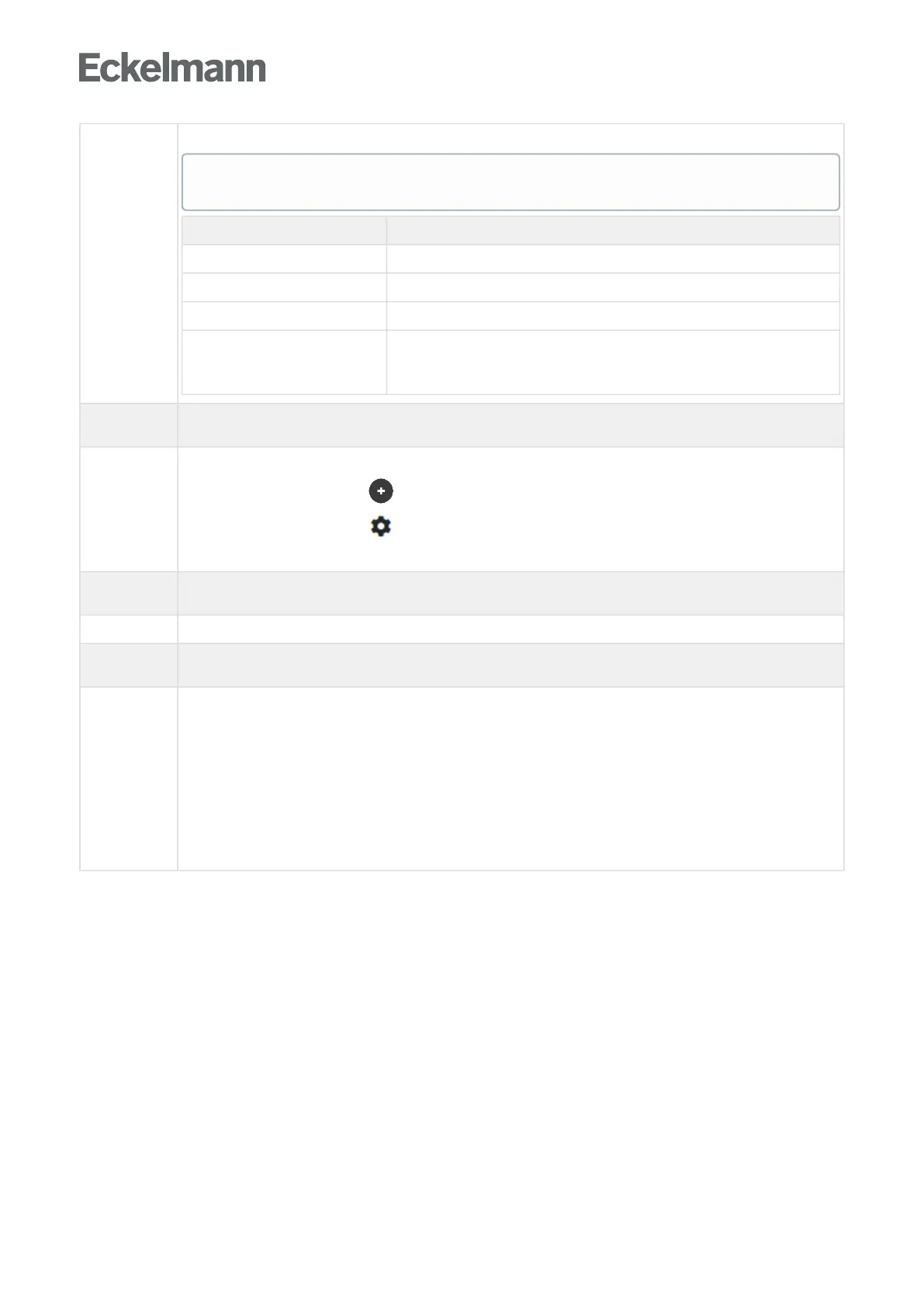•
•
•
•
•
Use the "Activate" button to activate or deactivate the interface to the Virtus Caelum apps (only VSC 5410 / VSC 5510).
Parameter Description
Address Address of the MQTT broker
Port Port for the communication with the MQTT broker
User name User name for login to MQTT broker
Password PasswordforlogintoMQTTbroker
The checkbox above the password can be used to configure whether the
password should be used when logging into the MQTT broker.
Signal and
special inputs
Configuration of the signal and special inputs:
By clicking on the button , a new signal and special input can be added.
By clicking on the button ,theconfigurationofasignalorspecialinputcanbechanged.
Formoredetailsonconfiguration,seechapterMenu 4-1-2 - Signal Inputs or Menu 4-1-3 - Special Inputs.
Firmware
Update
See description Tab "Components".
Change
password
User name
Password
The user name and the associated password must be entered previously to login to the Remote Management Interface.
The following users are created at the factory:
Standard
User name: Service
Password: 0000
Extended rightse.g.toperformafirmwareupdate
Username:Master
Password:0000
Administrative rights e.g. for restore of the factory settings
Username:Admin
Password:0000
If the interface to the Virtus Caelum apps and services is activated or deactivated, the system centre must be
restarted.Thechangesdonottakeeffectuntilthen.