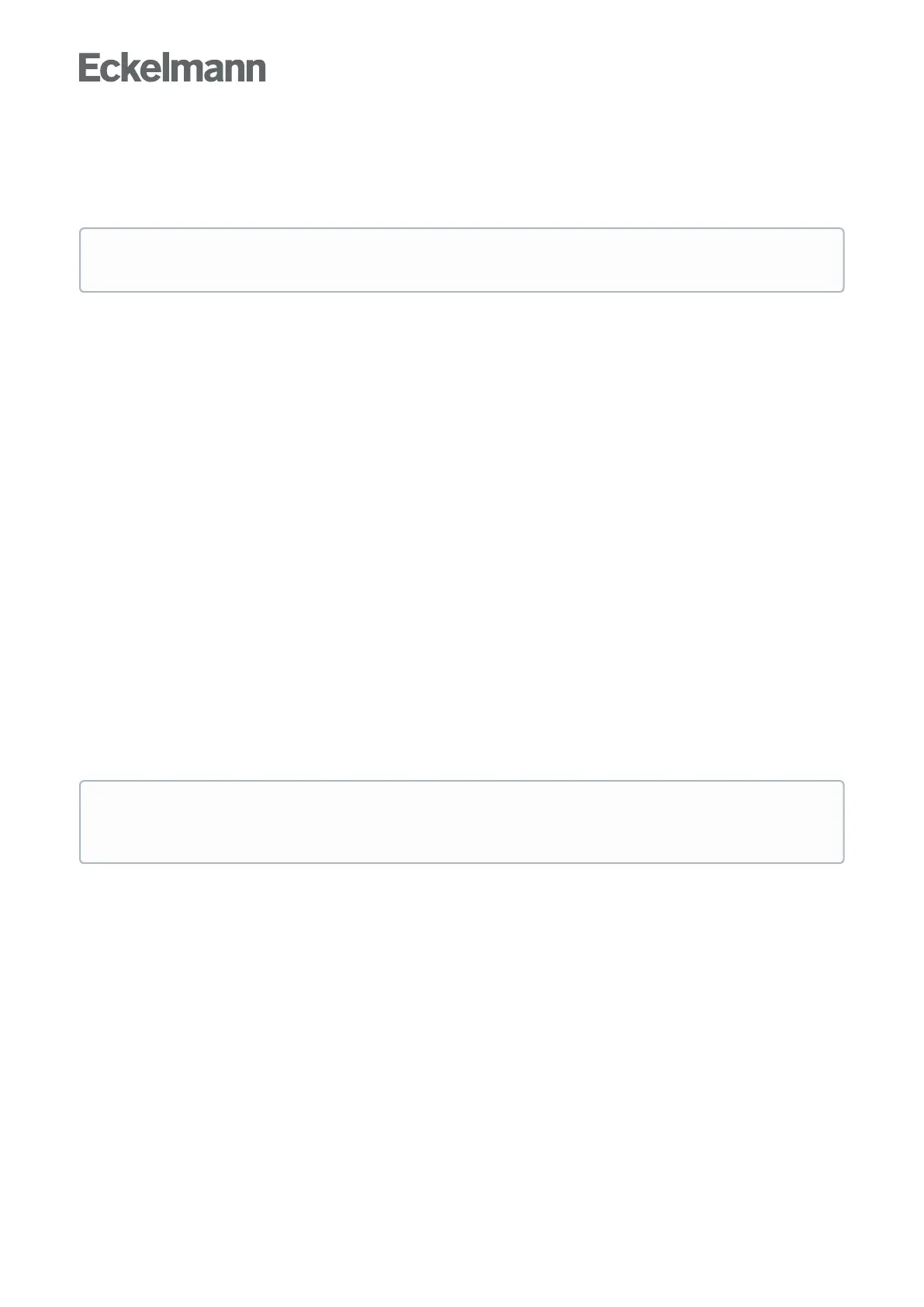•
•
•
•
•
1.
2.
3.
5.8.4.2 Extended alarm destinations 4..15
The extended alarm destinations provide significantly more options for differentiated remote alarm signalling as
compared with EASY alarm destinations.
The alarm destinations are freely configurable in LDSWin and can be assigned to any destinations. Further
information about the functions is contained in the chapter Priority concept.
The following settings are possible for these alarm destinations (these are only displayed in the system centre):
Name of the alarm destination (freely definable)
Destination type / service: LDSWin, SMS via D1, Anny Way or FAX
Telephone number with entry whether outside line or internal call - function as primary or alternative
destination
If alternative destination,
name of the primary destination
Individual priorities or priority groups can be assigned using the LDSWin PC software: Individual value or range
with start and end values or ALL (without priority X9).
In this way, alarms and messages can be specifically signalled to the responsible fault service for the
maintenance group. In this way, alarm signals are sent selectively, resulting in reduction of service and
maintenance costs and efficient service assignments.
Example: Procedure for configuration using the LDSWin PC software
Specify alarm destinations
The refrigeration pack system should notify the service centre and the building control system should notify
the caretaker.
Specify the priorities and priority groups and assign them to the alarm destinations
Refrigeration pack system: Priorities 0..9Entire installation / building control systems: Priorities 10..99
Set the priorities in the components accordingly
The meaning of the priorities X1 and X2 in combination with the alarm relay must be observed, see chapter
Priority concep: components / controller of the refrigeration pack system signal with the priorities 0..9
componentsofthebuildingautomation(heating,airconditioning,..)withthepriorities10..99
The extended alarm destinations 4..15 are only displayed (read-only) in the system centre and can
only be edited using the LDSWin PC software.
The settings must be planned and entered carefully. In the event of incorrect configuration, there is
potential for alarms to be sent to the wrong alarm destinations and not given the required attention
there.