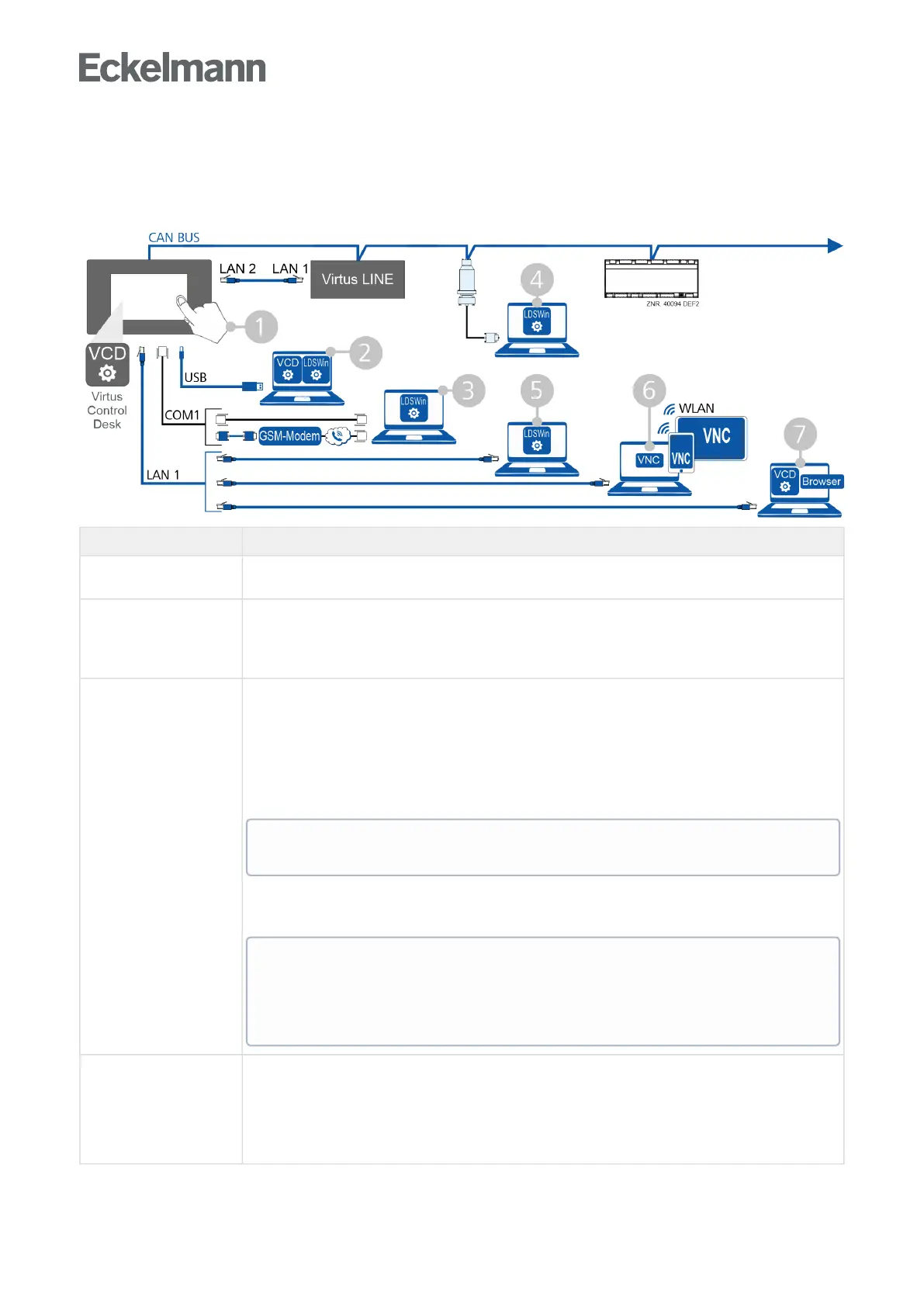6.9 Configuration of the E*LDS system using Service PC on site
E*LDS components can be configured on site either directly on the device or via a service PC (on which the
software LDSWin / VNC / a browser for VCD is installed):
1 Using touchscreen, input directly on the device; for details, see Operation of and access to the system
centre.
2 Using serial connection to the USB slave port, operation can be carried out via the Virtus Control Desk
(VCD) or the LDSWin PC software.
A more detailed description for "PC direct connection via USB to the system centre" can be found in E°EDP.
The USB interface can be configured in menu 4-1-5.
3 Connection via the COM1/MODEM interface of the system centre A null modem cable (EAG No.
PCZKABSER2) is required to connect the system centre to the serial port of a service PC. For this, if
plugged, the GSM modem cable must be detached from the system centre to then connect the null modem
cable within 2 minutes to the port labelled with COM1/MODEM for the connection to the PC and the
LDSWin PC software must be started.
If the system centre neither detects a GSM modem nor is in the coupling mode "direct cable connection",
thealarmModem Faultistriggeredafter2minutes.TheModem Fault alarm is suppressed while the
LDSWinPCsoftwareison-lineviathenullmodemcable.Themodemmonitoringisactivatedinmenu 4-1-5.
As soon as the LDSWin PC software goes online, the system centre automatically switches from the
coupling mode "Modem" to the coupling mode "Direct" and the message "Direct cable connection" is
registered in the alarm list.
4 Connection via CAN bus to PC adapter: the CAN bus to PC adapter has been designed for use in the
E*LDS system. It forms the interface between a service PC and the CAN bus to be able to communicate
with the E*LDS components. For more information about the CAN bus to PC adapter, see its operating
manual.
Note: Instead of the CAN bus PC adapter (LDSWin), E*LDS components can also be configured using the
VCD (see 7).
The system centre is only in the "direct cable connection coupling mode" if the LDSWin PC
software is also actually online! Simply connecting the null modem cable is not sufficient!
ATTENTION
Interruption of transmission of alarms! The automatic transmission of alarms is interrupted for
the duration of the direct cable connection. New alarms are then notified directly to the connected
Service PC. After restoration of the normal condition, the system centre transmits all alarms
notified during the direct cable connection to the specified alarm destinations as usual.
