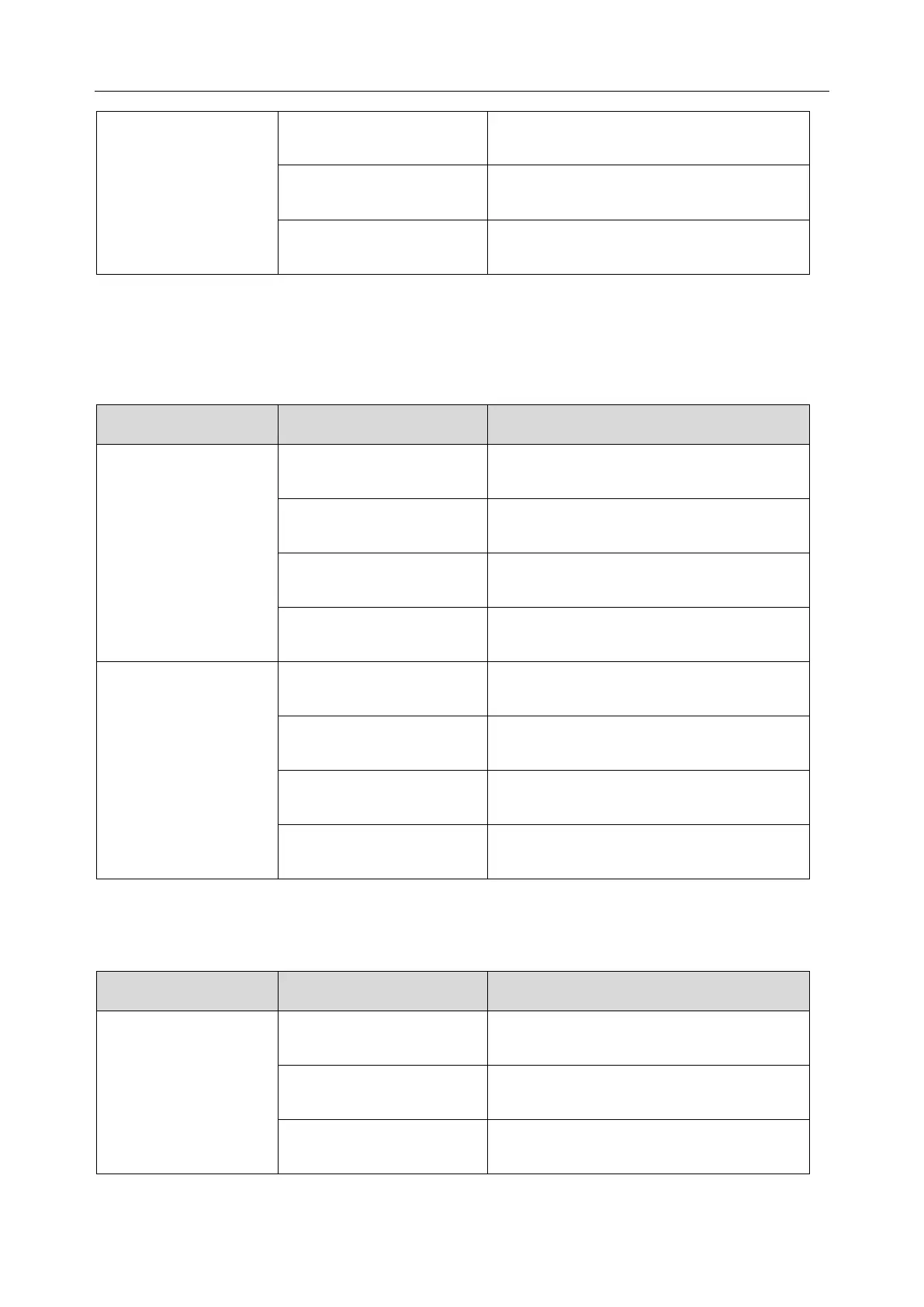C3A, C6A, C6A HDVideoColposcope User Manual Troubleshooting
- 99 -
The video capture cardis
faulty.
Replace the video capture card.
The USB interface of the
computer is faulty.
Replace the USB interface.
The graphics card drive
breaks down.
Reinstall the graphics card drive.
NOTE:
The USB&DC cable applies to the fixed video capture box, and the USB cable applies to
the movable video capture box.
A2.4 Trouble with the Camera
Annular LED lamps
are off.
The annular LED board
is faulty.
Replace the annular LED board.
The drive circuit is
faulty.
Replace the control board.
The connecting cable is
damaged.
Replace the connecting cable.
The connecting cable is
loose.
Fasten the connecting cable.
The keysare not
sensitive or cannot
control the camera.
Replace the control board and key
board.
The connecting cable is
damaged.
Replace the connecting cable.
The connecting cable is
loose.
Fasten the connecting cable.
The shooting module
breaks down.
Replace the shooting module.
A2.5 Trouble with the Foot Switch
The foot switch does
not respond.
The connecting cable is
damaged.
Replace the connecting cable.
The connecting cable is
loose.
Fasten the connecting cable.
The foot switch breaks
down.