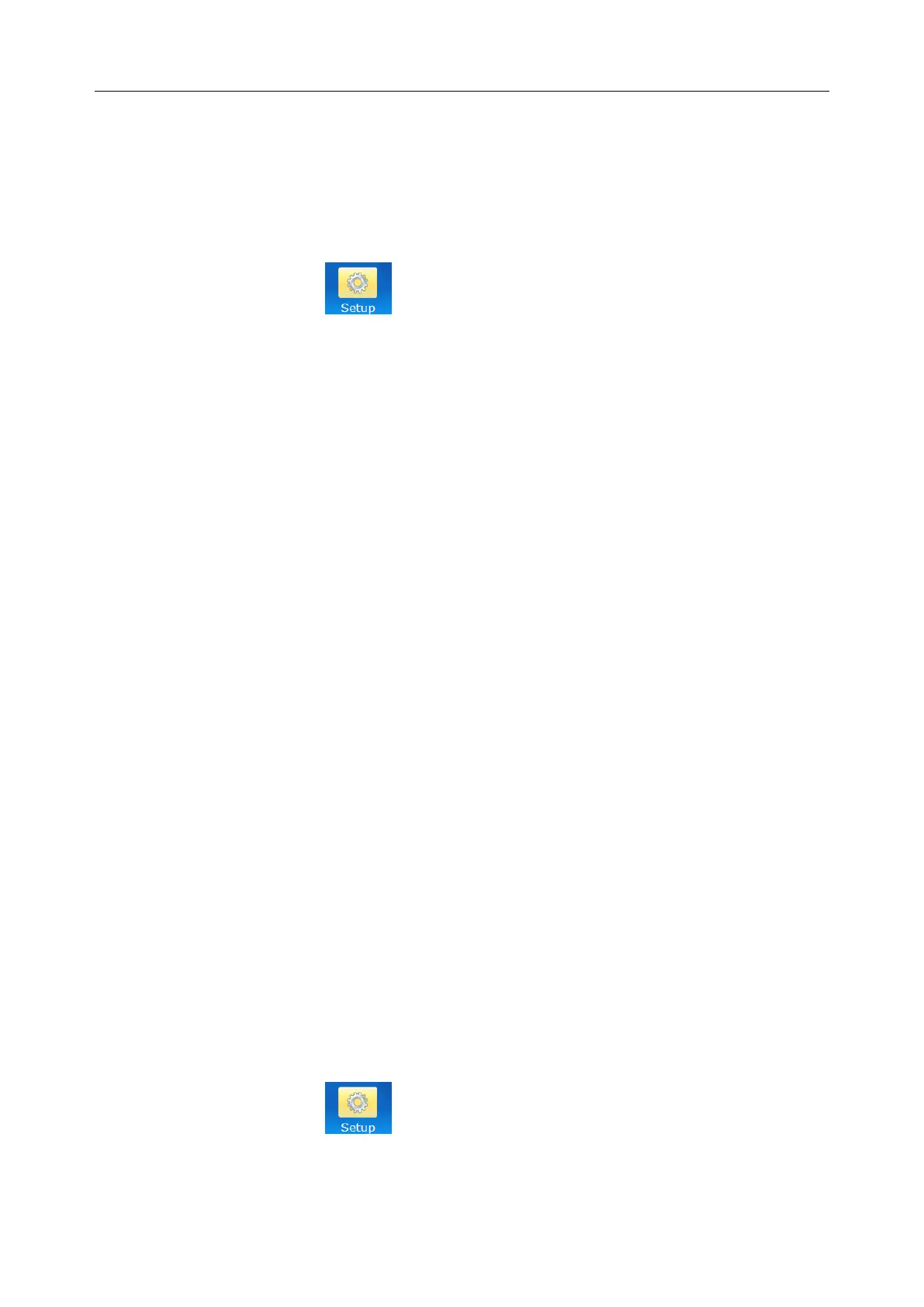C3A, C6A, C6A HDVideoColposcope User ManualApplication of the Video Colposcope Software
- 87 -
5.12.4 Network Setup
5.12.4.1 Enabling DICOM
DICOM is short for Digital Imaging and Communications in Medicine.
1) Click the Setupbutton to open the Setupinterface.
2) On the Network Setup tab, select Enable DICOM.
3) Input DICOM Upload Setup, includingthe PACS IP, Port Number, Calling AE Title
and Called AE Title according to your server configuration.
PACS IP: PACS server IP address
Port Number: Port number of the PACS server
Calling AE Title: Input it according to the server configuration. If it is not
configured by the server, you are advised to specify it in capital English characters.
Called AE Title: Input it according to the server configuration.
You can select Multiframe Send and Send Report. If you select Multiframe Send,
the images will be sent in multiframe, otherwise the images will be sent in single
frame; if you selectSend Report, the report will be sent to the PACS server in
picture form.
4) Input DICOM WORKLIST Setup, including the PACS IP, Port Number, Calling AE
Title and Called AE Title according to your server configuration.
PACS IP: PACS server IP address
Port Number: Port number of the PACS server
Calling AE Title: Input it according to the server configuration. If it is not
configured by the server, you are advised to specify it in capital English characters.
Called AE Title: Input it according to the server configuration.
5) Click OK.
6) Exit the system and restart the software immediately.
NOTE:
1. To use the DICOM function, enable DICOM first and specify DICOM setup
itemscorrectly.
2. Before you use the DICOM function, ensure that the system connects to the server
successfully.
5.12.4.2 Enabling the Email Function
1) Click the Setupbutton to open the Setupinterface.
2) On the Network Setup tab, click Email Setup.
3) On the displayed page, select Send Email, and complete email receiver and sender setup.