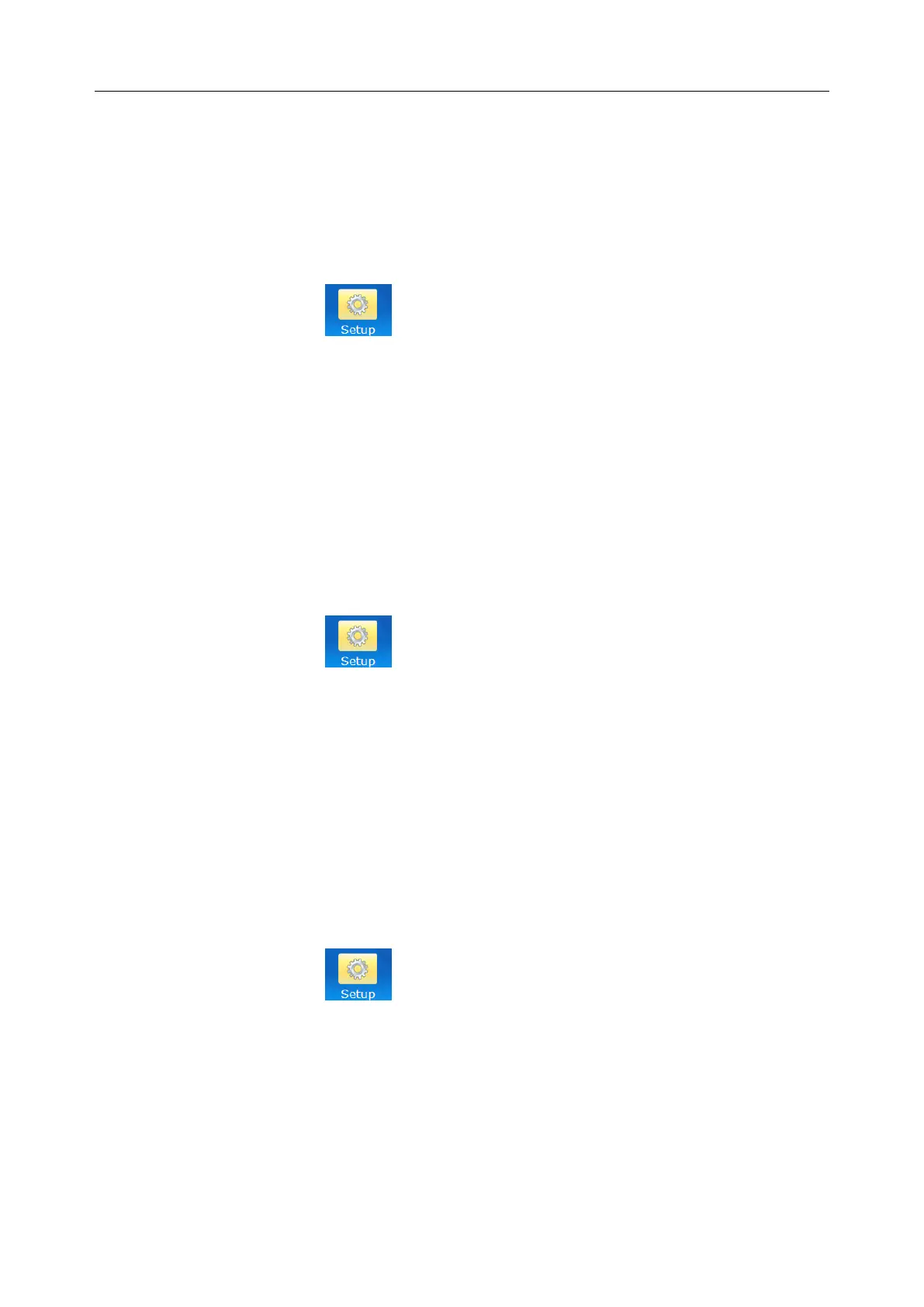C3A, C6A, C6A HDVideoColposcope User ManualApplication of the Video Colposcope Software
- 79 -
3) Click Modify.
4) Click OK.
5) Exit the system and restart the software immediately.
5.12.1.4 Deleting a User
1) Click the Setupbutton to open the Setup interface.
2) On the User Management tab, select a user intheUserList.
3) Click Delete.
4) Click OK.
5) Exit the system and restart the software immediately.
5.12.2 General Setup
5.12.2.1 Changing Date Format
1) Click the Setupbutton to open the Setupinterface.
2) On the General Setuptab,choose a date format from the Date Format drop-down menu.
3) Click OK.
4) Exit the system and restart the software immediately.
NOTE:
The date is shown in the same format as that of the operating system by default, unless
the date format is changed.
5.12.2.2 Setting Follow-up Period
1) Click the Setupbutton to open the Setupinterface.
2) On the General Setup tab, choose a periodfrom the Follow-up Perioddrop-down menu.
3) Click OK.
4) Exit the system and restart the software immediately.
