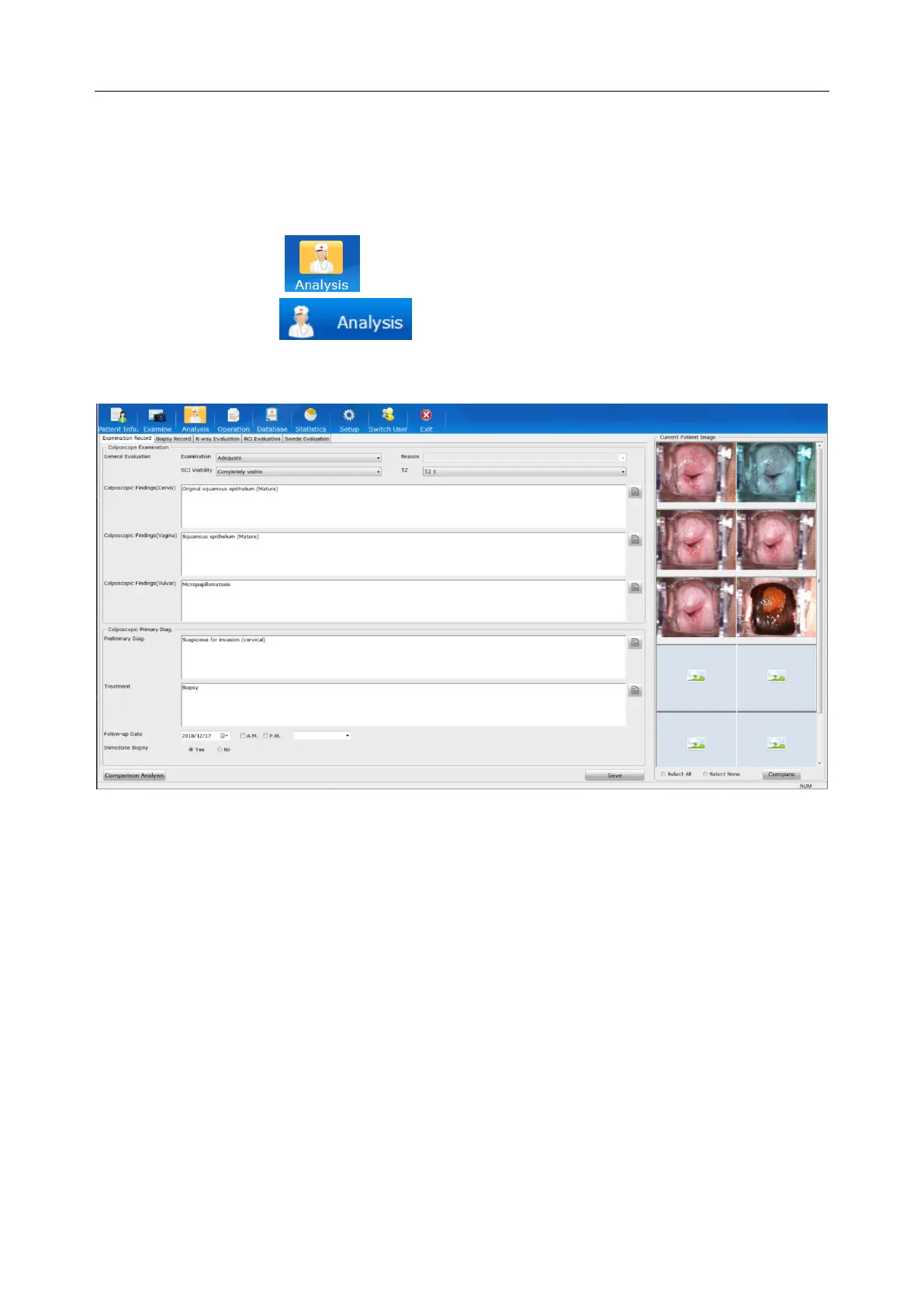C3A, C6A, C6A HDVideoColposcope User ManualApplication of the Video Colposcope Software
- 51 -
page will be displayed. Select an image and import it. After importing is succeeded, the image
will be displayed in current patient image list.
5.5 Analyzing
Click theAnalysisbutton in the tool bar to open the Analysis interface, or you can
click the Analysis tag on the Examine interface to switch to the Analysis
interface. On this interface, you can perform R-way evaluation, RCI evaluation, and Swede
evaluation, and input examination result and biopsy result.
Figure 5-23
5.5.1 Comparing Images of the Current Patient
In the Current Patient Image area, select two or more images, right-click and choose Compare,
or click the Compare button at the bottom. The Current Patient Image Comparison page is
displayed.