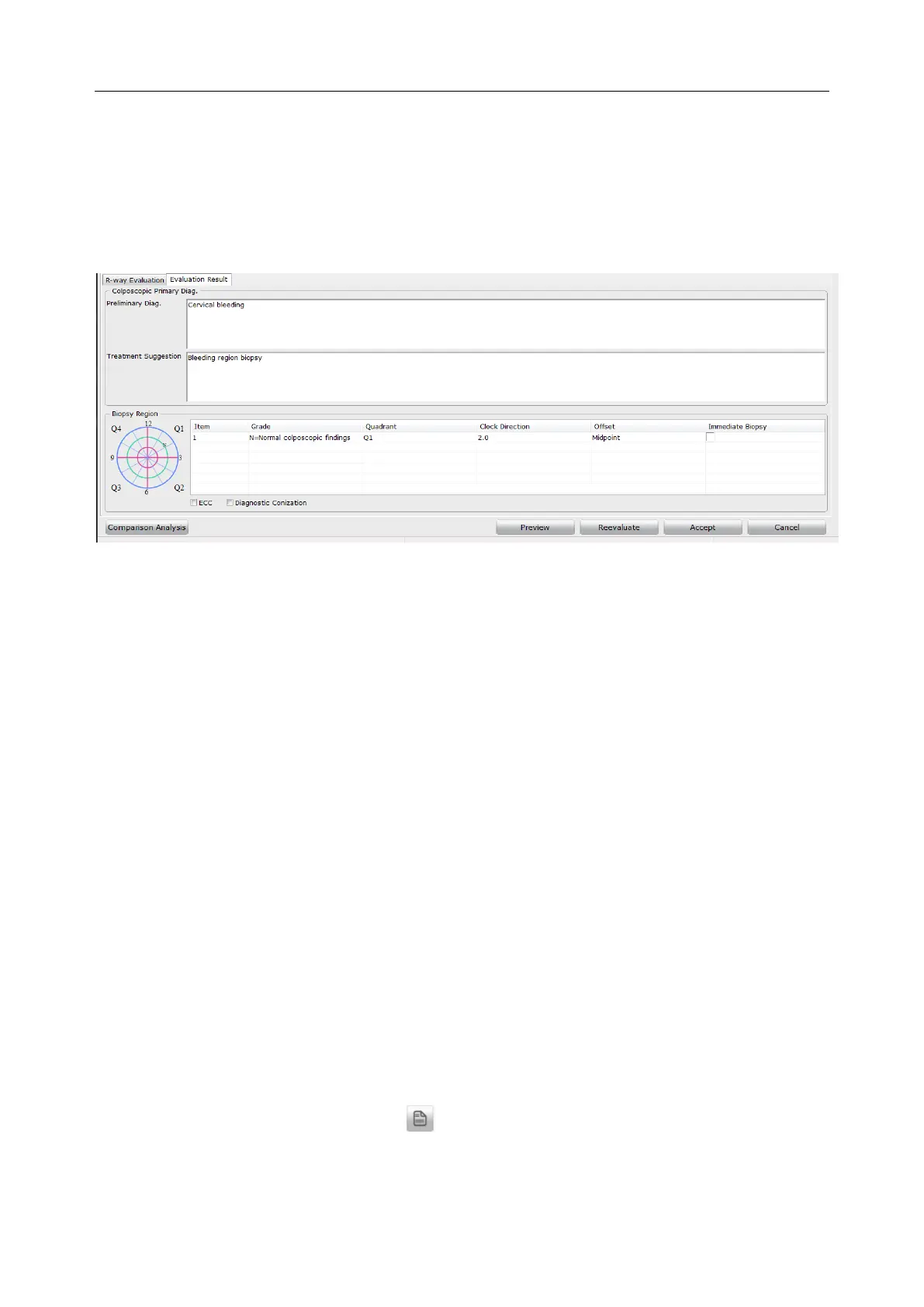C3A, C6A, C6A HDVideoColposcope User ManualApplication of the Video Colposcope Software
- 55 -
the corresponding labeling step.
When the evaluation is completed, the Evaluation Result sub-tab is displayed. It shows
preliminary diagnosis and treatment suggestion. If the treatment suggestion is biopsy, information
(including the grade, quadrant, clock direction and offset) about the recommended biopsy regions
will be given in the list under Biopsy Region. If you select Immediate Biopsy, a point will be
displayed on the biopsy image on the left to indicate this biopsy region.
Figure 5-28
Click Preview, you can view the current R-way evaluation process.
If you want to reevaluate, click Reevaluate. The system clears the evaluation result and shows
the first evaluation step again.
If endocervical curettage (ECC) or diagnostic conizationis recommended, select ECC or
Diagnostic Conization.
Click Accept, the system switches to the Examination Record tab, and the preliminary
diagnosis and treatment suggestion are loaded to the Examination Record tab, and information
about the recommended biopsy regions is loaded to the Biopsy Record tab. If there is any
immediate biopsy region, on the Examination Record tab, Yes is selected for Immediate Biopsy,
and the Remark field under Colposcopic Primary Diag. will automatically add the first term in
the remark term list.
Click Cancel, the system switches to the Examination Record tab, without loading any
information.
5.5.4 Inputting Examination Result
On the Examination Record tab, you can input the colposcopic examination result and
preliminary diagnose.
You can manually input ColposcopicFindings (Cervix), ColposcopicFindings (Vagina)and
ColposcopicFindings(Vulvar), or click to select relevant terms.