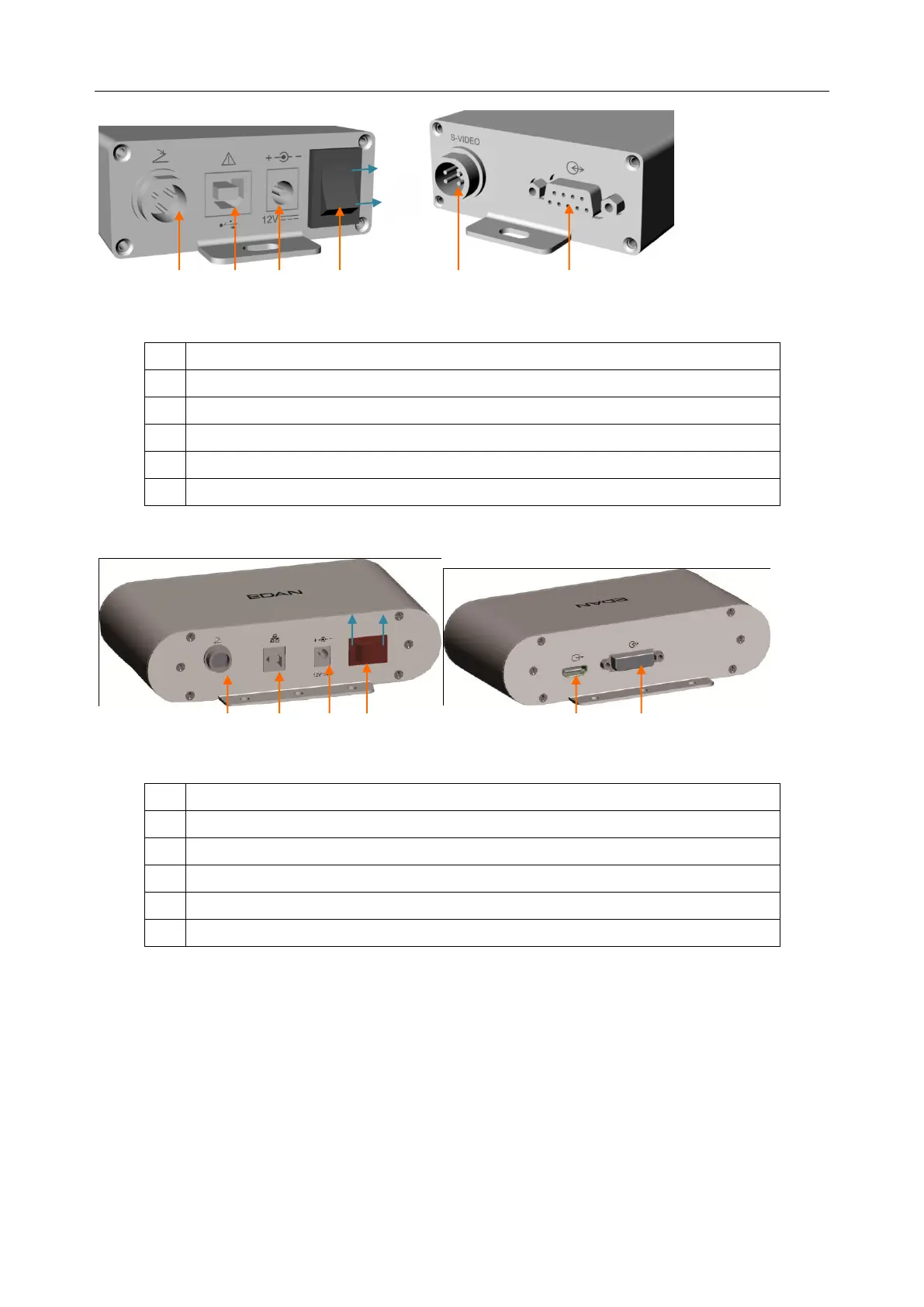C3A, C6A, C6A HDVideoColposcope User Manual Introduction
- 18 -
Figure 2-31 External interfaces and button
3-pin aviation interface, used for connection withthefoot switch
USB B interface, used for connection with the computer
DC port, used for connection with the power adapter
4-pin aviation interface, used for connection with the monitor
DB9 interface, used for connection with the camera
C6A HD movable video capture box:
Figure 2-42 C6A HD movable video capture box
3-pin aviation interface, used for connection with the foot switch
USB B interface, used for connection with the computer
DC port, used for connection with the power adapter
HD signal output interface, used for connection with the monitor
HD signal input interface, used for connection with the camera
2.8 Foot Switch
A foot switch is provided. You can capture images by simply stepping on the foot switch.
2.9 Power Adapter
A power adapter is provided. There are two models: FW7556M/12and ME20A1202F01. Do not
use other models of power adapter. For any malfunction or accident due to improper use of the
power adapter, EDAN should not be held liable.