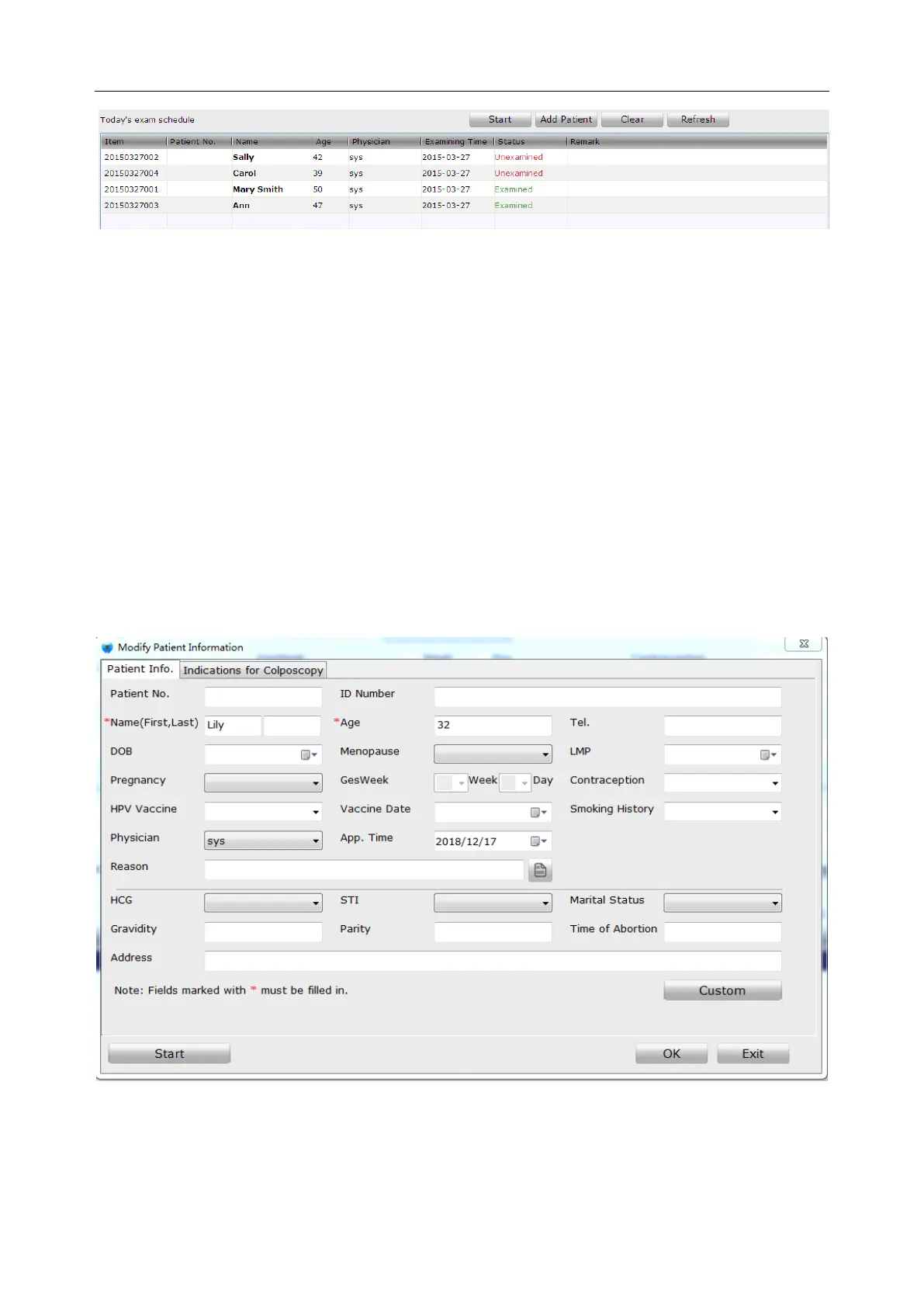C3A, C6A, C6A HDVideoColposcope User ManualApplication of the Video Colposcope Software
- 37 -
Figure 5-8
Select a patient in the list and right-click it, you can choose to browse her examination record,
modify her information or delete her information.
5.3.3 Browsing Examination Record
Select a patient in the list, right-click it and choose Browse Examination Record. This patient's
examination record is displayed.
You can only view the examination recordbut cannot edit it.
5.3.4 Modifying Patient Information
Select a patient in the list, right-click it and choose Modify Patient Information. On the
displayed page, you can modify the patient information. Then, click OK to confirm the
modification, or click Exit to cancel it.
Figure 5-9
NOTE:
1. If a patient in today's exam schedule is not examined, her information will be deleted
the next day. Therefore, you need to modify App. Time for her and the system makes