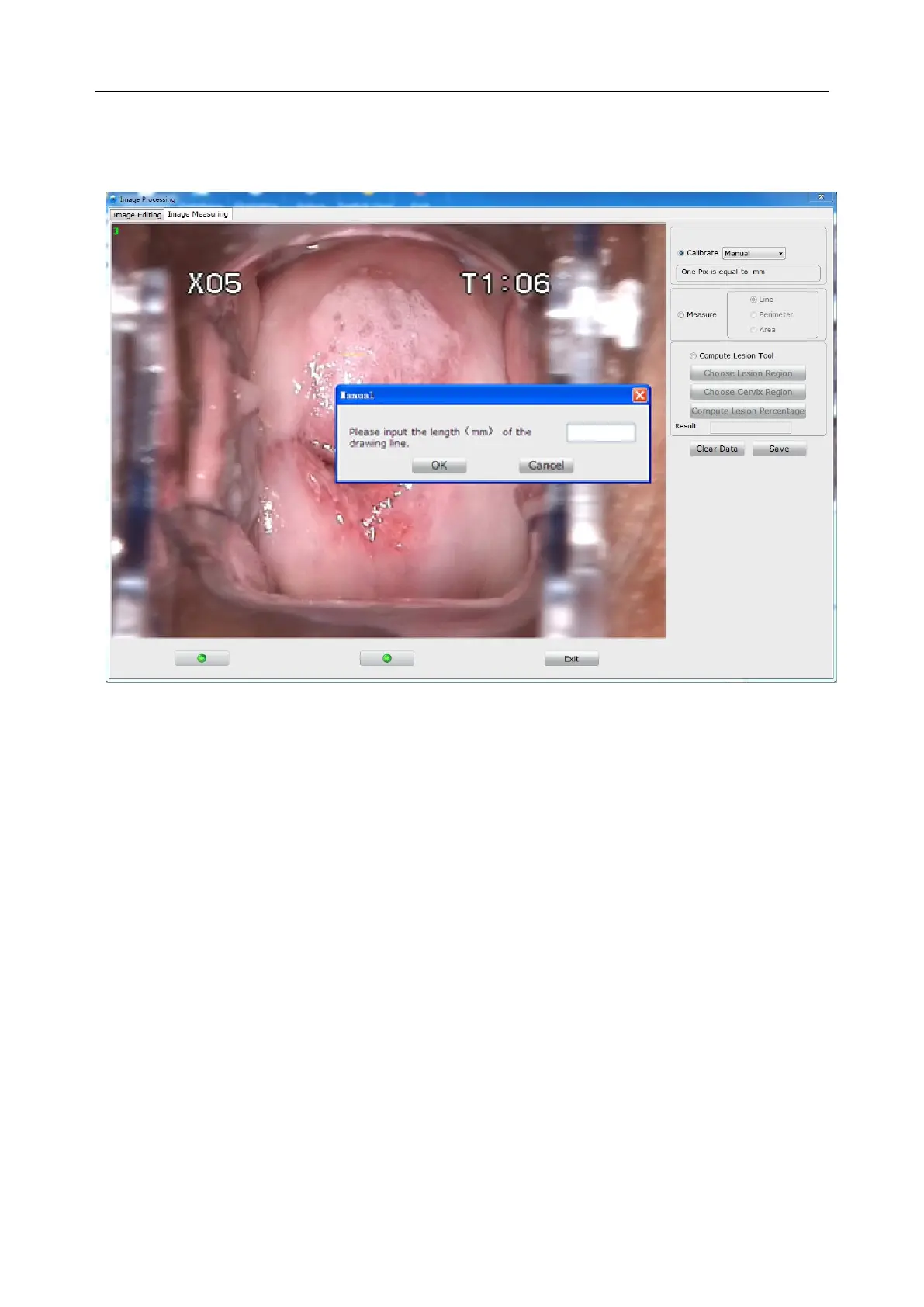C3A, C6A, C6A HDVideoColposcope User ManualApplication of the Video Colposcope Software
- 50 -
Select Manual and draw a line on the image with your mouse. Input the length (mm) of the line
and click OK. If you input 0 or any other invalid value, the following prompt will be issued:
The input value is invalid, please input again.
Figure 5-22
Then you can measure the image by Line, Perimeter or Area, and the measurement result will
be displayed nearby.
You can drag the measurement result to an appropriate position.
To delete a piece of measurement data, right-click it, and choose Delete. You can click Clear
Data to clear all the measurement data on the image.
Clear Save, the current image with all the measurement data on it will be saved as a new image
and displayed in the patient image list. If you switch to the Image Editing tab, the measurement
data will be cleared.
3)Compute Lesion Percentage
a) Select lesion compute function
b) Select the lesion region, draw the lesion region on the image with a mouse.
c) Select the cervical region,draw the cervical region on the image with a mouse.
d) Compute the percentage of the lesion region that accounts for the cervical region.
5.4.10 Import Image
Right click Current Patient Image region and select Import Image and the image selection