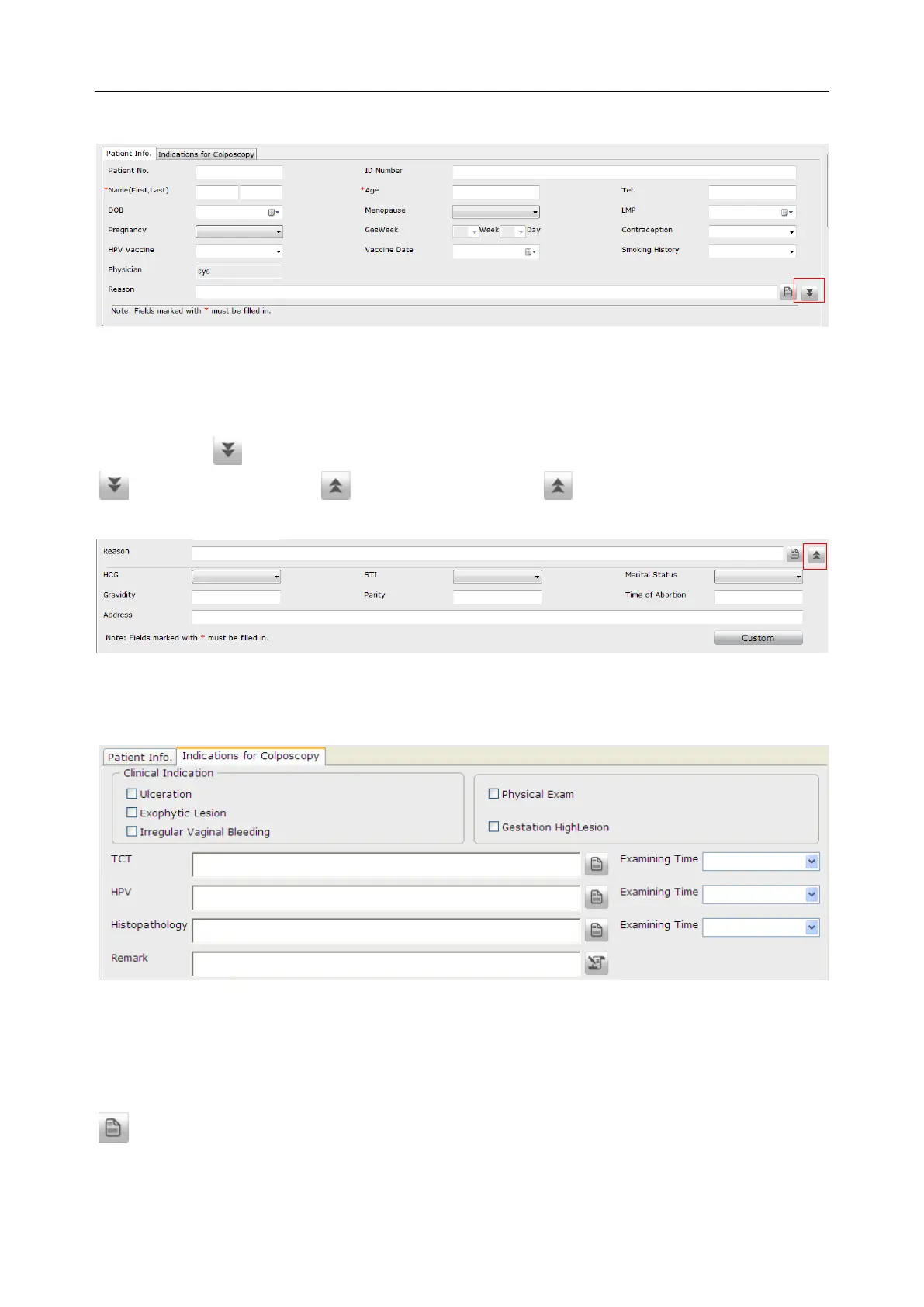C3A, C6A, C6A HDVideoColposcope User ManualApplication of the Video Colposcope Software
- 34 -
On the Patient Info.tab, input the patient information, e.g. name, age, and reason.
Figure 5-3
If Yes is selected for Menopause, Menopause Age instead of LMP is displayed and must be
specified.
You can click for more patient information, for example, marital status and gravidity. The
button changes to the button. You can click to hide the patient information
again.
Figure 5-4
On the Indications for Colposcopy tab, select the clinical indication and input information about
TCT, HPV, or histopathology based on the patient's actual conditions.
Figure 5-5
NOTE:
Examining Time can only be the current day or an earlier day.
For Reason, TCT, HPV, and Histopathology, you can manually input the information or click
to open the Select Term page and select relevant terms.
On the Select Term page, you can also perform term maintenance. Click Term Maintenance to
enter the Term Maintenance page. On this page, you can add, modify, delete, or move up or