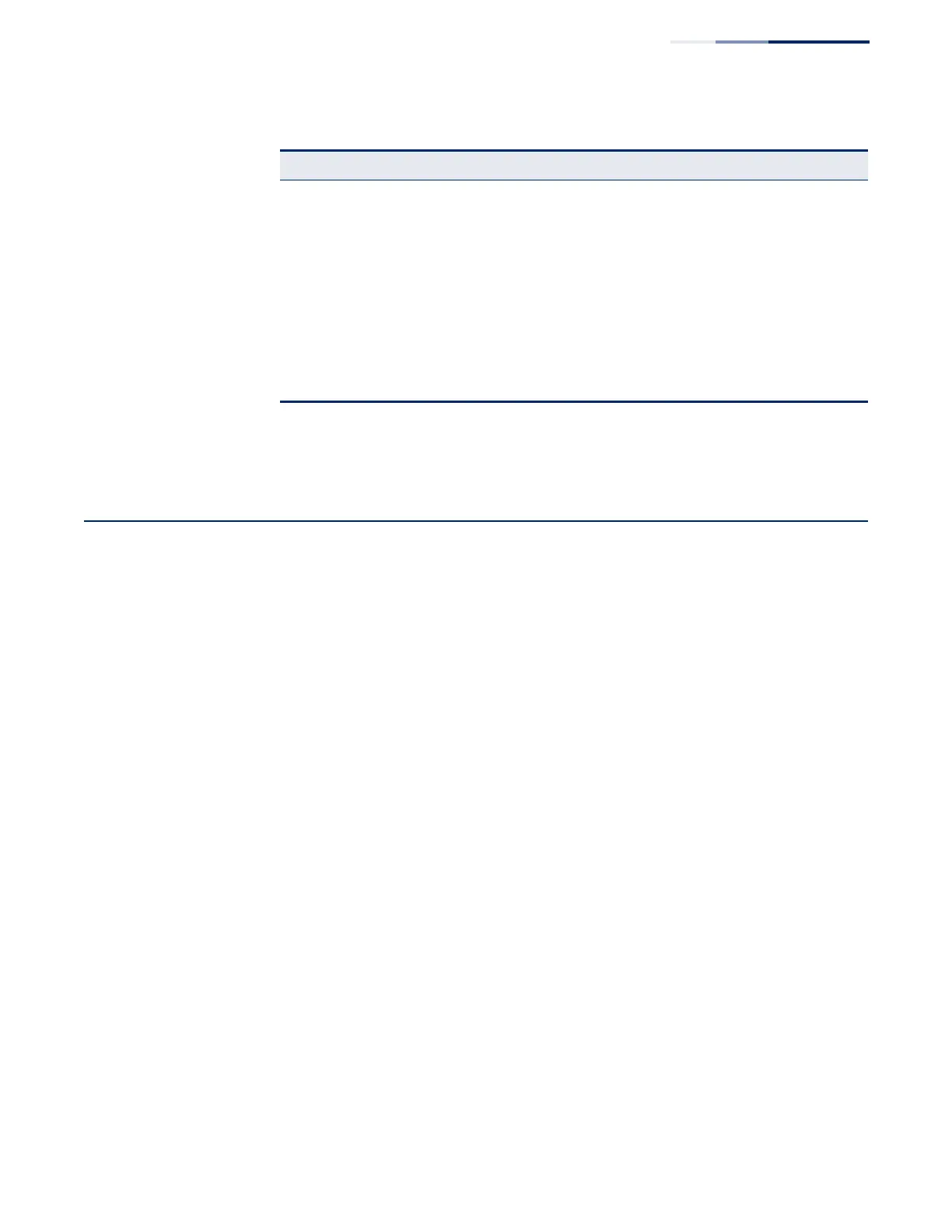Chapter 50
| IP Routing Commands
Border Gateway Protocol (BGPv4)
– 1071 –
Related Commands
area virtual-link (1055)
Border Gateway Protocol (BGPv4)
BGP Overview An autonomous system (AS) functions as a separate routing domain under one
administrative authority, which implements its own routing policies. An AS
exchanges routing information within its boundaries using Interior Gateway
Protocols (IGPs) such as RIP or OSPF, and connects to external organizations or to
the Internet using an Exterior Gateway Protocol (EGP). BGP version 4 is the primary
EGP deployed on the Internet today.
A communication session must be maintained between bordering ASs to support
the periodic exchange of routing information. One of the major design choices for
BGP is the use of a TCP connection to exchange routing information between
peers. Exchanging connectivity information over a reliable transport mechanism
effectively delegates all error control functions to TCP.
The other major innovation for BGP is the use of path vectors which carry the full
list of transit networks, or ASs, traversed between the source and destination. Loops
are prevented simply by checking the path vector to see if same AS is listed twice.
This approach solves many of the scalability problems encountered when applying
distance-vector or link-state methods to make routing decisions in complex
topologies.
External and Internal
BGP
When connecting to the Internet, external BGP (eBGP) is used. Although BGP is
widely used as an exterior gateway protocol (EGP), it is also used in many
organizations with complex internal networks. Internal networks can be simplified
by exchanging routing information among BGP peers within the same organization
through internal BGP (iBGP) peering sessions.
Timer intervals Configuration settings for timer intervals, including Hello, Dead and Retransmit
Hello due The timeout for the next hello message from the neighbor
Adjacency
state
The adjacency state between these neighbors:
Down – Connection down
Attempt – Connection down, but attempting contact (for non-broadcast networks)
Init – Have received Hello packet, but communications not yet established
Two-way – Bidirectional communications established
ExStart – Initializing adjacency between neighbors
Exchange – Database descriptions being exchanged
Loading – LSA databases being exchanged
Full – Neighboring routers now fully adjacent
Table 22: show ipv6 ospf virtual-links - display description (Continued)
Field Description
