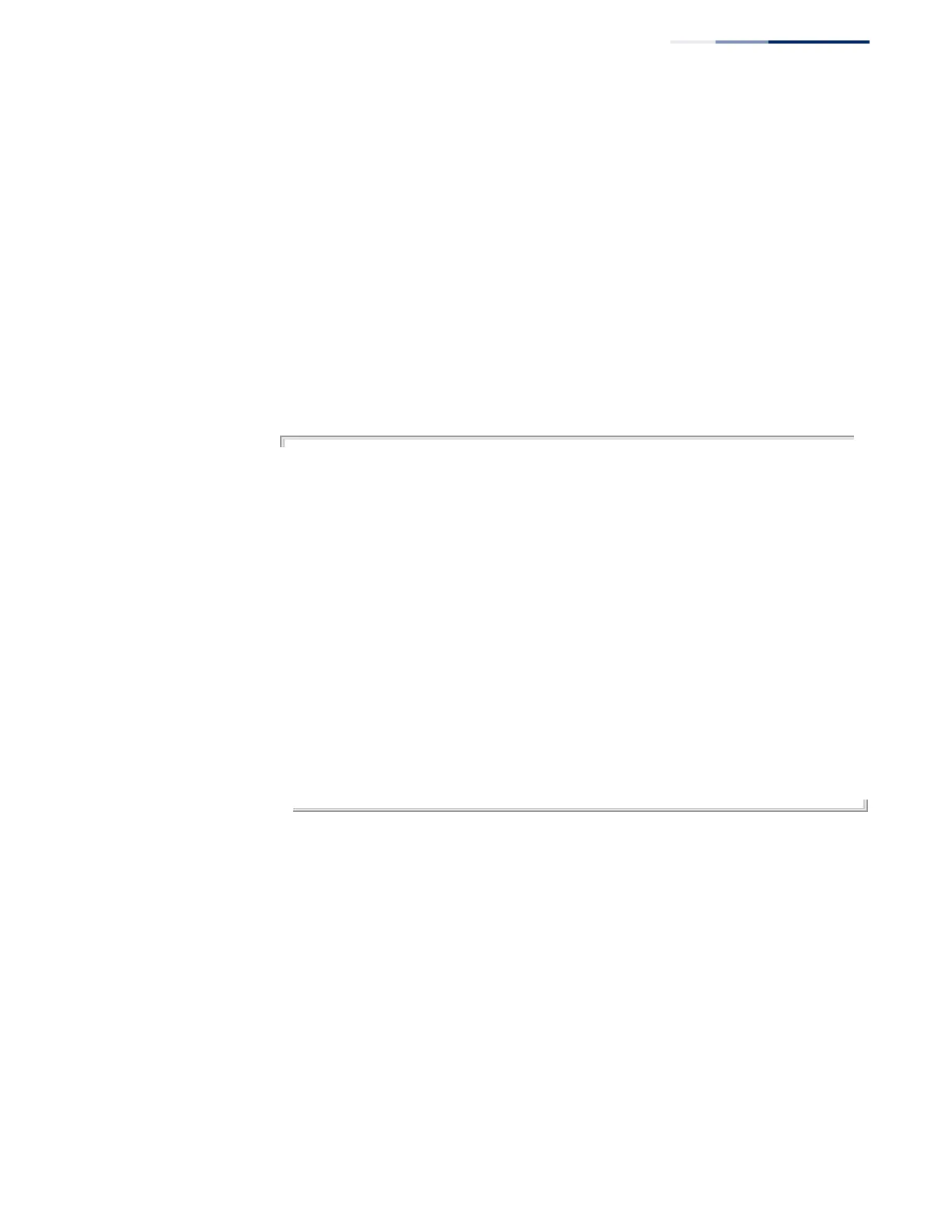Chapter 1
| Initial Switch Configuration
Managing System Files
– 81 –
config, the system will reboot, and the settings will have to be copied from the
running-config to a permanent file.
Upgrading the
Operation Code
The following example shows how to download new firmware to the switch and
activate it. The TFTP server could be any standards-compliant server running on
Windows or Linux. When downloading from an FTP server, the logon interface will
prompt for a user name and password configured on the remote server. Note that
“anonymous” is set as the default user name.
File names on the switch are case-sensitive. The destination file name should not
contain slashes (\ or /), and the maximum length for file names is 32 characters for
files on the switch or 128 characters for files on the server. (Valid characters: A-Z,
a-z, 0-9, “.”, “-”)
Console#copy tftp file
TFTP server ip address: 10.1.0.19
Choose file type:
1. config: 2. opcode: 2
Source file name: m360.bix
Destination file name: m360.bix
\Write to FLASH Programming.
-Write to FLASH finish.
Success.
Console#config
Console(config)#boot system opcode: m360.bix
Console(config)#exit
Console#dir
File Name Type Startup Modify Time Size(bytes)
-------------------------- -------------- ------- ------------------- ----------
Unit 1:
m360.bix OpCode Y 2013-02-25 15:41:04 25812529
m355.bix OpCode N 2012-12-04 13:23:59 25783857
Factory_Default_Config.cfg Config N 2012-12-04 13:18:37 455
startup1.cfg Config Y 2013-03-21 05:39:15 3463
-----------------------------------------------------------------------------
Free space for compressed user config files:1593241600
Console#
Saving or Restoring
Configuration
Settings
Configuration commands only modify the running configuration file and are not
saved when the switch is rebooted. To save all your configuration changes in
nonvolatile storage, you must copy the running configuration file to the start-up
configuration file using the “copy” command.
New startup configuration files must have a name specified. File names on the
switch are case-sensitive, can be from 1 to 31 characters, must not contain slashes
(\ or /), and the leading letter of the file name must not be a period (.). (Valid
characters: A-Z, a-z, 0-9, “.”, “-”, “_”)
There can be more than one user-defined configuration file saved in the switch’s
flash memory, but only one is designated as the “startup” file that is loaded when
the switch boots. The copy running-config startup-config command always sets
