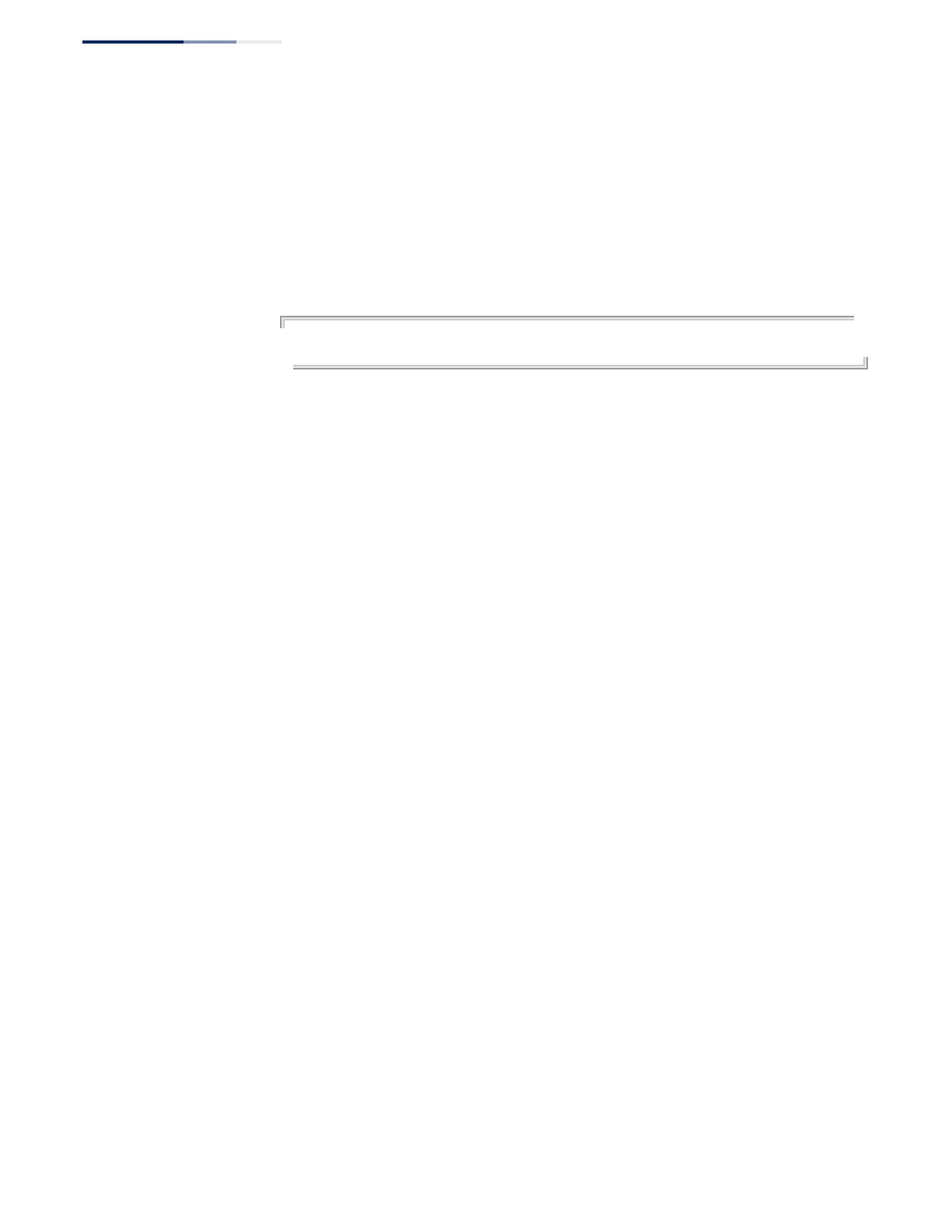Chapter 3
| General Commands
– 110 –
Command Mode
Global Configuration
Command Usage
This command and the hostname command can be used to set the command line
prompt as shown in the example below. Using the no form of either command will
restore the default command line prompt.
Example
Console(config)#prompt RD2
RD2(config)#
reload
(Global Configuration)
This command restarts the system at a specified time, after a specified delay, or at a
periodic interval. You can reboot the system immediately, or you can configure the
switch to reset after a specified amount of time. Use the cancel option to remove a
configured setting.
Syntax
reload {at hour minute [{month day | day month} [year]] |
in {hour hours | minute minutes | hour hours minute minutes} |
regularly
hour minute
[
period
{
daily
|
weekly
day-of-week
|
monthly
day-of-
month
}] |
cancel [at | in |
regularly
]}
reload at - A specified time at which to reload the switch.
hour - The hour at which to reload. (Range: 0-23)
minute - The minute at which to reload. (Range: 0-59)
month - The month at which to reload. (january ... december)
day - The day of the month at which to reload. (Range: 1-31)
year - The year at which to reload. (Range: 1970-2037)
reload in - An interval after which to reload the switch.
hours - The number of hours, combined with the minutes, before the
switch resets. (Range: 0-576)
minutes - The number of minutes, combined with the hours, before the
switch resets. (Range: 0-59)
reload
regularly
- A periodic interval at which to reload the switch.
hour - The hour at which to reload. (Range: 0-23)
minute - The minute at which to reload. (Range: 0-59)
day-of-week - Day of the week at which to reload.
(Range: monday ... saturday)
day-of-month
- Day of the month at which to reload. (Range: 1-31)
reload cancel - Cancels the specified reload option.