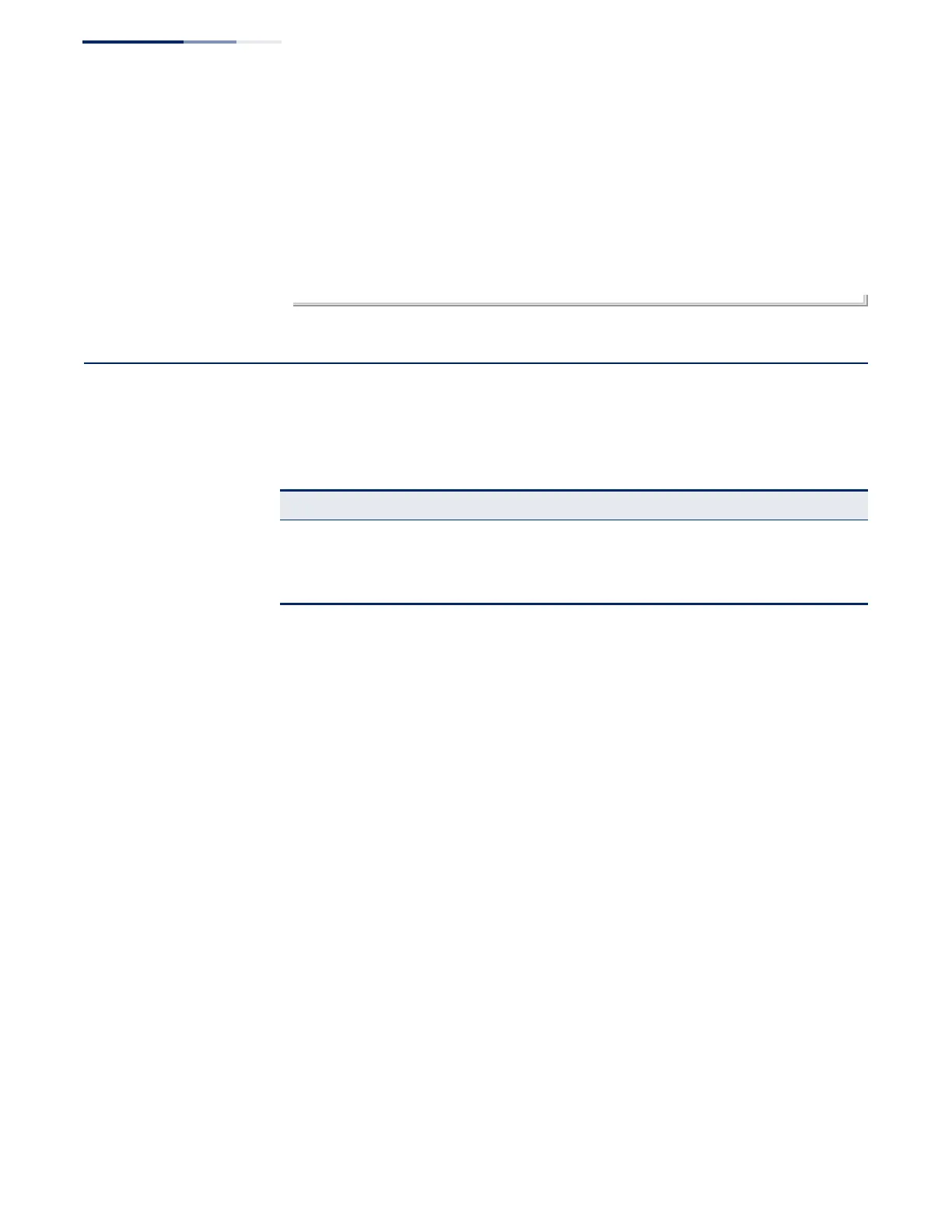Chapter 8
| Authentication Commands
Management IP Filter
– 300 –
Reauth Count : 0
Current Identifier : 3
Backend State Machine
State : Idle
Request Count : 0
Identifier(Server) : 2
Reauthentication State Machine
State : Initialize
Console#
Management IP Filter
This section describes commands used to configure IP management access to the
switch.
management This command specifies the client IP addresses that are allowed management
access to the switch through various protocols. A list of up to 15 IP addresses or IP
address groups can be specified. Use the no form to restore the default setting.
Syntax
[no] management {all-client | http-client | snmp-client | telnet-client} start-
address [end-address]
all-client - Adds IP address(es) to all groups.
http-client - Adds IP address(es) to the web group.
snmp-client - Adds IP address(es) to the SNMP group.
telnet-client - Adds IP address(es) to the Telnet group.
start-address - A single IP address, or the starting address of a range.
end-address - The end address of a range.
Default Setting
All addresses
Command Mode
Global Configuration
Table 49: Management IP Filter Commands
Command Function Mode
management Configures IP addresses that are allowed management
access
GC
show management Displays the switch to be monitored or configured from a
browser
PE
