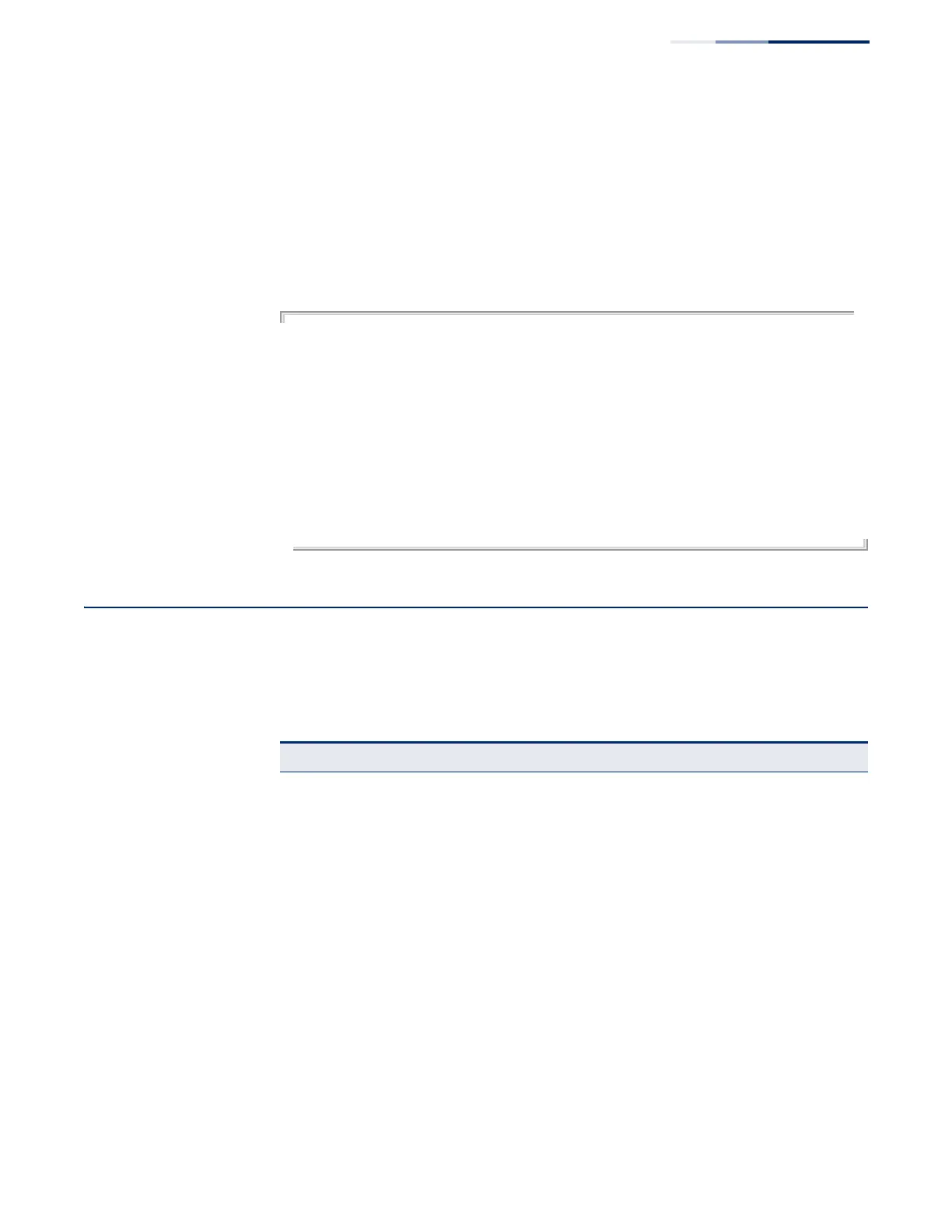Chapter 2
| Using the Command Line Interface
CLI Command Groups
– 105 –
Showing Status
Information
There are various “show” commands which display configuration settings or the
status of specified processes. Many of these commands will not display any
information unless the switch is properly configured, and in some cases the
interface to which a command applies is up.
For example, if a static router port is configured, the corresponding show command
will not display any information unless IGMP snooping is enabled, and the link for
the static router port is up.
Console#configure
Console(config)#ip igmp snooping vlan 1 mrouter ethernet 1/11
Console(config)#end
Console#show ip igmp snooping mrouter
VLAN M'cast Router Ports Type
---- ------------------- -------
Console#configure
Console(config)#ip igmp snooping
Console(config)#end
Console#show ip igmp snooping mrouter
VLAN M'cast Router Ports Type
---- ------------------- -------
1 Eth 1/11 Static
Console#
CLI Command Groups
The system commands can be broken down into the functional groups shown
below
.
Table 6: Command Group Index
Command Group Description Page
General Basic commands for entering privileged access mode,
restarting the system, or quitting the CLI
109
System Management Display and setting of system information, basic modes of
operation, maximum frame size, file management, console
port and telnet settings, system logs, SMTP alerts, the system
clock, and switch clustering
117
Simple Network
Management Protocol
Activates authentication failure traps; configures community
access strings, and trap receivers
203
Remote Monitoring Supports statistics, history, alarm and event groups 229
Flow Sampling Used with a remote sFlow Collector to provide an accurate,
detailed and real-time overview of the types and levels of
traffic present on the network
237
User Authentication Configures user names and passwords, command privilege
levels, logon access using local or remote authentication,
management access through the web server, Telnet server
and Secure Shell; as well as port security, IEEE 802.1X port
access control, and restricted access based on specified IP
addresses, and PPPoE Intermediate Agent
243
