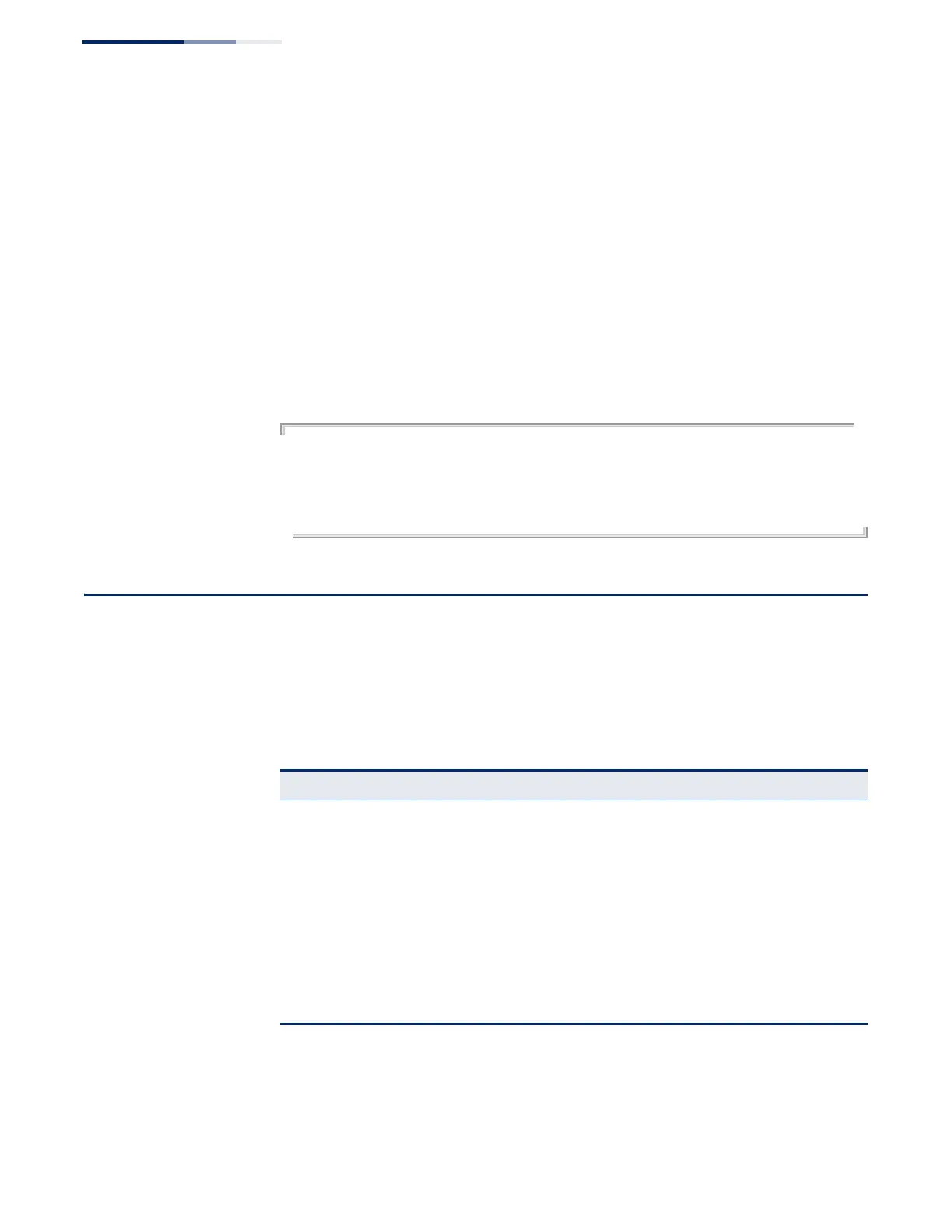Chapter 4
| System Management Commands
Switch Clustering
– 192 –
show time-range This command shows configured time ranges.
Syntax
show time-range [name]
name - Name of the time range. (Range: 1-32 characters)
Default Setting
None
Command Mode
Privileged Exec
Example
Console#show time-range r&d
Time-range r&d:
absolute start 01:01 01 April 2009
periodic Daily 01:01 to Daily 02:01
periodic Daily 02:01 to Daily 03:01
Console#
Switch Clustering
Switch Clustering is a method of grouping switches together to enable centralized
management through a single unit. Switches that support clustering can be
grouped together regardless of physical location or switch type, as long as they are
connected to the same local network.
Using Switch Clustering
◆ A switch cluster has a primary unit called the “Commander” which is used to
manage all other “Member” switches in the cluster. The management station
Table 27: Switch Cluster Commands
Command Function Mode
cluster Configures clustering on the switch GC
cluster commander Configures the switch as a cluster Commander GC
cluster ip-pool Sets the cluster IP address pool for Members GC
cluster member Sets Candidate switches as cluster members GC
rcommand Provides configuration access to Member switches GC
show cluster Displays the switch clustering status PE
show cluster members Displays current cluster Members PE
show cluster candidates Displays current cluster Candidates in the network PE
