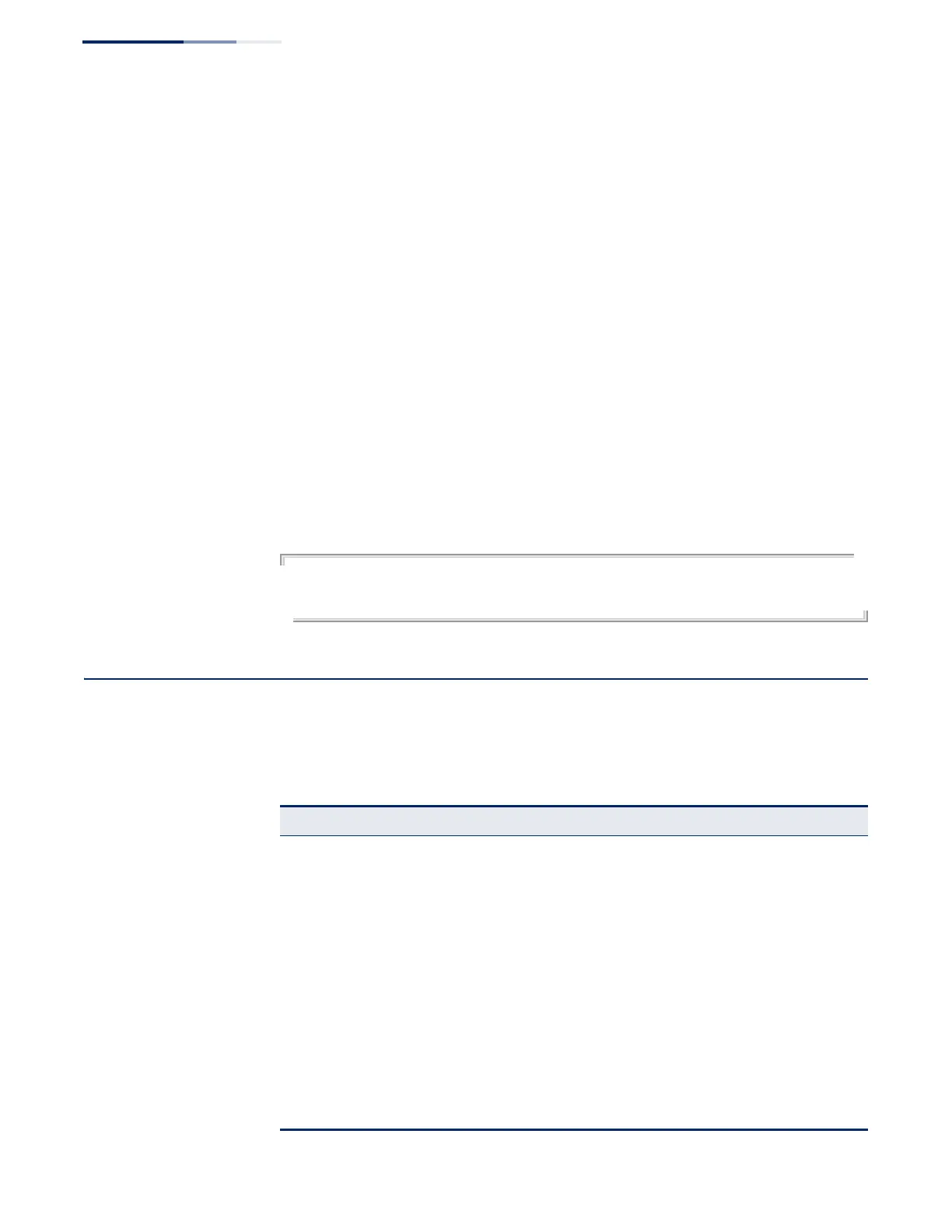Chapter 24
| Multicast Filtering Commands
MLD (Layer 3)
– 780 –
ip igmp proxy
unsolicited-report-
interval
This command specifies how often the upstream interface should transmit
unsolicited IGMP reports. Use the no form to restore the default value.
Syntax
ip igmp proxy unsolicited-report-interval seconds
no ip igmp proxy unsolicited-report-interval
seconds - The interval at which to issue unsolicited reports.
(Range: 1-65535 seconds)
Default Setting
400 seconds
Command Mode
Interface Configuration (VLAN)
Example
The following example sets the interval for sending unsolicited IGMP reports to 5
seconds.
switch(config)#interface vlan
switch(config-if)#ip igmp proxy unsolicited-report-interval 5
switch(config)#
MLD (Layer 3)
This section describes commands used to configure Layer 3 Multicast Listener
Discovery (MLD) on the switch.
Table 156: MLD Commands (Layer 3)
Command Function Mode
ipv6 mld Enables MLD for the specified interface IC
ipv6 mld last-member-
query-response-interval
Configures the frequency at which to send query messages
in response to receiving a leave message
IC
ipv6 mld max-resp-interval Configures the maximum host response time IC
ipv6 mld query-interval Configures frequency for sending host query messages IC
ipv6 mld robustval Configures the expected packet loss IC
ipv6 mld static-group Statically binds multicast groups to a VLAN interface IC
ipv6 mld version Configures MLD version used on an interface IC
clear ipv6 mld group Deletes entries from the MLD cache PE
show ipv6 mld groups Displays information for MLD groups PE
show ip igmp interface Displays multicast information for an interface PE
