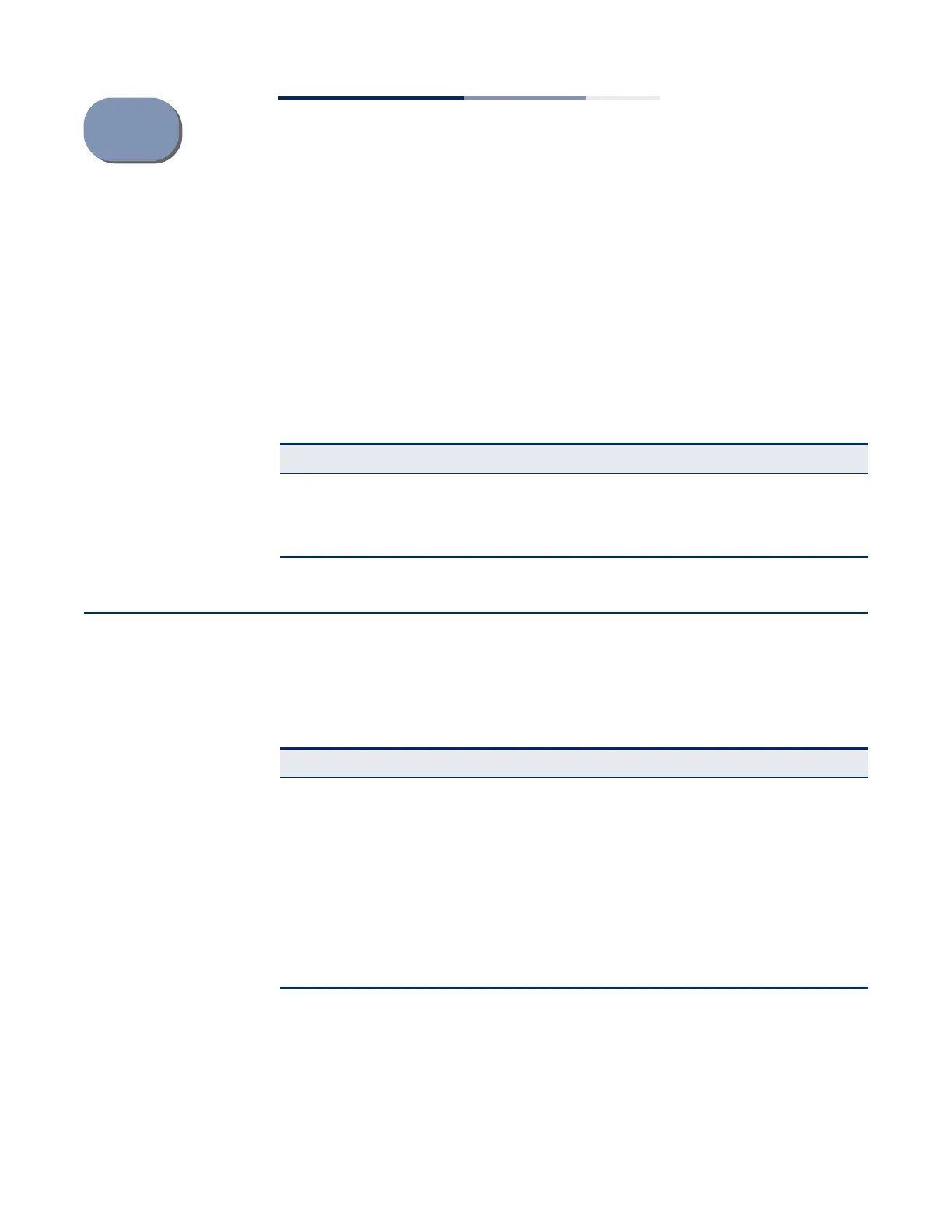– 883 –
29 DHCP Commands
These commands are used to configure Dynamic Host Configuration Protocol
(DHCP) client, relay, and server functions. Any VLAN interface on this switch can be
configured to automatically obtain an IP address through DHCP. This switch can
also be configured to relay DHCP client configuration requests to a DHCP server on
another network, or it can be configured to provide DHCP service directly to any
client.
DHCP Client
Use the commands in this section to allow the switch’s VLAN interfaces to
dynamically acquire IP address information.
Table 174: DHCP Commands
Command Group Function
DHCP Client Allows interfaces to dynamically acquire IP address information
DHCP Relay Relays DHCP requests from local hosts to a remote DHCP server
DHCP Server Configures DHCP service using address pools or static bindings
Table 175: DHCP Client Commands
Command Function Mode
DHCP for IPv4
ip dhcp client class-id Specifies the DHCP client identifier for an interface IC
ip dhcp restart client Submits a BOOTP or DHCP client request PE
DHCP for IPv6
ipv6 dhcp client
rapid-commit vlan
Specifies the Rapid Commit option for DHCPv6 message
exchange
GC
show ipv6 dhcp duid Shows the DHCP Unique Identifier for this switch PE
show ipv6 dhcp vlan Shows DHCPv6 information for specified interface PE
