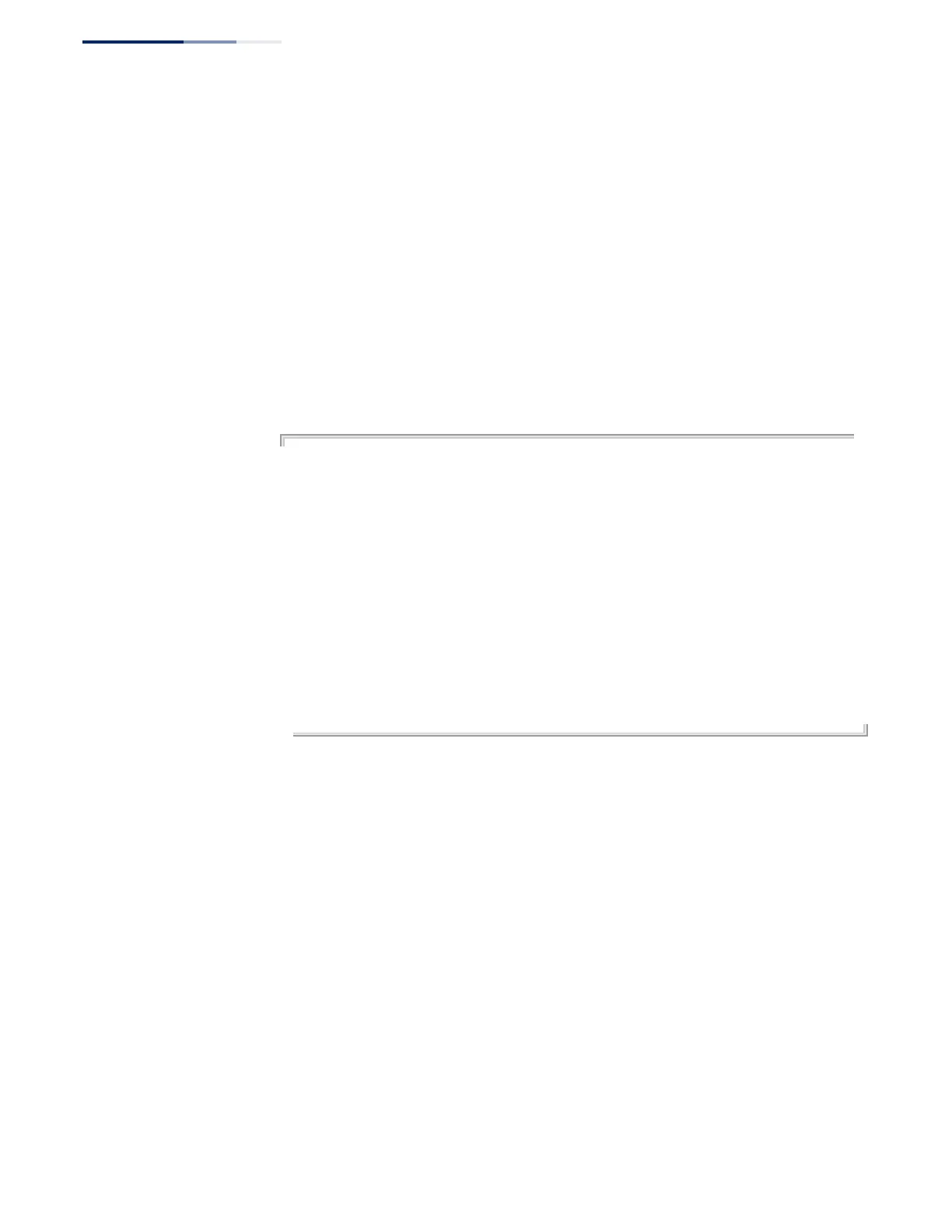Chapter 51
| Multicast Routing Commands
PIM Multicast Routing
– 1226 –
◆ Use the same join/prune message interval on all the PIM-SM routers in the
same PIM-SM domain, otherwise the routing protocol’s performance will be
adversely affected.
◆ The multicast interface that first receives a multicast stream from a particular
source forwards this traffic only to those interfaces on the router that have
requested to join this group. When there are no longer any requesting groups
on that interface, the leaf node sends a prune message upstream and enters a
prune state for this multicast stream. The protocol maintains both the current
join state and the pending Reverse Path Tree (RPT) prune state for this (source,
group) pair until the join/prune-interval timer expires.
Example
This example sets the priority used in the bidding process for the DR.
Console(config)#interface vlan 1
Console(config-if)#ipv6 pim join-prune-interval 220
Console#show ipv6 pim interface
PIM is enabled.
VLAN 1 is up.
PIM Mode : Sparse Mode
IPv6 Address : FE80::200:E8FF:FE93:82A0
Hello Interval : 30 sec
Hello HoldTime : 105 sec
Triggered Hello Delay : 5 sec
Join/Prune Holdtime : 210 sec
Lan Prune Delay : Disabled
Propagation Delay : 500 ms
Override Interval : 2500 ms
DR Priority : 1
Join/Prune Interval : 220 sec
Console#
clear ipv6 pim
bsr rp-set
This command clears multicast group to RP mapping entries learned through the
PIMv2 bootstrap router (BSR).
Command Mode
Privileged Exec
Command Usage
◆ This command can be used to update entries in the static multicast forwarding
table immediately after making configuration changes to the RP.
◆ Use the show ipv6 pim rp mapping command to display active RPs that are
cached with associated multicast routing entries.