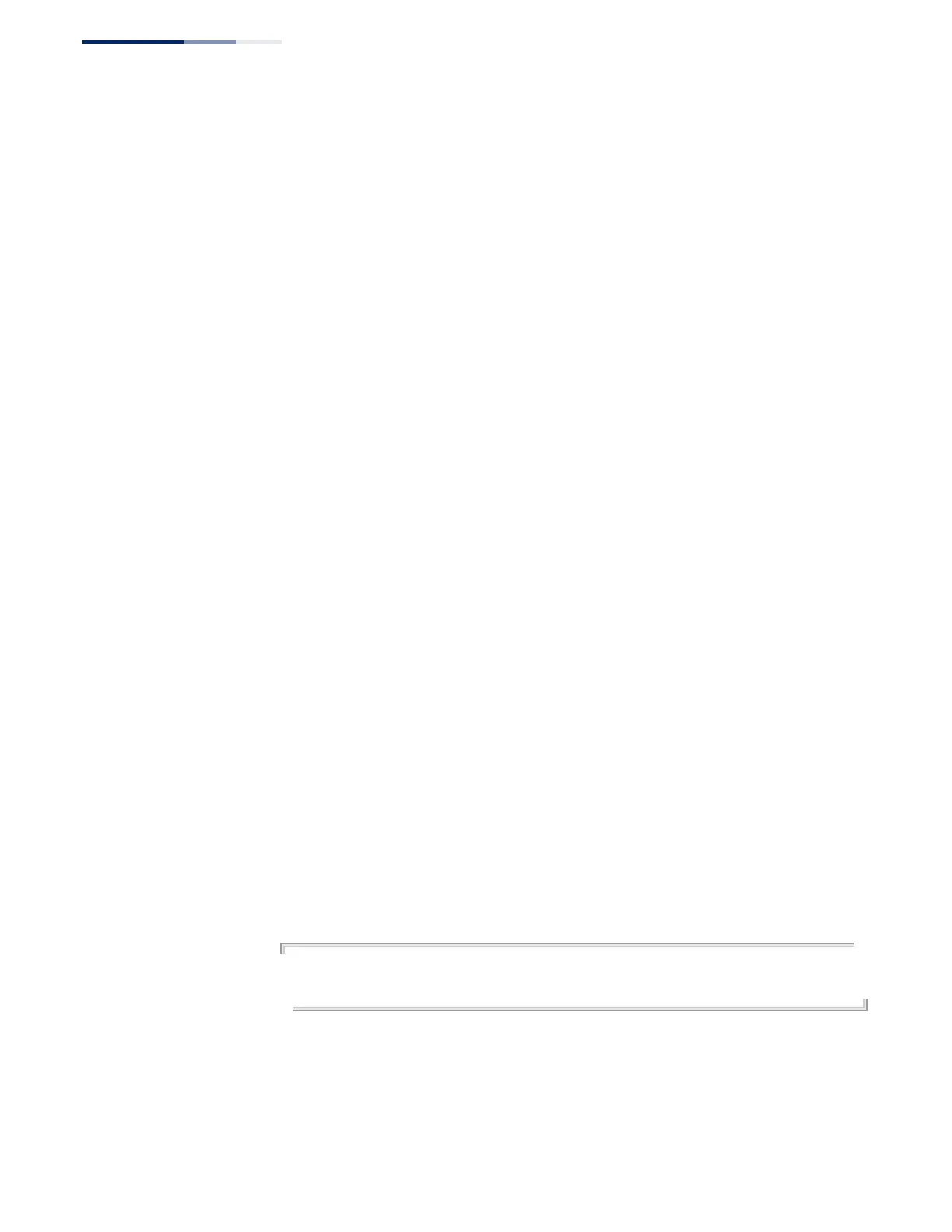Chapter 7
| Flow Sampling Commands
– 240 –
sflow sampling
instance
This command enables an sFlow data source instance for a specific interface that
takes samples periodically based on the number of packets processed. Use the no
form to remove the sampling data source instance from the switch’s sFlow
configuration.
Syntax
sflow sampling {interface interface} instance instance-id receiver owner-name
sampling-rate sample-rate
[max-header-size max-header-size]
no sflow sample {interface interface} instance instance-id
interface - The source from which the samples will be taken and sent to a
collector.
ethernet unit/port
unit - Unit identifier. (Range: 1-8)
port - Port number. (Range: 1-28/52)
instance-id - An instance ID used to identify the sampling source. (Range: 1)
owner-name - The associated receiver, to which the samples will be sent.
(Range: 1-30 alphanumeric characters)
sample-rate - The packet sampling rate, or the number of packets out of
which one sample will be taken. (Range: 256-16777215 packets)
max-header-size - The maximum size of the sFlow datagram header.
(Range: 64-256 bytes)
Default Setting
No sFlow sampling instance id configured.
Maximum Header Size: 128 bytes
Command Mode
Privileged Exec
Example
This example enables a sampling data source on Ethernet interface 1/1, an
associated receiver named “owner1”, and a sampling rate of one out of 100. The
maximum header size is also set to 200 bytes.
Console# sflow sampling interface ethernet 1/1 instance 1 receiver owner1
sampling-rate 100 max-header-size 200
Console#
