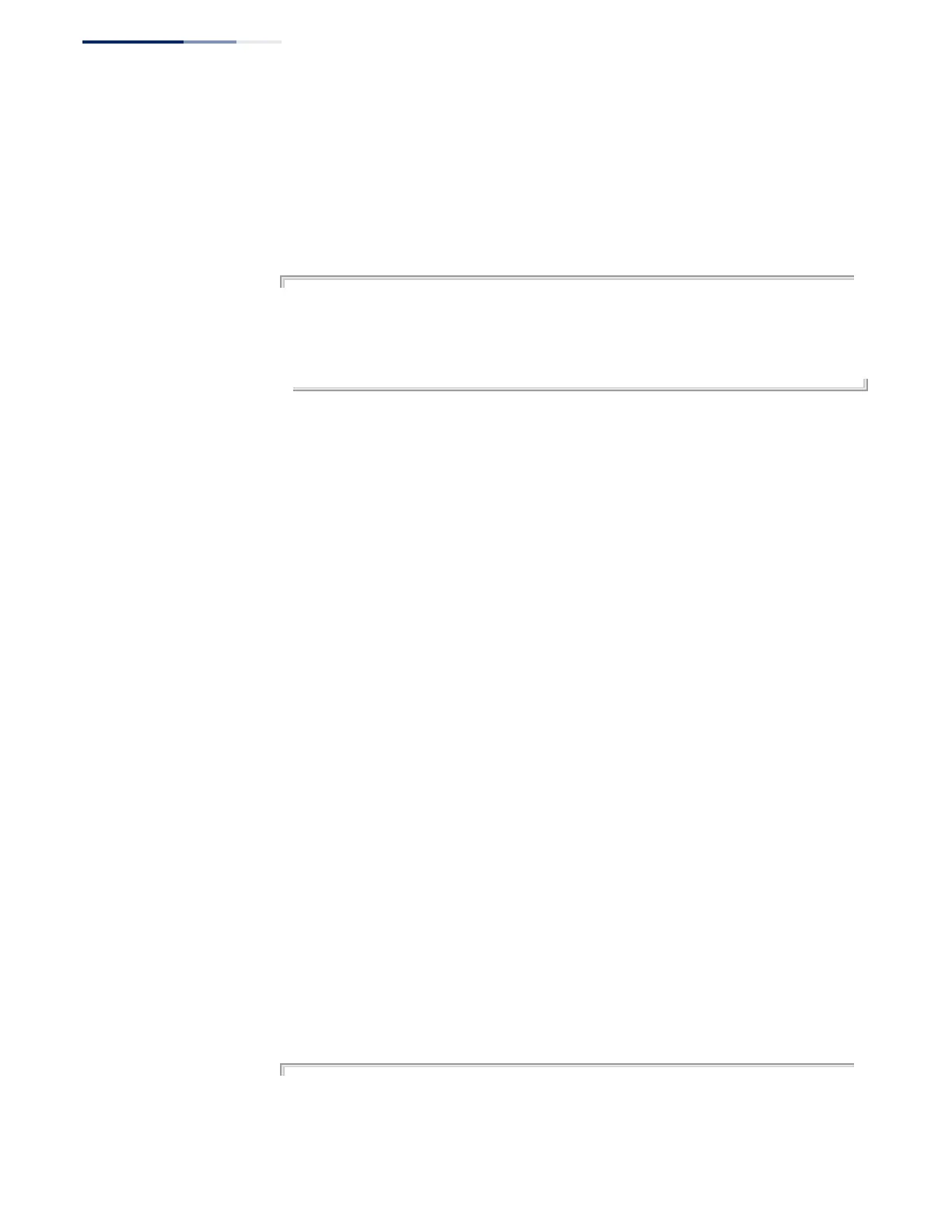Chapter 8
| Authentication Commands
AAA
– 266 –
Default Setting
None
Command Mode
Line Configuration
Example
Console(config)#line console
Console(config-line)#authorization exec tps
Console(config-line)#exit
Console(config)#line vty
Console(config-line)#authorization exec default
Console(config-line)#
show accounting This command displays the current accounting settings per function and per port.
Syntax
show accounting [commands [level]] |
[[dot1x [statistics [username user-name | interface interface]] |
exec [statistics] | statistics]
commands - Displays command accounting information.
level - Displays command accounting information for a specifiable
command level.
dot1x - Displays dot1x accounting information.
exec - Displays Exec accounting records.
statistics - Displays accounting records.
user-name - Displays accounting records for a specifiable username.
interface
ethernet unit/port
unit - Unit identifier. (Range: 1-8)
port - Port number. (Range: 1-28/52)
Default Setting
None
Command Mode
Privileged Exec
Example
Console#show accounting
Accounting Type : dot1x
Method List : default
Group List : radius
