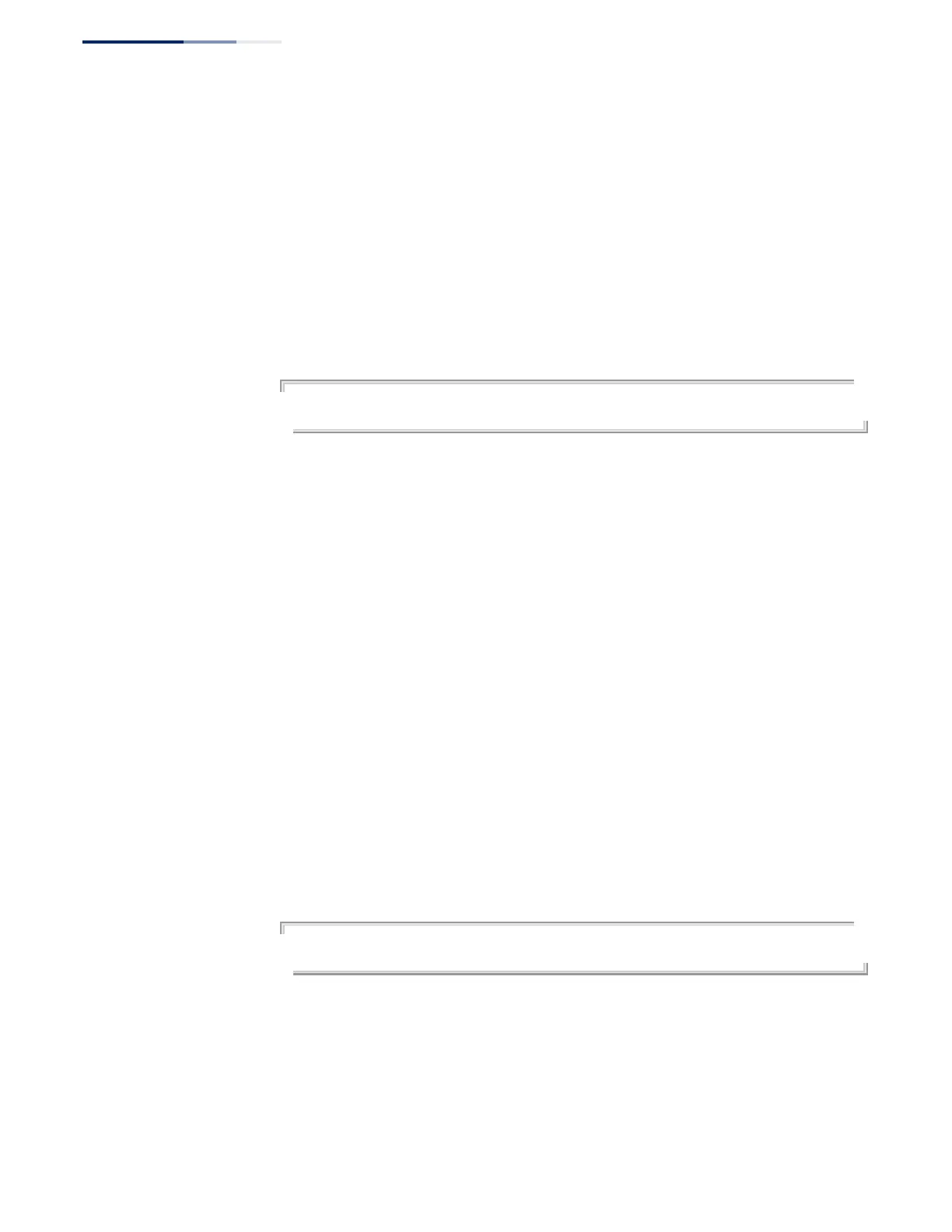Chapter 8
| Authentication Commands
Secure Shell
– 280 –
Default Setting
120 seconds
Command Mode
Global Configuration
Command Usage
The timeout specifies the interval the switch will wait for a response from the client
during the SSH negotiation phase. Once an SSH session has been established, the
timeout for user input is controlled by the exec-timeout command for vty sessions.
Example
Console(config)#ip ssh timeout 60
Console(config)#
Related Commands
exec-timeout (156)
show ip ssh (282)
delete public-key This command deletes the specified user’s public key.
Syntax
delete public-key username [dsa | rsa]
username – Name of an SSH user. (Range: 1-8 characters)
dsa – DSA public key type.
rsa – RSA public key type.
Default Setting
Deletes both the DSA and RSA key.
Command Mode
Privileged Exec
Example
Console#delete public-key admin dsa
Console#
