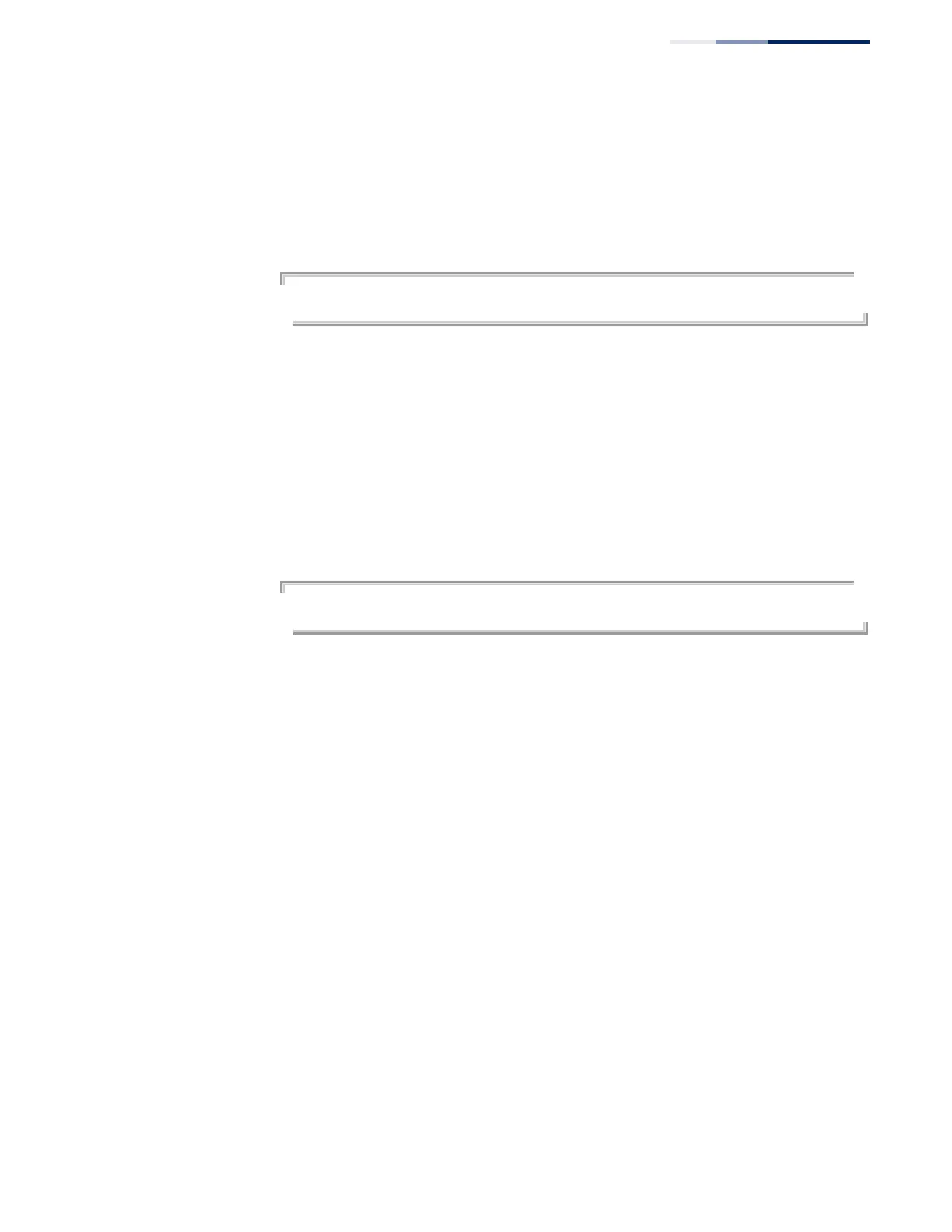Chapter 19
| Spanning Tree Commands
– 529 –
■
Be careful when switching between spanning tree modes. Changing
modes stops all spanning-tree instances for the previous mode and restarts
the system in the new mode, temporarily disrupting user traffic.
Example
The following example configures the switch to use Rapid Spanning Tree:
Console(config)#spanning-tree mode rstp
Console(config)#
spanning-tree
mst configuration
This command changes to Multiple Spanning Tree (MST) configuration mode.
Default Setting
No VLANs are mapped to any MST instance.
The region name is set the switch’s MAC address.
Command Mode
Global Configuration
Example
Console(config)#spanning-tree mst configuration
Console(config-mstp)#
Related Commands
mst vlan (534)
mst priority (533)
name (535)
revision (535)
max-hops (532)
spanning-tree
pathcost method
This command configures the path cost method used for Rapid Spanning Tree and
Multiple Spanning Tree. Use the no form to restore the default.
Syntax
spanning-tree pathcost method {long | short}
no spanning-tree pathcost method
long - Specifies 32-bit based values that range from 1-200,000,000.
This method is based on the IEEE 802.1w Rapid Spanning Tree Protocol.
short - Specifies 16-bit based values that range from 1-65535.
This method is based on the IEEE 802.1 Spanning Tree Protocol.
Default Setting
Long method
