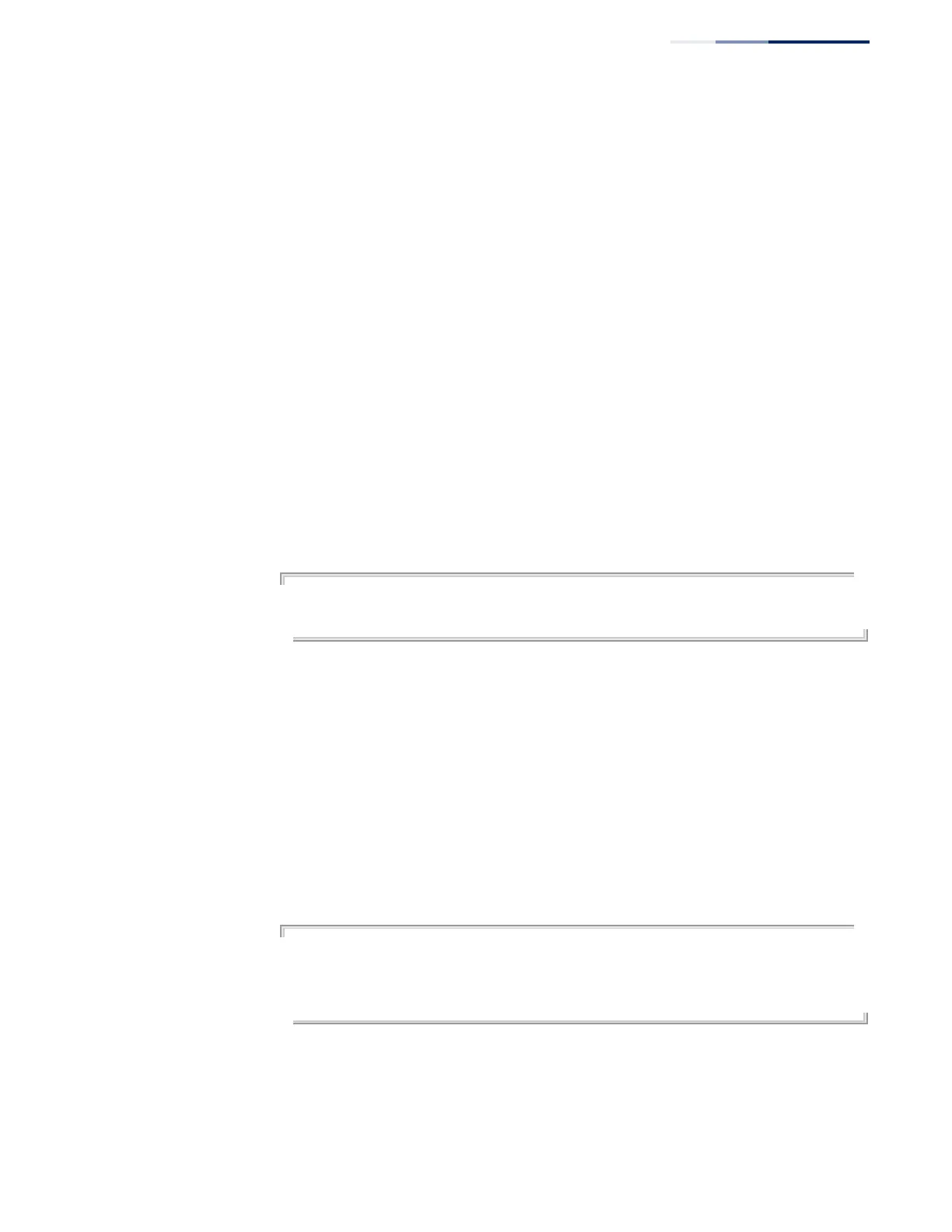Chapter 21
| VLAN Commands
Configuring MAC Based VLANs
– 623 –
◆ Source MAC addresses can be mapped to only one VLAN ID.
◆ Configured MAC addresses cannot be broadcast or multicast addresses.
◆ When MAC-based, IP subnet-based, and protocol-based VLANs are supported
concurrently, priority is applied in this sequence, and then port-based VLANs
last.
◆ The binary equivalent mask matching the characters in the front of the first
non-zero character must all be 1s (e.g., 111, i.e., it cannot be 101 or 001...). A
mask for the MAC address: 00-50-6e-00-5f-b1 translated into binary:
MAC: 00000000-01010000-01101110-00000000-01011111-10110001
could be: 11111111-11xxxxxx-xxxxxxxx-xxxxxxxx-xxxxxxxx-xxxxxxxx
So the mask in hexadecimal for this example could be:
ff-fx-xx-xx-xx-xx/ff-c0-00-00-00-00/ff-e0-00-00-00-00
Example
The following example assigns traffic from source MAC address 00-00-00-11-22-33
to VLAN 10.
Console(config)#mac-vlan mac-address 00-00-00-11-22-33 mask FF-FF-FF-FF-00-00
vlan 10
Console(config)#
show mac-vlan This command displays MAC address-to-VLAN assignments.
Command Mode
Privileged Exec
Command Usage
Use this command to display MAC address-to-VLAN mappings.
Example
The following example displays all configured MAC address-based VLANs.
Console#show mac-vlan
MAC Address VLAN ID Priority
----------------- -------- --------
00-00-00-11-22-33 10 0
Console#
