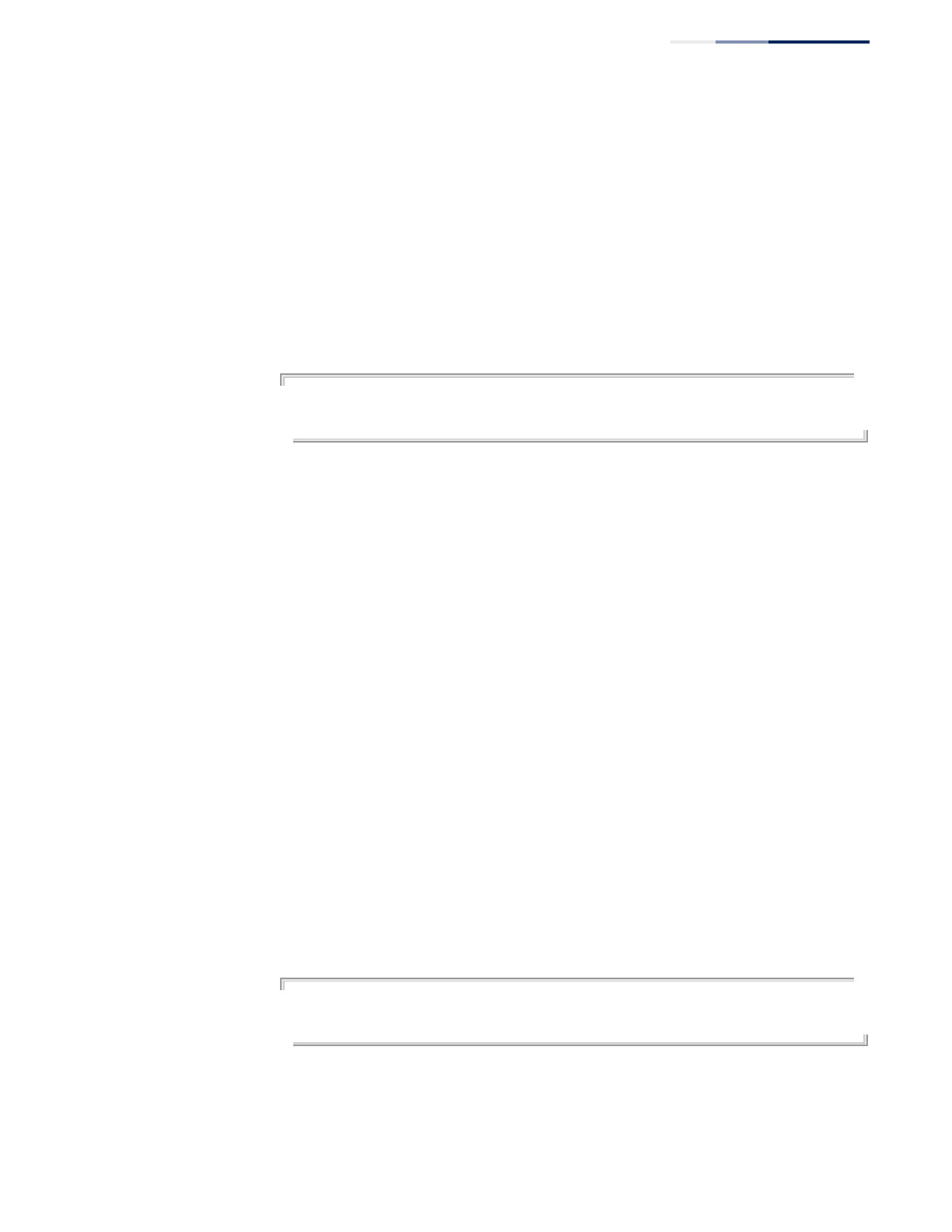Chapter 26
| CFM Commands
Defining CFM Structures
– 829 –
◆ Before removing an MA, first remove all the MEPs configured for it (see the mep
crosscheck mpid command).
◆ If the MIP creation method is not defined by this command, the creation
method defined by the ethernet cfm domain command is applied to this MA.
For a detailed description of the MIP types, refer to the Command Usage
section under the ethernet cfm domain command.
Example
This example creates a maintenance association, binds it to VLAN 1, and allows
MIPs to be created within this MA using the default method.
Console(config)#ethernet cfm domain index 1 name voip level 3
Console(config-ether-cfm)#ma index 1 name rd vlan 1 mip-creation default
Console(config-ether-cfm)#
ma index
name-format
This command specifies the name format for the maintenance association as IEEE
802.1ag character based, or ITU-T SG13/SG15 Y.1731 defined ICC-based format. Use
the no form to restore the default setting.
Syntax
ma index index name-format {character-string | icc-based}
no ma index index name-format
index – MA identifier. (Range: 1-2147483647)
character-string – IEEE 802.1ag defined character string format. This is an
IETF RFC 2579 DisplayString.
icc-based – ITU-T SG13/SG15 Y.1731 defined ICC based format.
Default Setting
character-string
Command Mode
CFM Domain Configuration
Example
This example specifies the name format as character string.
Console(config)#ethernet cfm domain index 1 name voip level 3
Console(config-ether-cfm)#ma index 1 name-format character-string
Console(config-ether-cfm)#
