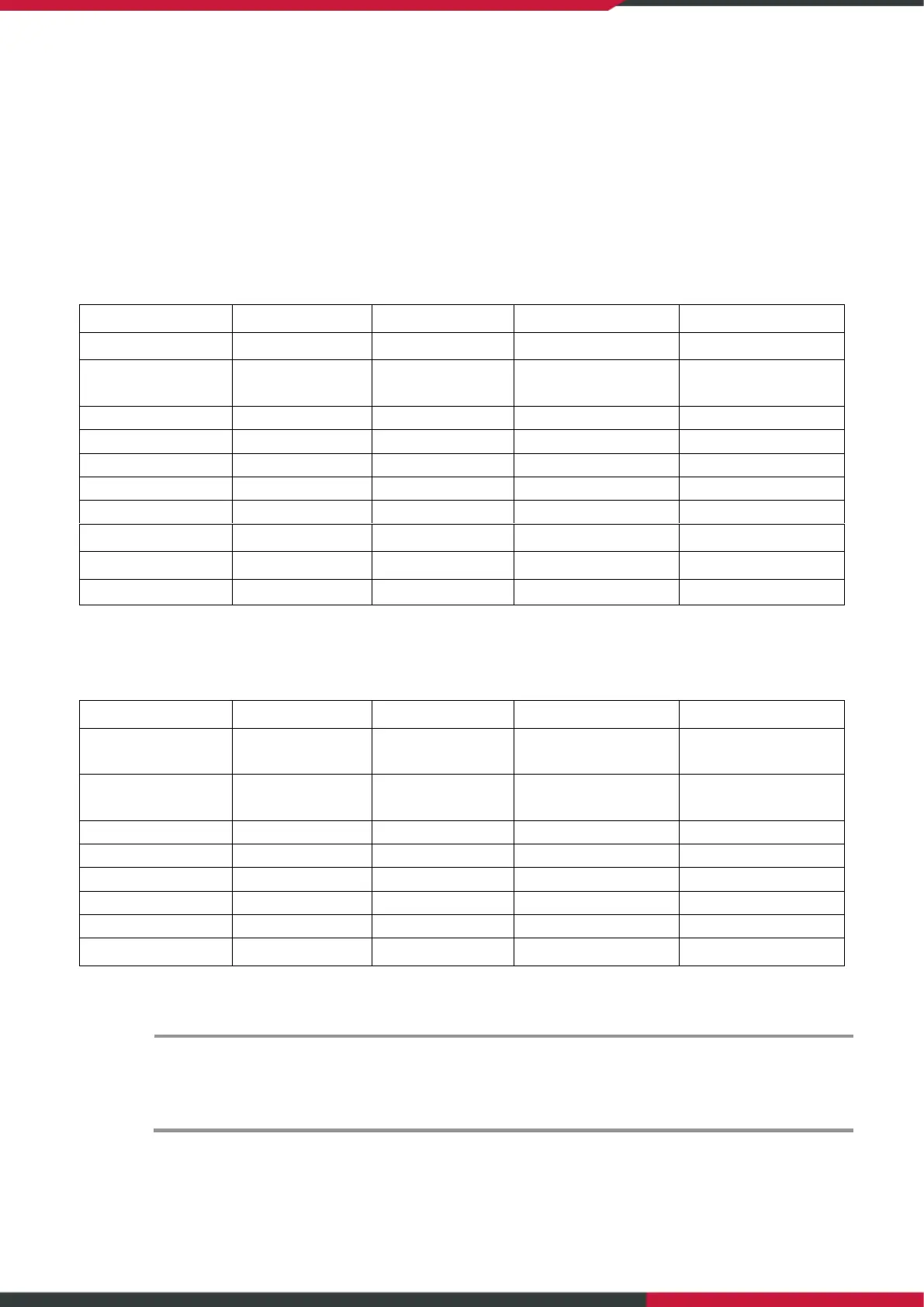User Manual
Enterprise Access Point
11
2. Navigating the Web Management Interface
The APs have a web-based interface for configuration and management. This chapter will guide users
through the AP’s detailed settings. The AP can be set as AP mode or CPE mode, and the two modes will
have different Menu for each other. The following table shows all the function tabs under the Main
Menu of Web Management Interface (WMI) of the AP.
AP Mode
CPE Mode (ECWO5212-L only)
On each configuration page, you may click SAVE to save the changes of your configured
settings, but you must reboot the system for the changes to take effect. After clicking
SAVE, the following message will appear: “Some modification has been saved and will
take effect after Reboot.” All online users will be disconnected during reboot or restart.
