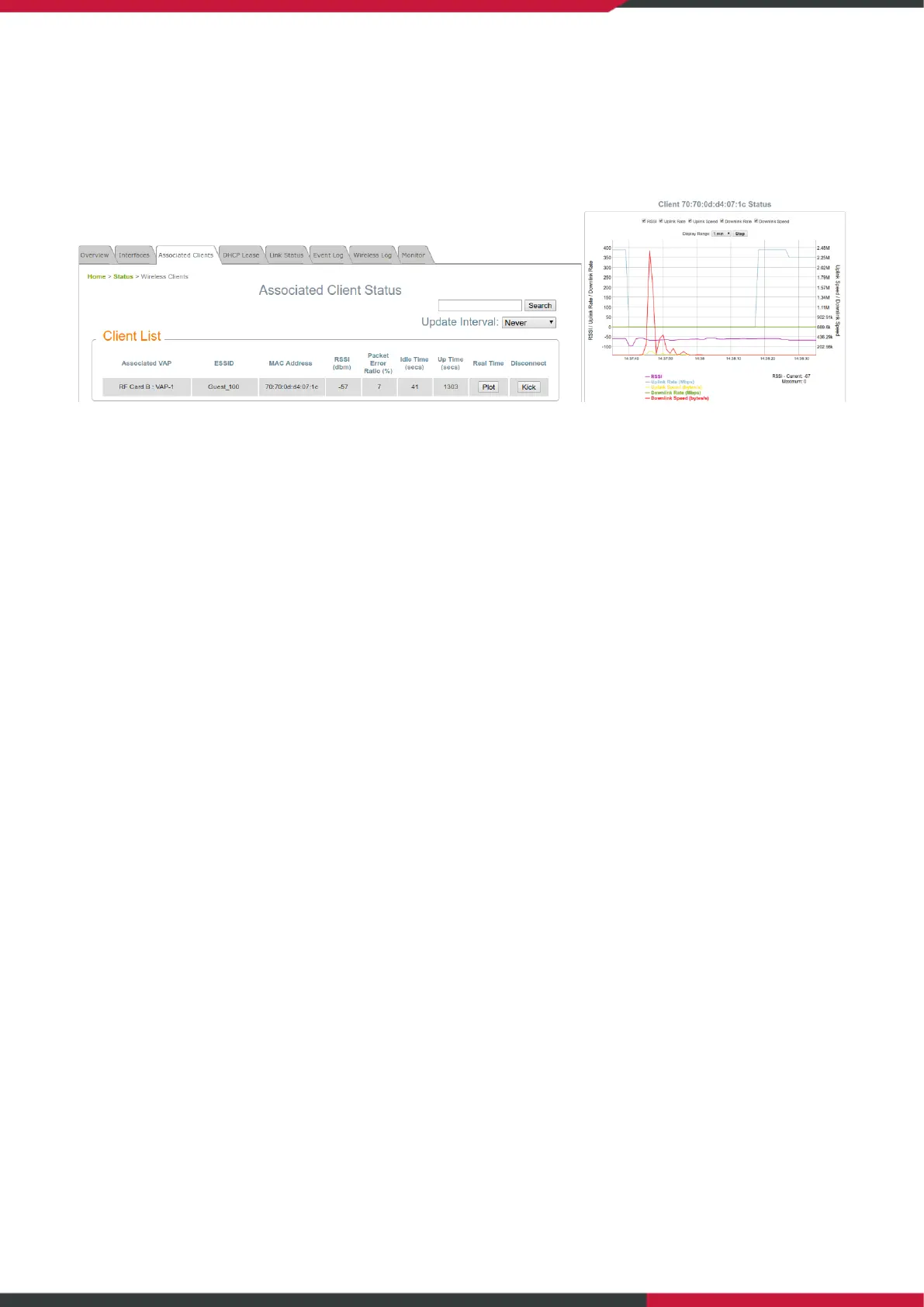User Manual
Enterprise Access Point
64
7.3 Associated Clients
The administrator can remotely oversee the status of all associated clients on this page. When a low SNR
is found here, the administrator can tune the corresponding parameters or investigate the settings of
associated clients to improve network communication performance.
A real time plot is also available for each interface, whose time axis is configurable with the following
options: 1 minute, 2 minutes, 5 minutes, or 10 minutes. Left click on the mouse to zoom in on desired
regions. Double click to return the plot to its original scale.
Associated VAP: The name of the VAP that the client is associated with.
ESSID: The Extended Service Set ID which the client is associated with.
MAC Address: The MAC address of associated clients.
RSSI: The Received Signal Sensitivity Index of respective client’s association.
Packet Error Ratio: Indication of the associated client’s service quality to see if packets are not received.
Idle Time: Time period that the associated client is inactive for; the time unit is in seconds.
Up time: Time period that the client is associated for; the time unit is in seconds.
Real Time (Plot): A real time plot of each associated client’s traffic information including Packets In/Out,
Traffic In/Out in Kb, RSSI, Uplink/Downlink Rates, and etc.
Disconnect: Upon clicking Kick, the client will be disconnected from the system.
