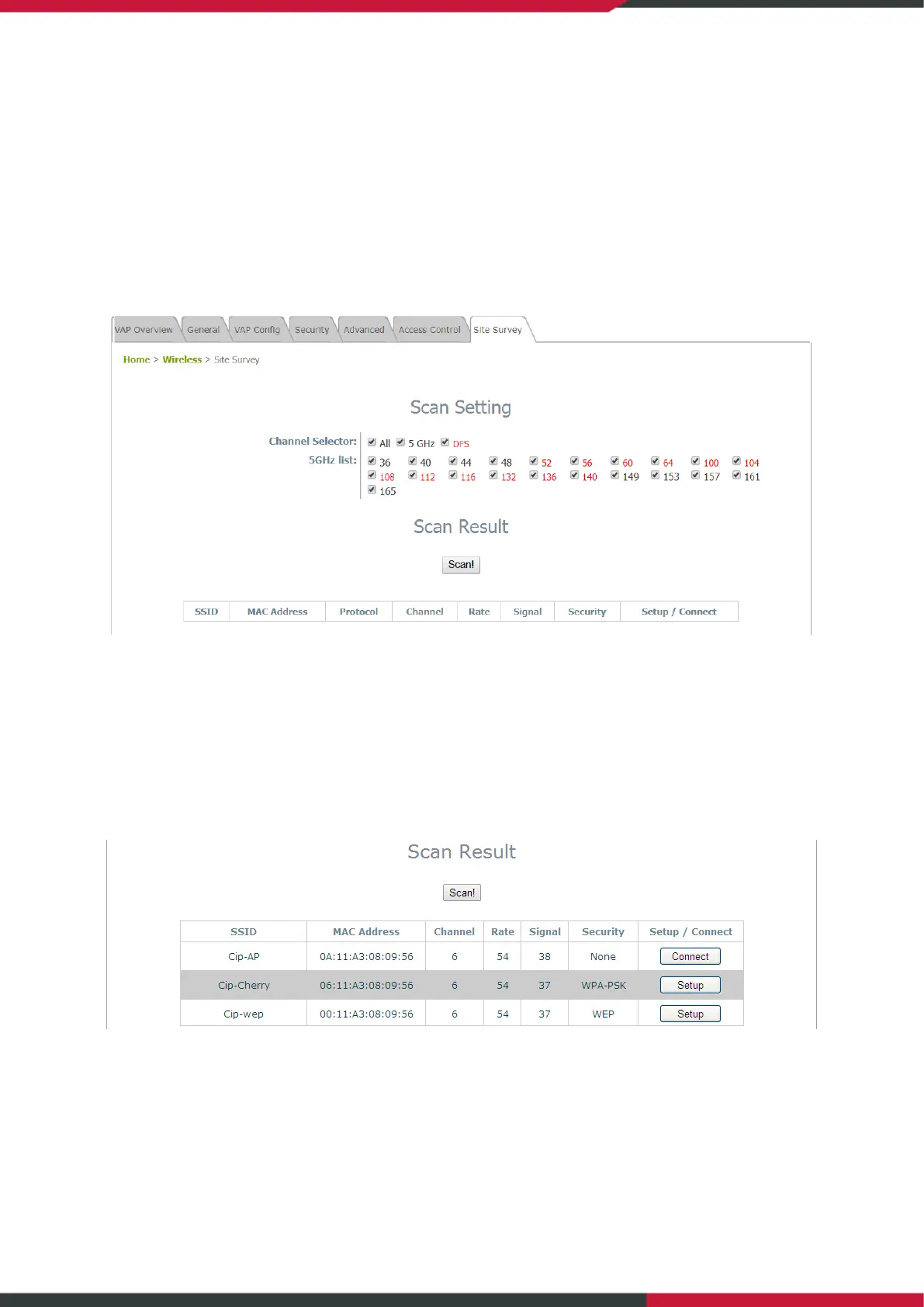User Manual
Enterprise Access Point
46
4.9 Site Survey (CPE mode only)
The system is able to scan and display surrounding available access points (APs). The administrator can
select an AP to be associated with the system on this page.
Site Survey is a useful tool to provide information on the surrounding wireless environment; available
APs are shown with their respective SSID, MAC Address, Channel, Rate setting, Signal reading and
Security type. The administrator can click Setup or Connect to configure the wireless connection
according to the mentioned readings.
Channel Selector: Select the channel types to be scanned.
5GHz list: Select the specific channels to be scanned.
Scan Result: After Selecting Channel Selector and 5GHz list and clicking the “Scan!” button, the scan
result will be shown below.
Setup / Connect:
- Connect: Click “Connect” button to associate with the respective AP directly; no further
configuration is required.
- Setup: Click “Setup” button to configure security settings for associating with the respective AP.