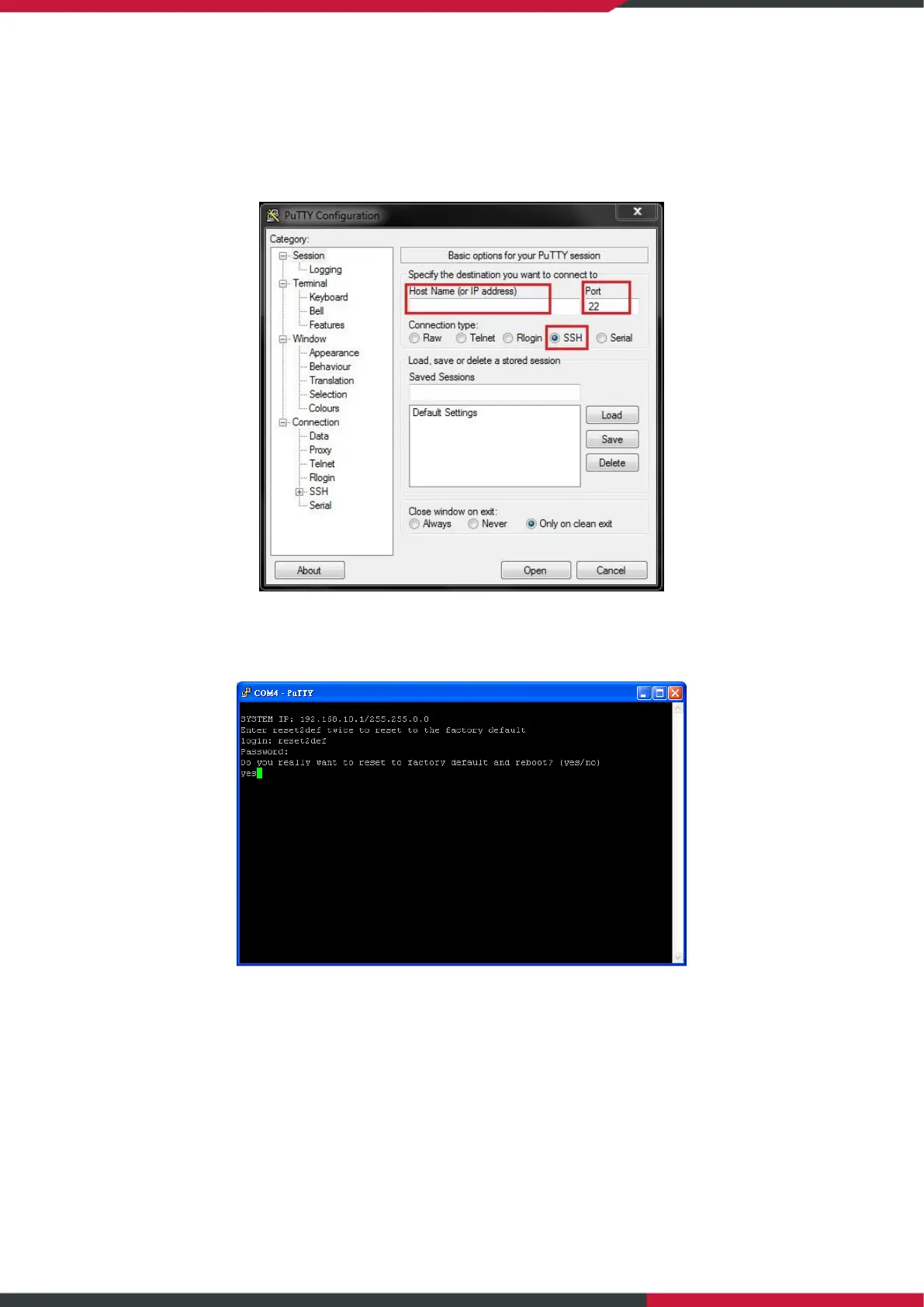User Manual
Enterprise Access Point
71
8.2 Remote Connection by SSH Interface
The system supports access to the console interface via SSH. Typically SSH utilizes Port 22 and would
require the WAN IP address for access.
To reset the system to factory default through the console interface, Login as “reset2def” and enter
“reset2def” as your password.
If the console connection is not readily available, the IP address of the AP can be retrieved with the
Discovery Utility of another AP (Home > Utilities > Discovery Utility). Simply connect via an Ethernet
cable and run the Discovery Utility.
P/N: V3450000191211