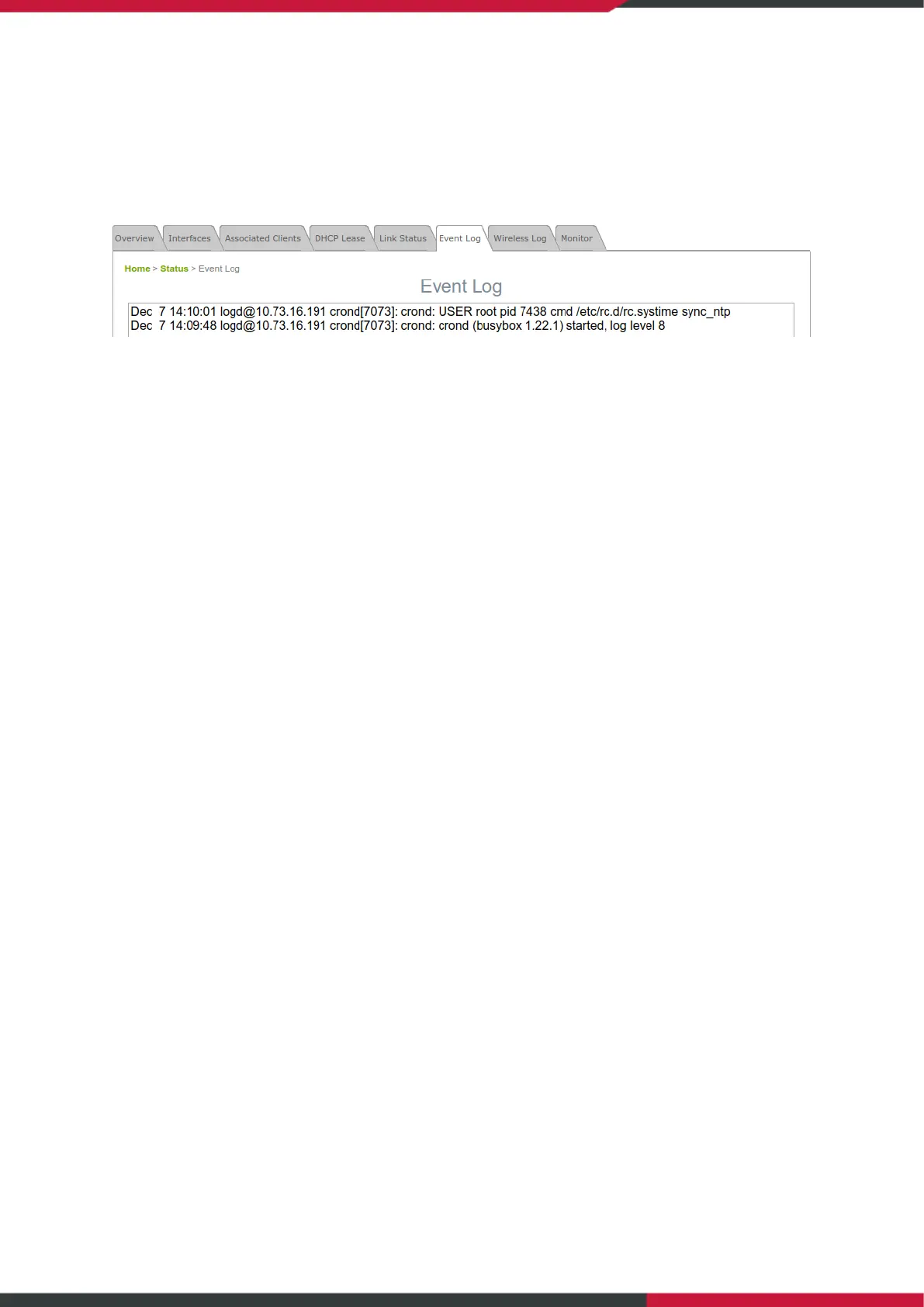User Manual
Enterprise Access Point
66
7.6 Event Log
The Event Log provides a record of system event. Administrators can monitor the system status by
checking this log. Internal storage is limited so it is recommended to back up all logs via an external
Syslog Server.
Each entry in the Event Log represents an event record; in each line, there are 4 fields:
Date and Time: The time and date when the event happened.
IP Address: to indicate which LAN IP address of the system recorded this event. Note that all events on
this page are local events, so the IP address in this field is always the same. In remote SYSLOG service
however, this field will help the administrator identify which event is from this Access Point.
Process name: to indicate the event generated by the running instance
Description: to display the message of each event
SAVE LOG: to save the file to local disk as a .txt file
CLEAR: to clear all of the records