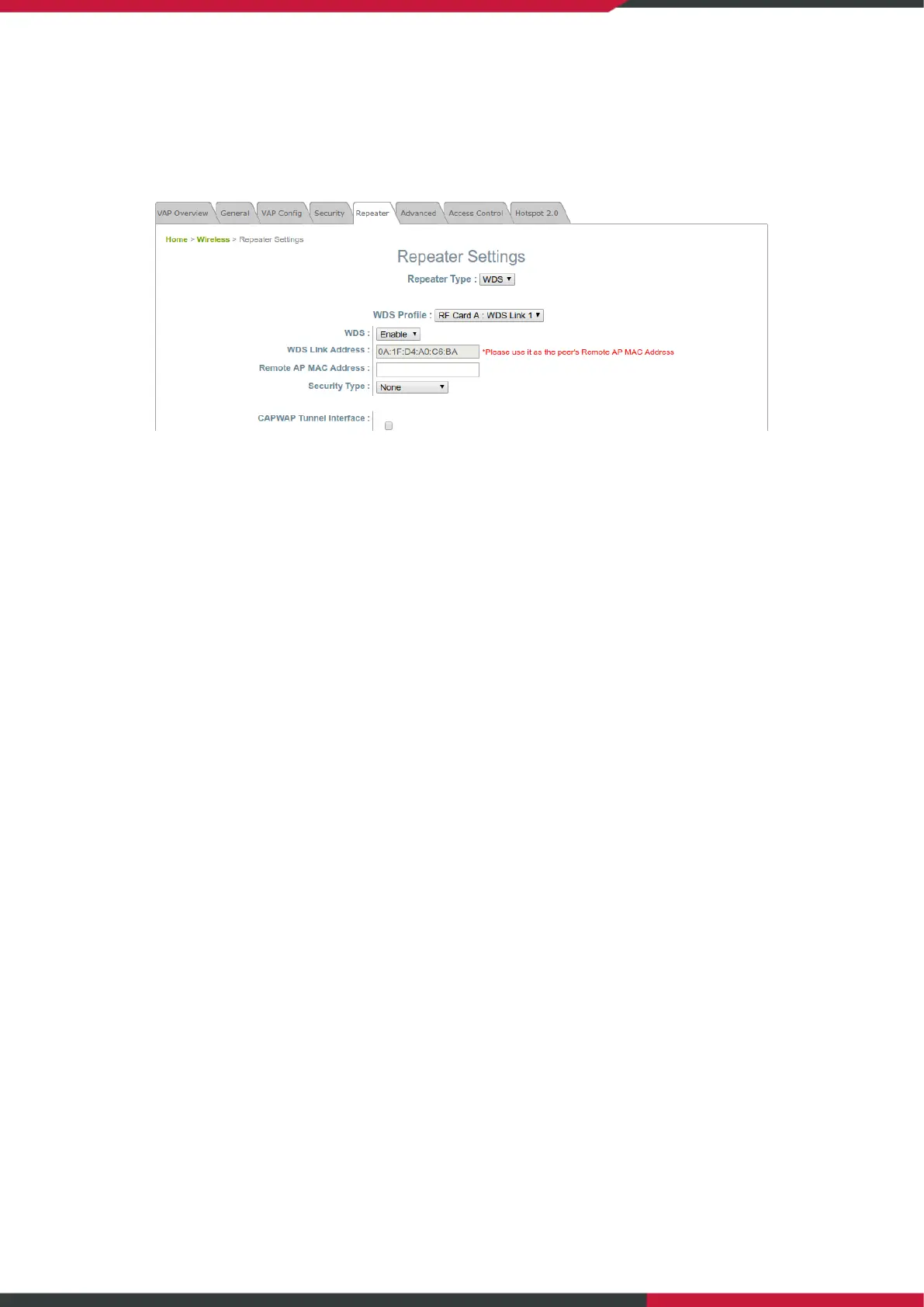User Manual
Enterprise Access Point
39
4.5 Repeater
The AP is capable of utilizing WDS to extend wireless network coverage. It supports up to 8 WDS links to
its peer APs per radio. Fill in remote peer’s MAC address and click SAVE to proceed.
WDS: Enable or Disable the selected WDS Link profile.
WDS Link Address: The MAC address of the AP interface for the selected WDS Link.
Remote AP MAC Address: The MAC address of remote peer.
Security Type: None, WEP, or WPA-Personal.
CAPWAP Tunnel Interface: Check this option to designate WDS traffic to pass through CAPWAP Tunnel
established between the AP and the controller.
