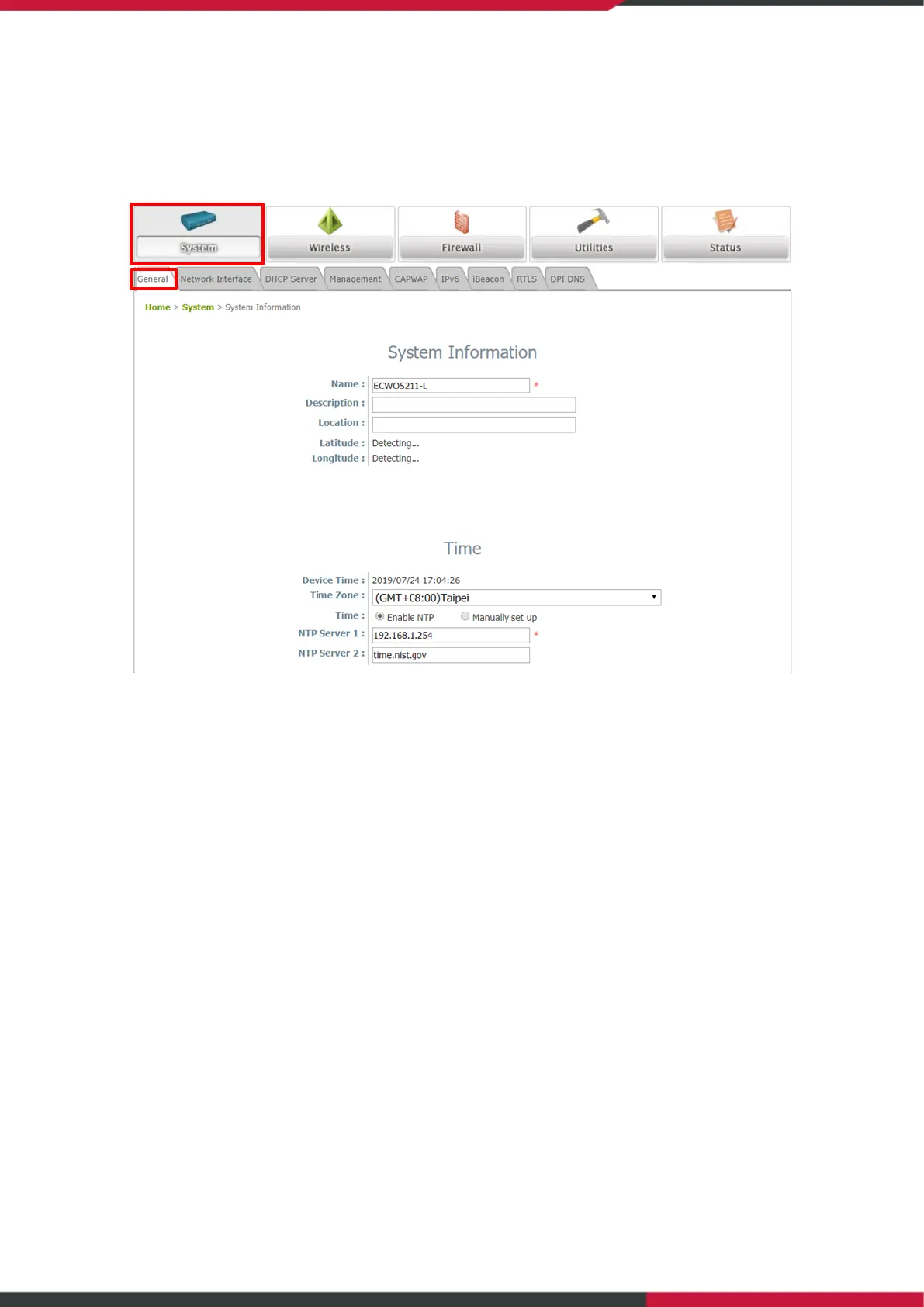User Manual
Enterprise Access Point
5
1.2 General Information Configuration
Go to System General page (Home > System > General) to configure general information for the AP.
1. System Information: Enter appropriate system related information (Name, Description, and
Location), by which administrators will be able to identify the AP in the network.
2. Time: For this initial configuration, set the system time for the AP using the method of Enable NTP
(to sync the system clock with Network Time Protocol (NTP) server).
