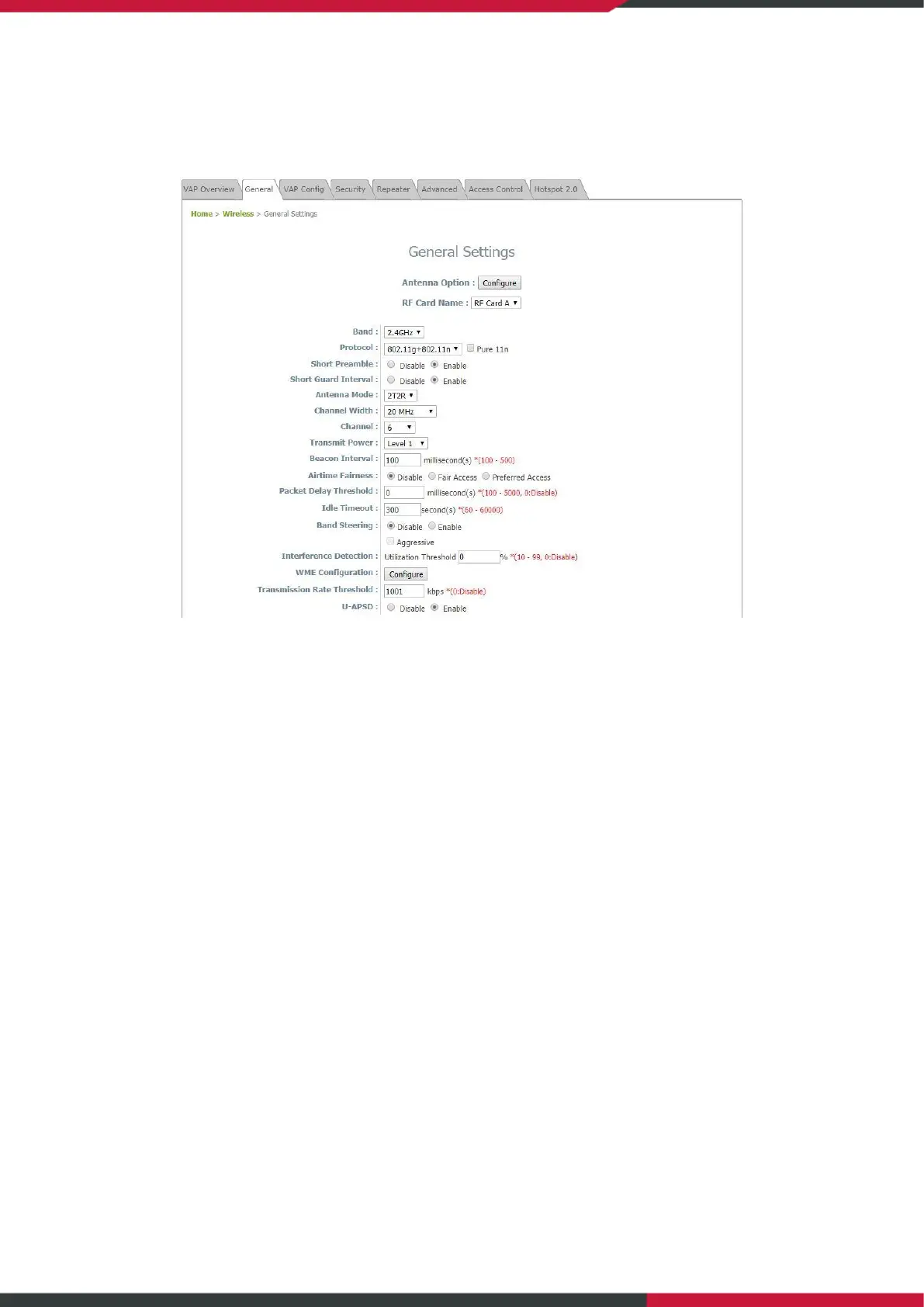User Manual
Enterprise Access Point
30
4.2 General
AP’s system general wireless settings can be configured
Antenna Option (OAP100 Only): The device comprises four antennas, two for 2.4GHz and two for 5GHz.
There are two options for different services.
- Hotspot: Use for hotspot purposes. Two 2.4GHz adopt omni antennas, used to providing services
for clients; two 5GHz adopt directional antennas with 30 degrees of azimuth and elevation, used
for point to point connections.
- Point to Point: Use for point-to-point purposes. Two 2.4GHz and two 5GHz both adopt
directional antennas with 90 degrees of azimuth and 30 degrees of elevation.
RF Card Name: Select one RF card for further configuration.
Band: Select Disable if the wireless function is not required.
Protocol: Select an appropriate wireless protocol: 802.11a, 802.11a+802.11n, 802.11ac or 802.11b,
802.11g, 802.11b+802.11g, 802.11g+802.11n. The protocol is dependent or the Band of the RF Card.
- Pure 11n: Enable 802.11nnetwork only.
Short Preamble: The short preamble with a 56-bit synchronization field can improve WLAN transmission
efficiency. Select Enable to use Short Preamble or Disable to use Long Preamble with a 128-bit
synchronization field.
Short Guard Interval (available when Band is 802.11g+802.11n or 802.11a+802.11n or 802.11ac): The
guard interval is the space between symbols (characters) being transmitted to eliminate inter-symbol
interference. In order to further boost throughput with 802.11n, short guard interval is half of what it
used to be; please select Enable to use Short Guard Interval or Disable to use normal Guard Interval.
