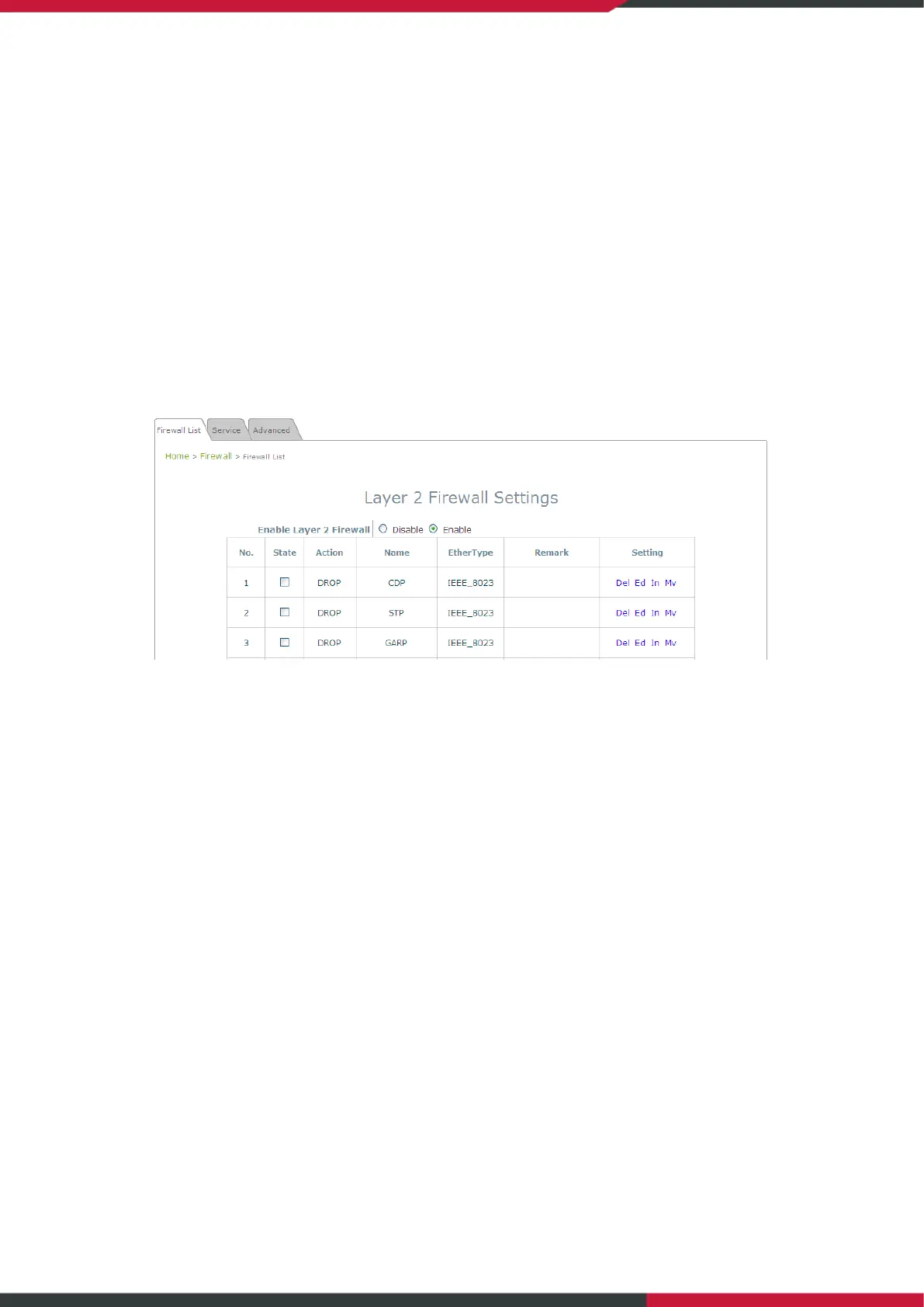User Manual
Enterprise Access Point
47
5. Firewall
The system provides an added security feature, Layer2 Firewall, in addition to the typical AP security.
Layer2 Firewall offers a firewall function that is tailored specifically for Layer2 traffic, providing another
choice of shield against possible security threats coming from/going to WLAN (AP interfaces); hence,
besides firewall policies configured on gateways, this extra security feature will assist to mitigate
possible security breach. This section provides information in the following functions: Firewall Lists,
Service and Advanced Firewall Settings.
5.1 Firewall List
It provides an overview of firewall rules in the system; 6 default rules with up to a total of 20 firewall
rules are available for configuration.
From the overview table, each rule is designated with the following field;
No.: The numbering will decide the priority for the system to carry out the available firewall rules in the
tables.
State: The check marks will enable the respective rules.
Action: DROP denotes a block rule; ACCEPT denotes a pass rule.
Name: Shows the name of the rule.
EtherType: Denotes the type of traffic subjected to this rule.
Remark: Shows the note of this rule.
Setting: 4 actions are available; Del denotes to delete the rule, Ed denotes to edit the rule, In denotes to
insert a rule, and Mv denotes to move the rule.
