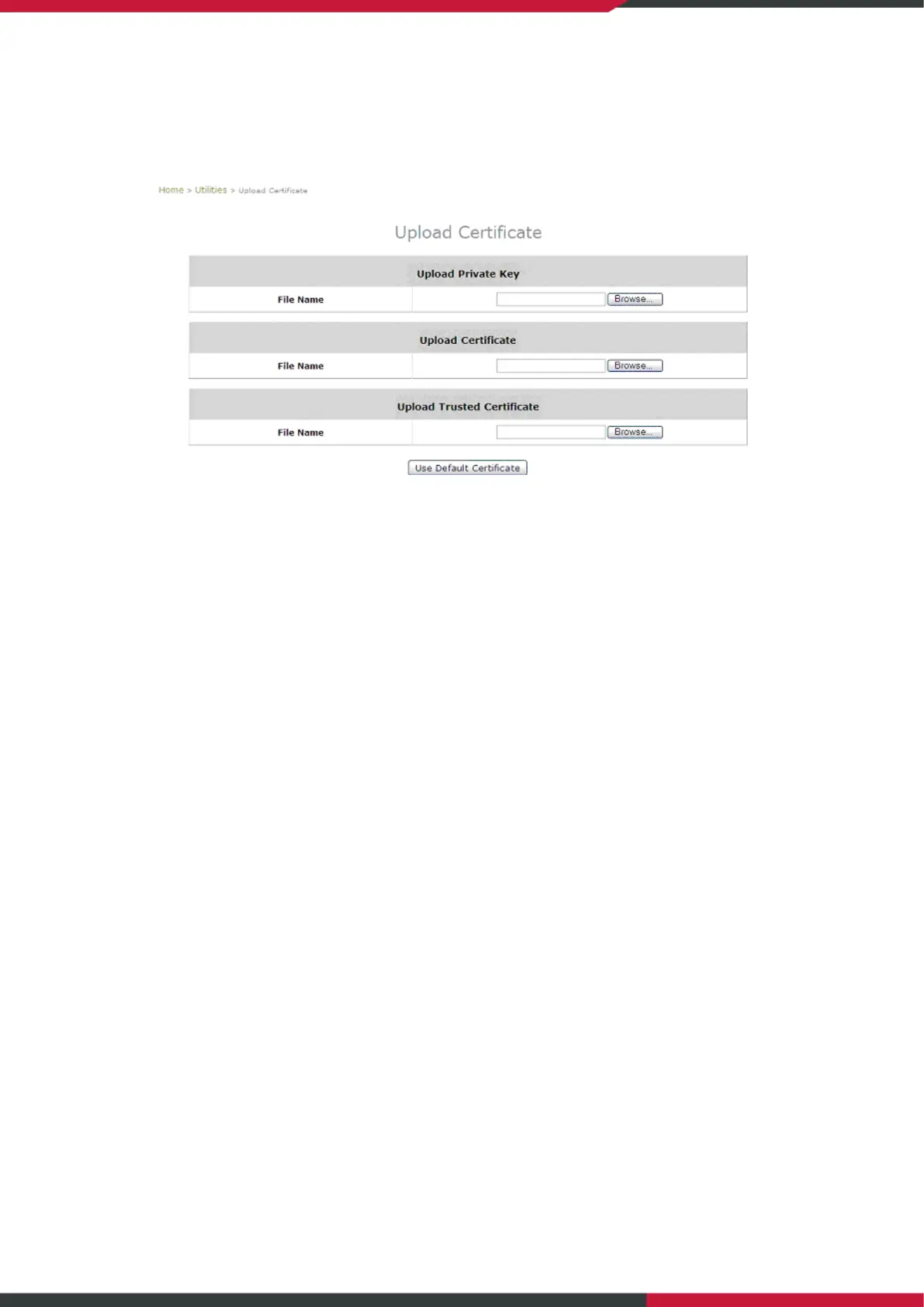User Manual
Enterprise Access Point
57
6.5 Upload Certificate
This function is used to configure a valid certificate for security validation required in CAPWAP.
Upload Certificate: It provides flexibility to support customer’s own Certificate, Private Key, or Trusted
Certificate for a means of security verification for CAPWAP or other security needs to ensure the
authenticity of this AP to other network entities.
Use Default Certificate: Click Use Default Certificate to use the default certificate and key.
