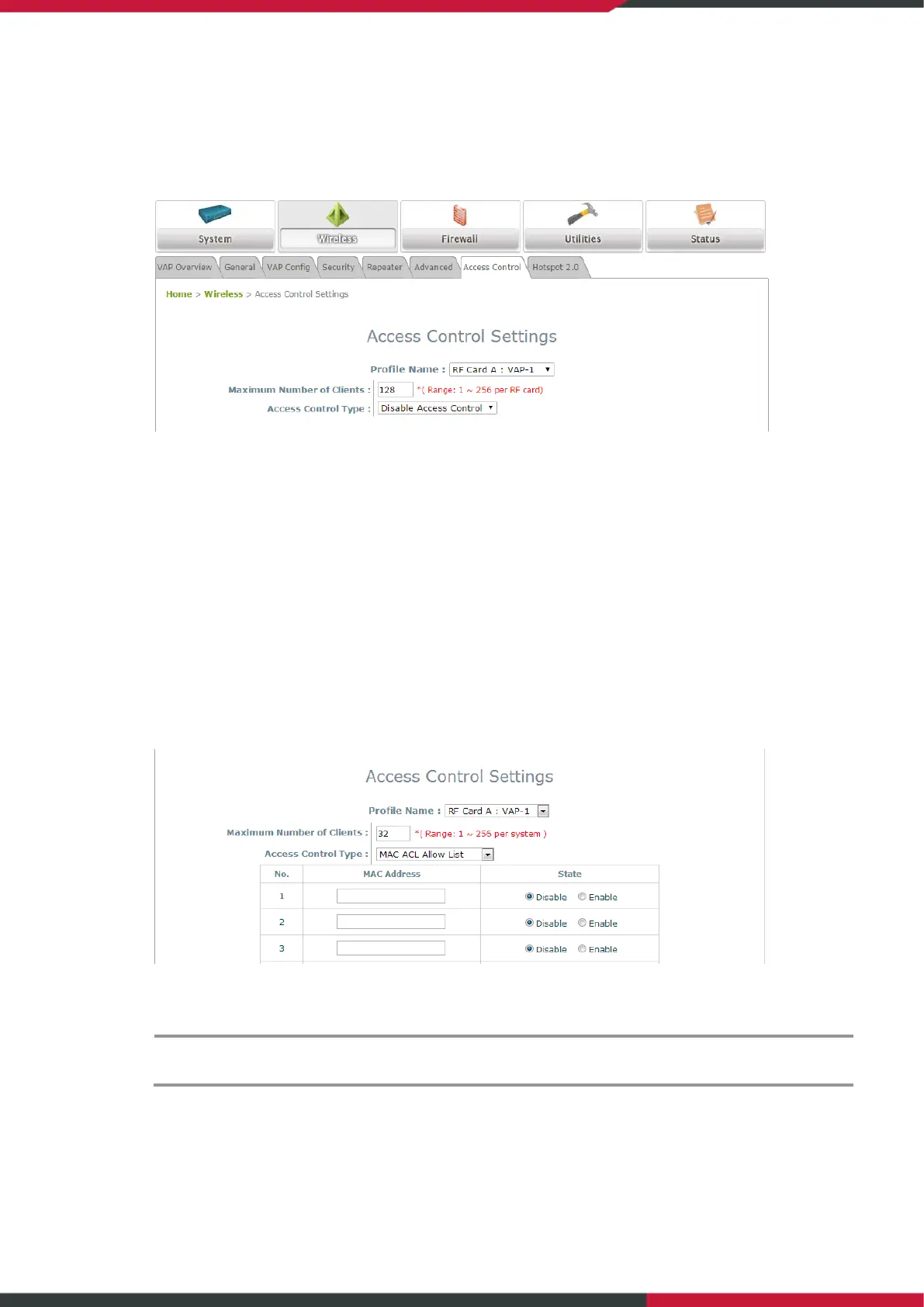User Manual
Enterprise Access Point
42
4.7 Access Control
On this page, the network administrator can restrict the total number of clients connected to the Access
Point, as well as specify particular MAC addresses that can or cannot access the device.
Maximum Number of Clients: The default policy is unlimited access without any authentication
requirement. To restrict the station number of wireless connections, simply change the value to a
desired number. For example, when the number of stations is set to 20, only 20 stations are allowed to
connect to the specified VAP.
Access Control Type – Disable Access Control: When Disable is selected, there is no restriction for client
devices to access the system.
Access Control Type – MAC ACL Allow List: When selecting MAC ACL Allow List, only the client devices
(identified by their MAC addresses) listed in the Allow List (“allowed MAC addresses”)are granted access
to the system. The administrator can temporarily block any allowed MAC address by checking Disable,
until the administrator re-Enables the listed MAC.
An empty Allow List means that there is no allowed MAC address. Make sure at least the
MAC of the management system is included (e.g. network administrator’s computer)