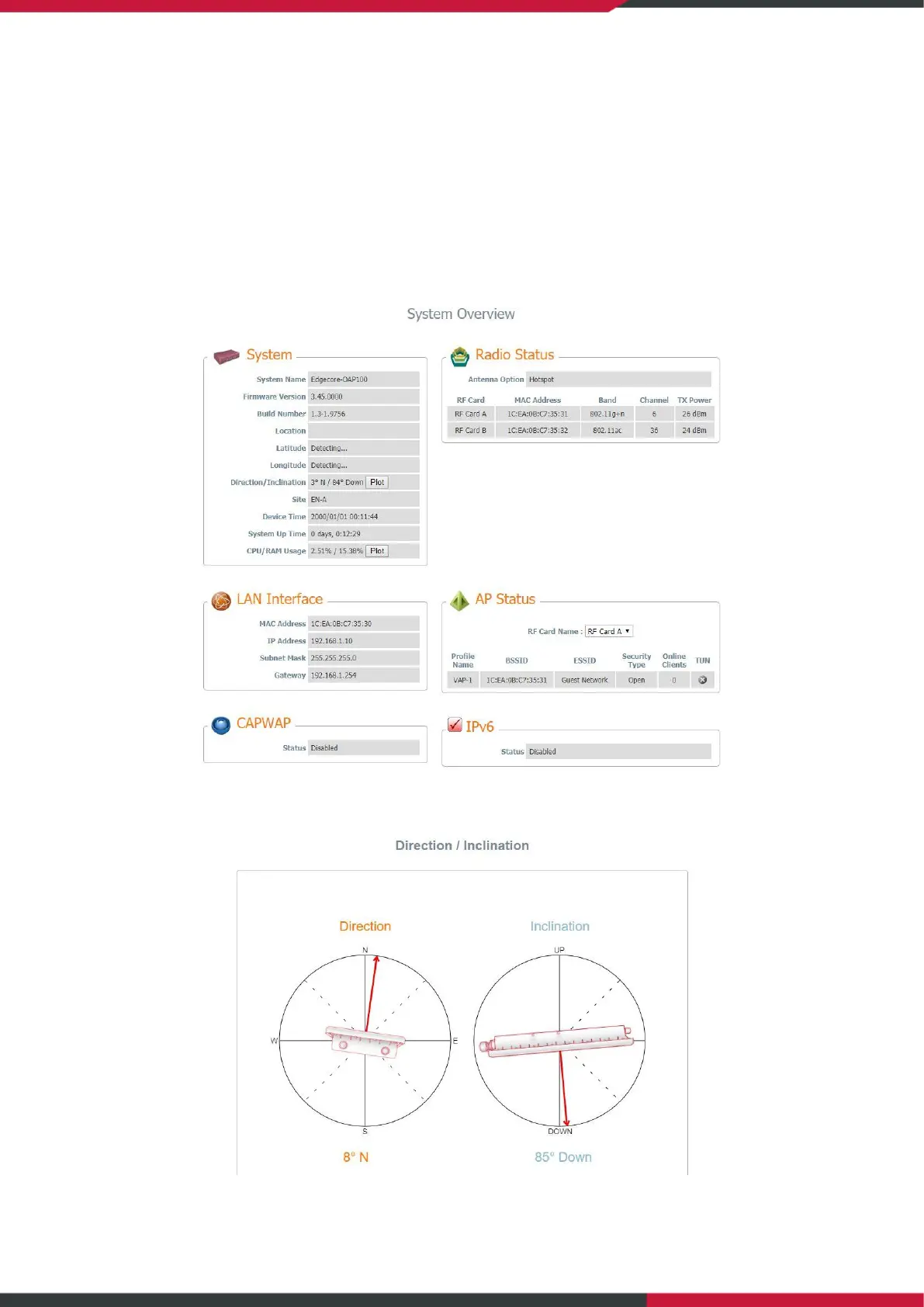User Manual
Enterprise Access Point
61
7. Status
The following function tabs present the current condition and state of the system: Overview, Interfaces,
Associated Clients, DHCP Lease, Link Status, Event Log, Wireless Log, and Monitor.
7.1 Overview
The System Overview page provides an overview of the system status for the administrator.
Clicking Plot button (OAP100 only) shows the plot of Direction/Inclination. The left side shows the
horizontal angle of the device. The right side shows the vertical inclined angle of the device.:
