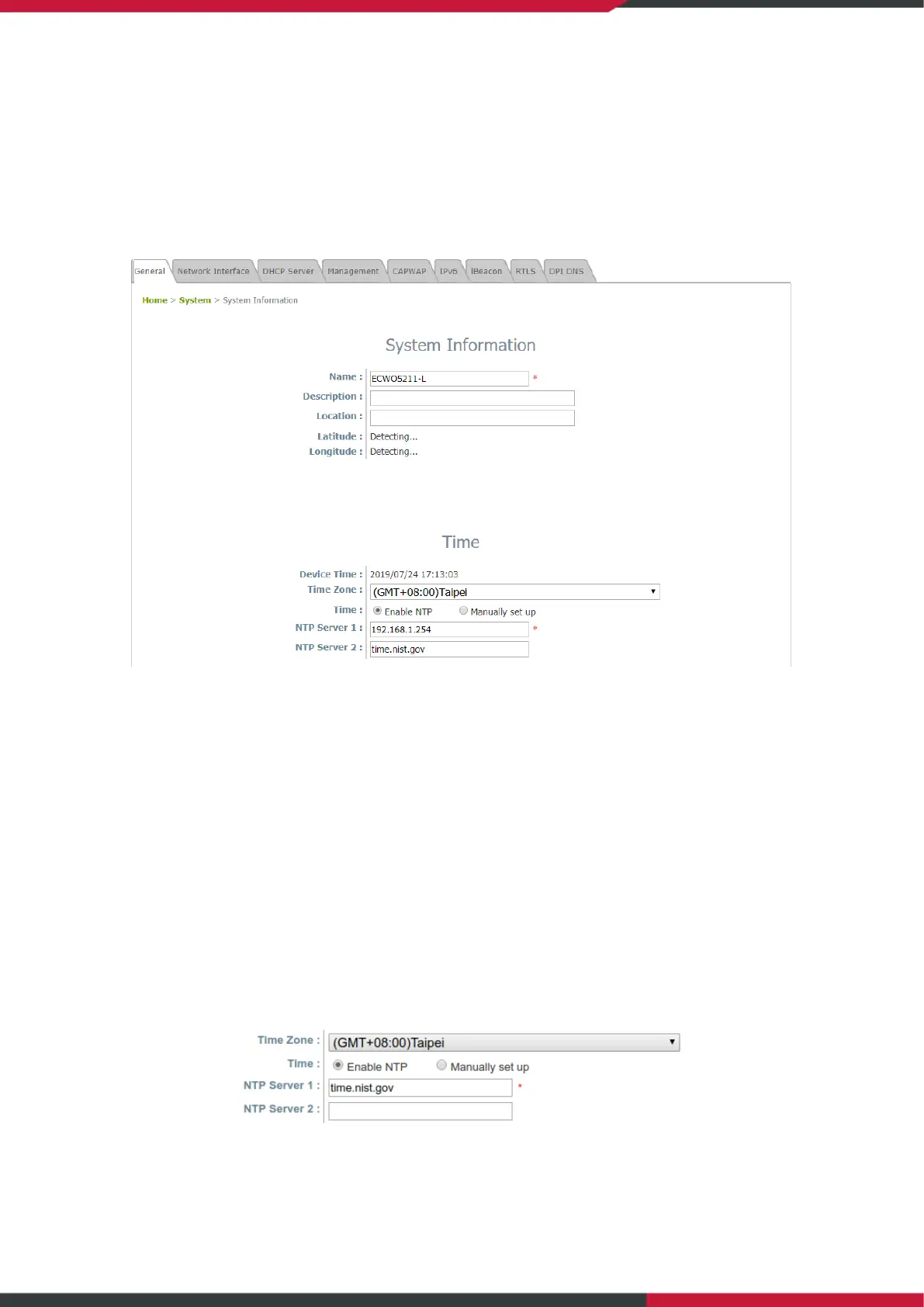User Manual
Enterprise Access Point
12
3. System
Upon clicking the System icon, administrators can utilize this section for general configurations of the
AP.
3.1 General
System Information
Name: The system name used to identify this system.
Description: Further information about the system (e.g. device model, firmware version, and active
date).
Location: The information on geographical location of the system for the administrator to locate the
system easily.
Time
Device Time: Display the current system time.
Time Zone: Select an appropriate time zone from the drop-down list box.
Time: There are two methods of setting up the time –
- Enable NTP: Synchronize the system clock with Network Time Protocol (NTP) server. Simply enter
the IP Address or domain name of a local NTP server (if available, or search online for a NTP
server nearest to you) and click SAVE.
