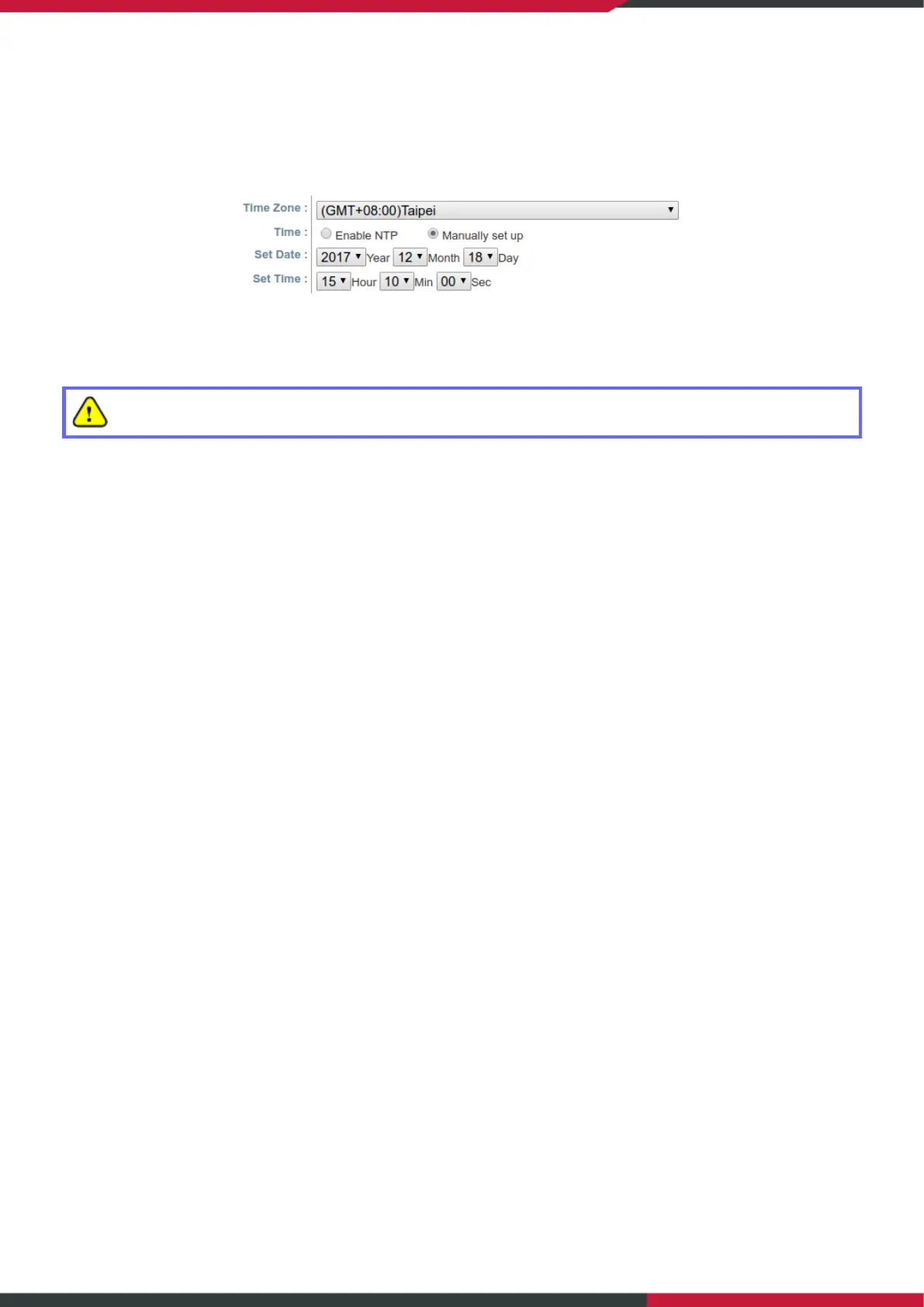User Manual
Enterprise Access Point
13
- Manually set up: Set the system clock manually. This is the default method and requires setup
every time when the system starts up. Simply choose a time zone, enter the date and the time
accordingly, and click SAVE.
Click APPLY after an alert message “*Some modifications have been saved and will take effect after
APPLY.” appears on the WMI.
Unless Internet connection or NTP becomes unavailable, it is recommended to use NTP server
for time synchronization because the system time needs to be reconfigured upon reboot.
