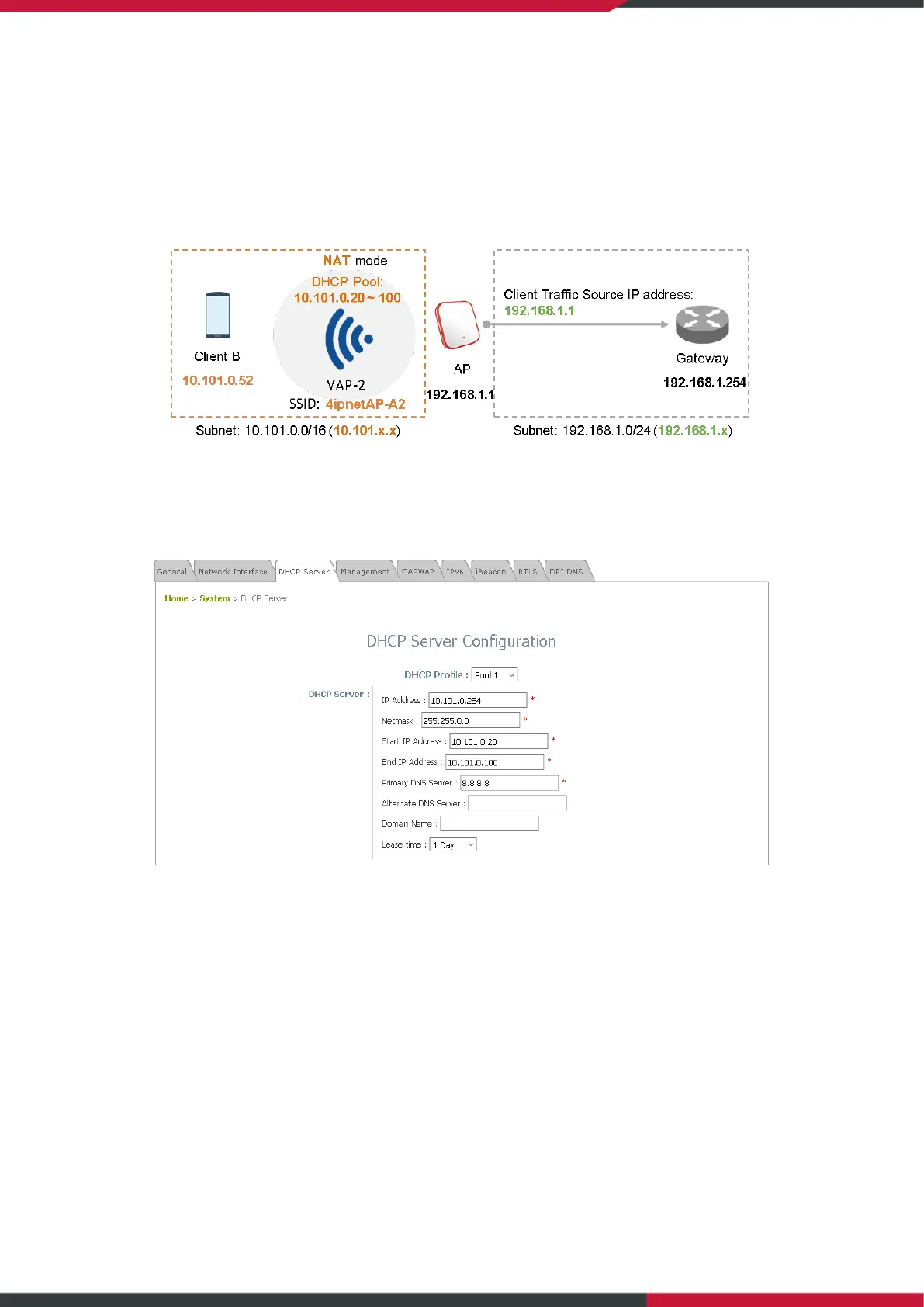User Manual
Enterprise Access Point
17
3.4 DHCP Server
When one VAP is enabled to operate in NAT mode, associated client devices will be assigned a dynamic
DHCP IP address from the configured DHCP pool on the SSID. The NAT and DHCP mode can be executed
without tunnel or managed by Edgecore WLAN controller with split tunnel.
It is noted that Pool1 – Pool16 are all configured as A class DHCP IP addresses as default values, and only
configurable at AP’s Web Management Interface. It starts from 10.101.0.254/16 to 10.116.0.254/16 for
16 DHCP Profiles, and DHCP lease time is 1440 minutes in default.