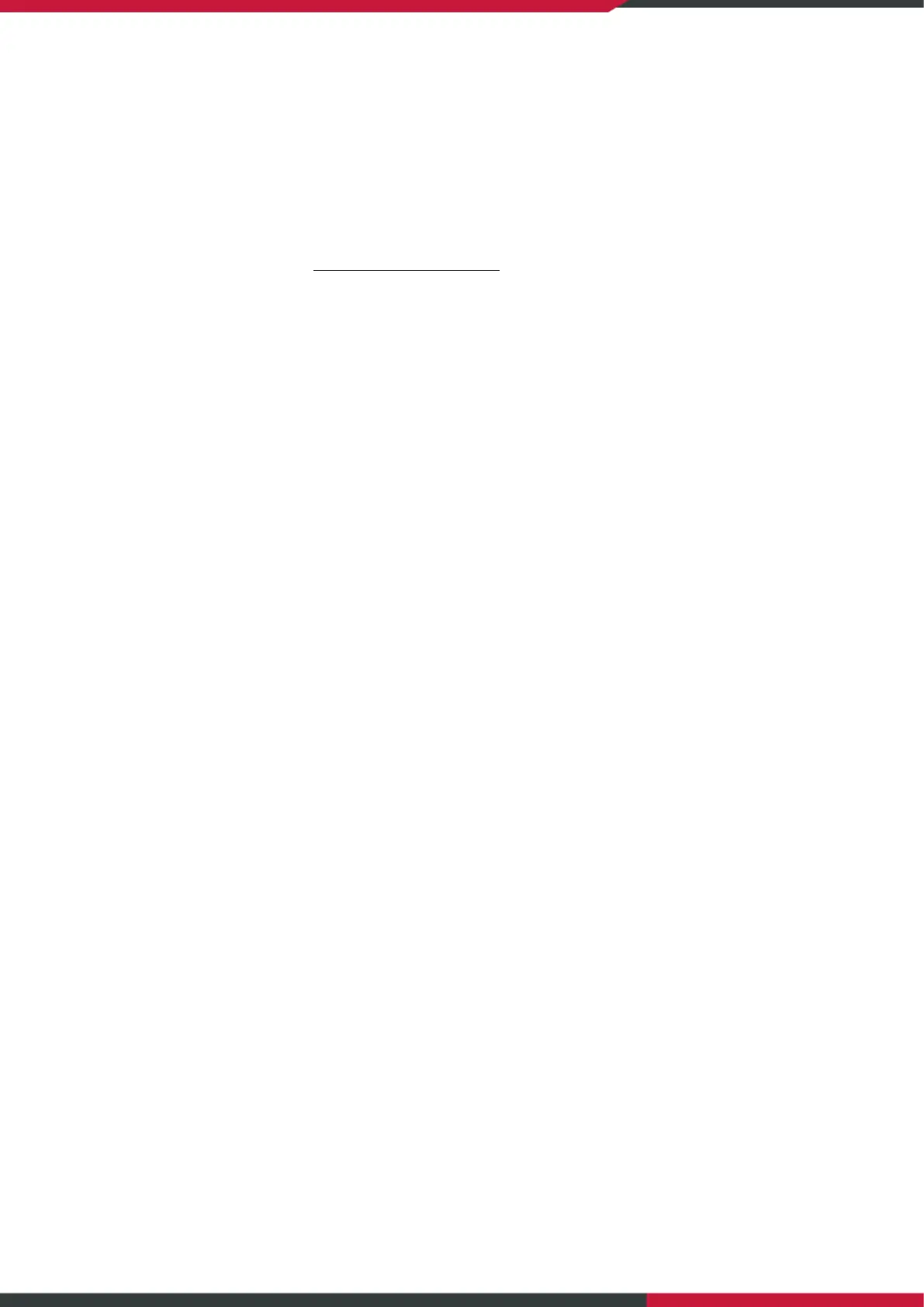User Manual
Enterprise Access Point
38
• Accounting Port: The port number used by the RADIUS server for accounting purposes.
Specify a port number or use the default, 1813.
• Accounting Interim Update Interval: The system will update accounting information to the
RADIUS server every interval period.
OSEN: OSEN stands for “The Online Signup (OSU) Server-only authenticated layer 2 Encryption Network,
which is “Hotspot 2.0 Release2” (HS2.0 R2) authentication method. Before setting HS2.0 R2, we should
check the security of each VAP, HS2.0 VAP (VAP1: WPA-Enterprise) or OSEN VAP (VAP2: OSEN). Further
configuration detail; please check “session 4.8 Hotspot 2.0.”
