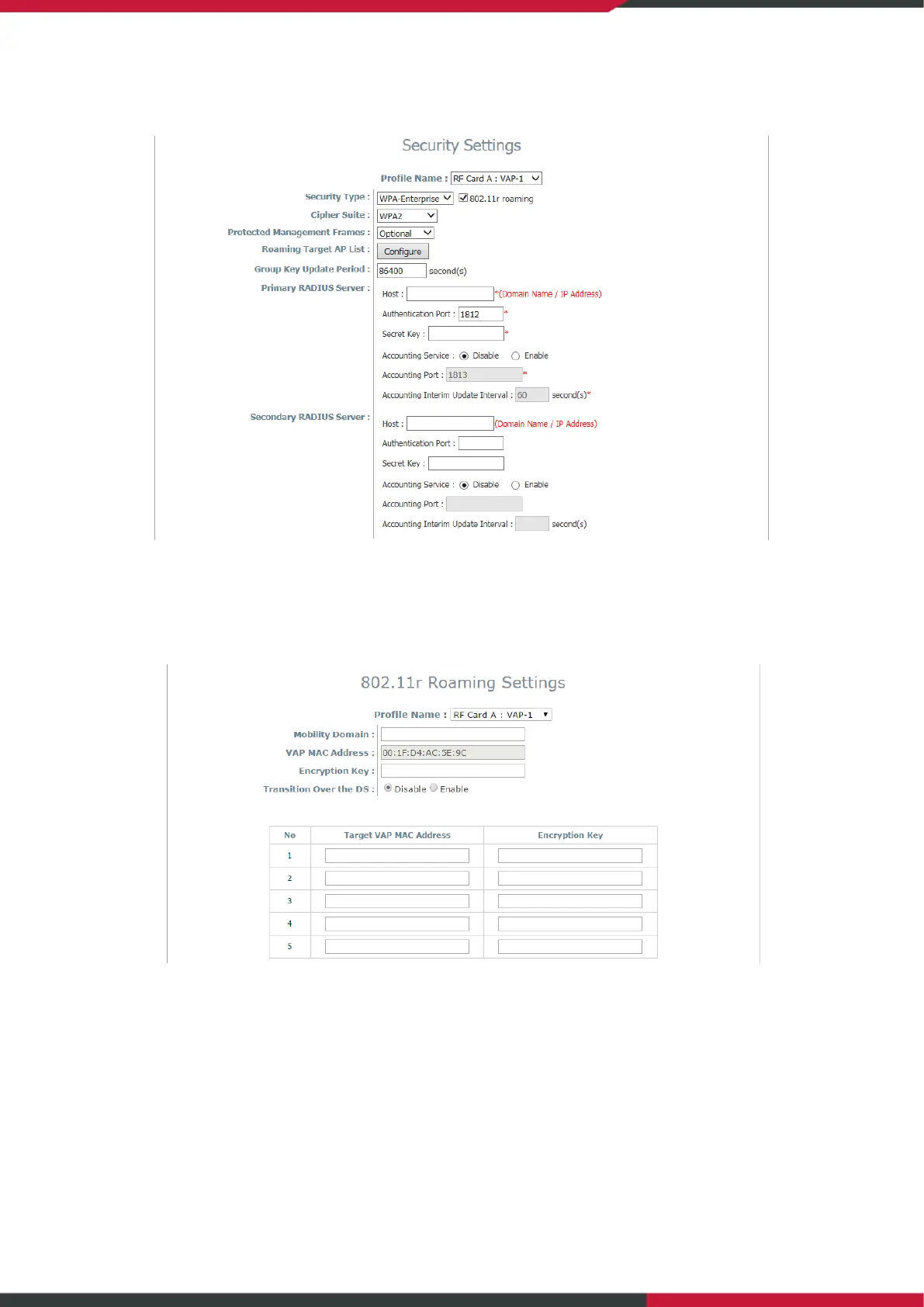User Manual
Enterprise Access Point
37
WPA-Enterprise: When selected, the RADIUS authentication and data encryption will both be enabled.
Security Settings: WPA-Enterprise
- Cipher Suite: Select an encryption method from WPA2 or WPA2/WPA.
- Protected Management Frames: Select Disable, Optional or Mandatory.
- Roaming Target AP List (when 802.11r is enabled )
- Group Key Update Period: The time interval for the Group Key to be renewed; the time unit is in
seconds.
- RADIUS Server Settings (Primary/Secondary):
• Host: Enter the IP address or domain name of the RADIUS server.
• Authentication Port: The port number used by the RADIUS server. Specify a port number or
use the default, 1812.
• Secret Key: The secret key for the system to communicate with the RADIUS server.
• Accounting Service: Enabling this option allows accounting of login and logouts through the
RADIUS server.
