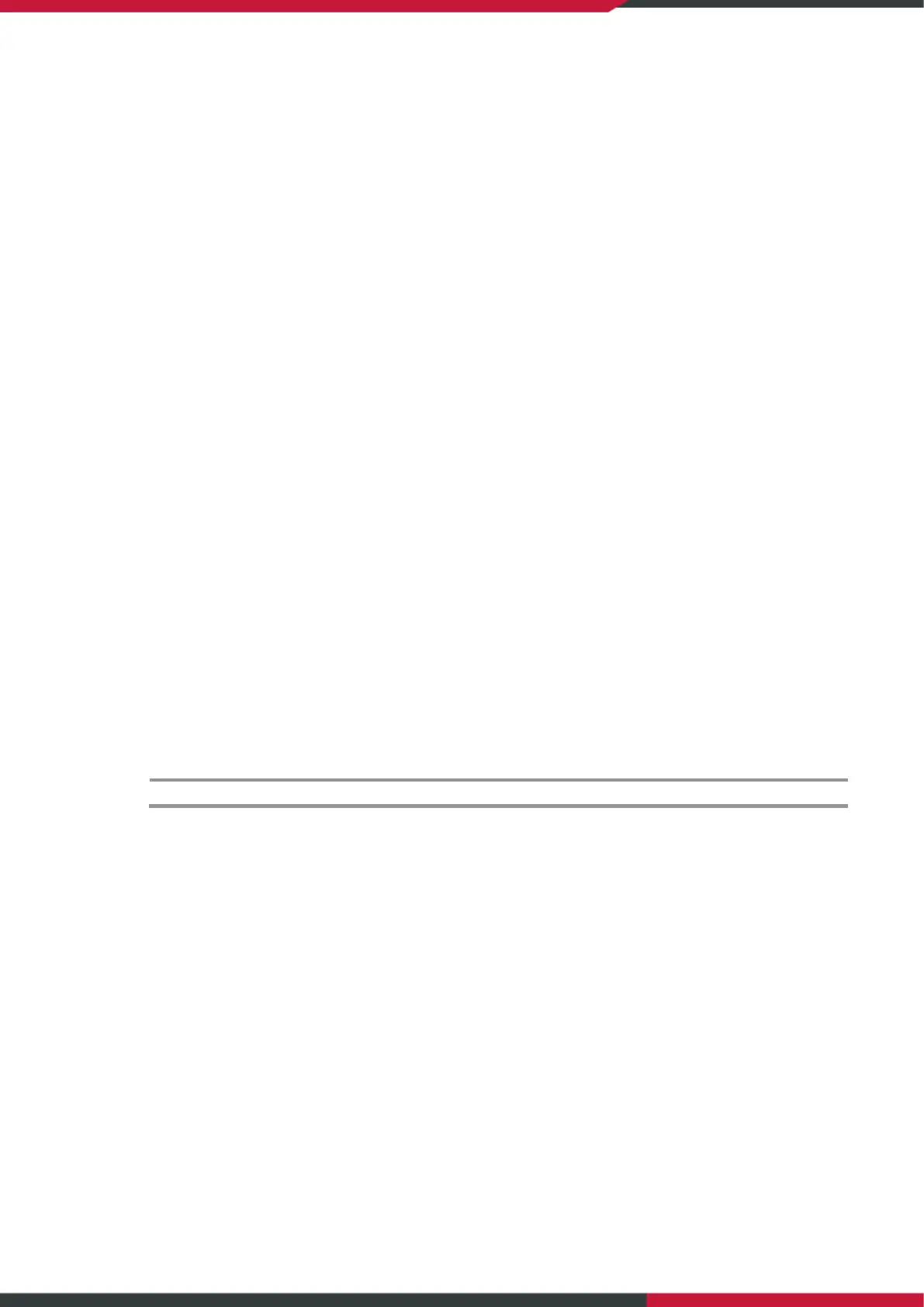User Manual
Enterprise Access Point
32
Idle Timeout (s): Client disconnects when inactivity reaches the configured amount of time in seconds,
where default = 300s.
Band Steering: When enabled, clients with 5GHz connectivity will be steered towards the 5GHz band to
reduce congestion in the 2.4GHz band. This is applicable only when the AP is set to 2.4GHz and 5GHz on
the 2 RF Cards.
- Aggressive: clients with 5GHz connectivity are forced to connect to the 5GHz band.
- Note that this is a general setting for the Access Point, and is not set per RF Card.
Interference Detection: When Utilization, Latency (and Invalid Packet Rate) of the current channel or
adjacent channel reaches the configured threshold (in %), the AP switches to a different Channel.
WME Configuration: Wireless Multimedia Extensions (WME), also known as Wi-Fi Multimedia (WMM),
is a Wi-Fi Alliance interoperability certification, based on the IEEE 802.11e standard. It provides basic
Quality of service (QoS) features to IEEE 802.11 networks. Access priority can be configured using with
different parameters. CW Min: Contention Window Minimum, CW Max: Contention Window Maximum,
AIFS: Arbitration Inter Frame Spacing, TXOP Limit: Transmission Opportunity Limit.
Transmission Rate Threshold: The client will be kicked when transmission rate is lower than the
configured threshold. This ensures high connection speed for all associated clients.
CCA Minimum Power: Clear Channel Assessment (CCA) is a method to determine if a radio frequency is
occupied. CCA Minimum Power is the minimum signal strength the system considers resolvable, that is,
the received signal is treated as noise if the power level is lower than CCA Minimum Power.
U-APSD: U-APSD stands for Unscheduled Automatic Power Save Delivery, an 802.11 power save
mechanism that works with WMM. When a client device is in Power Save mode (i.e. its receiver is
turned off and thus cannot receive any data frames), the AP will temporarily buffer all frames destined
to the client.
