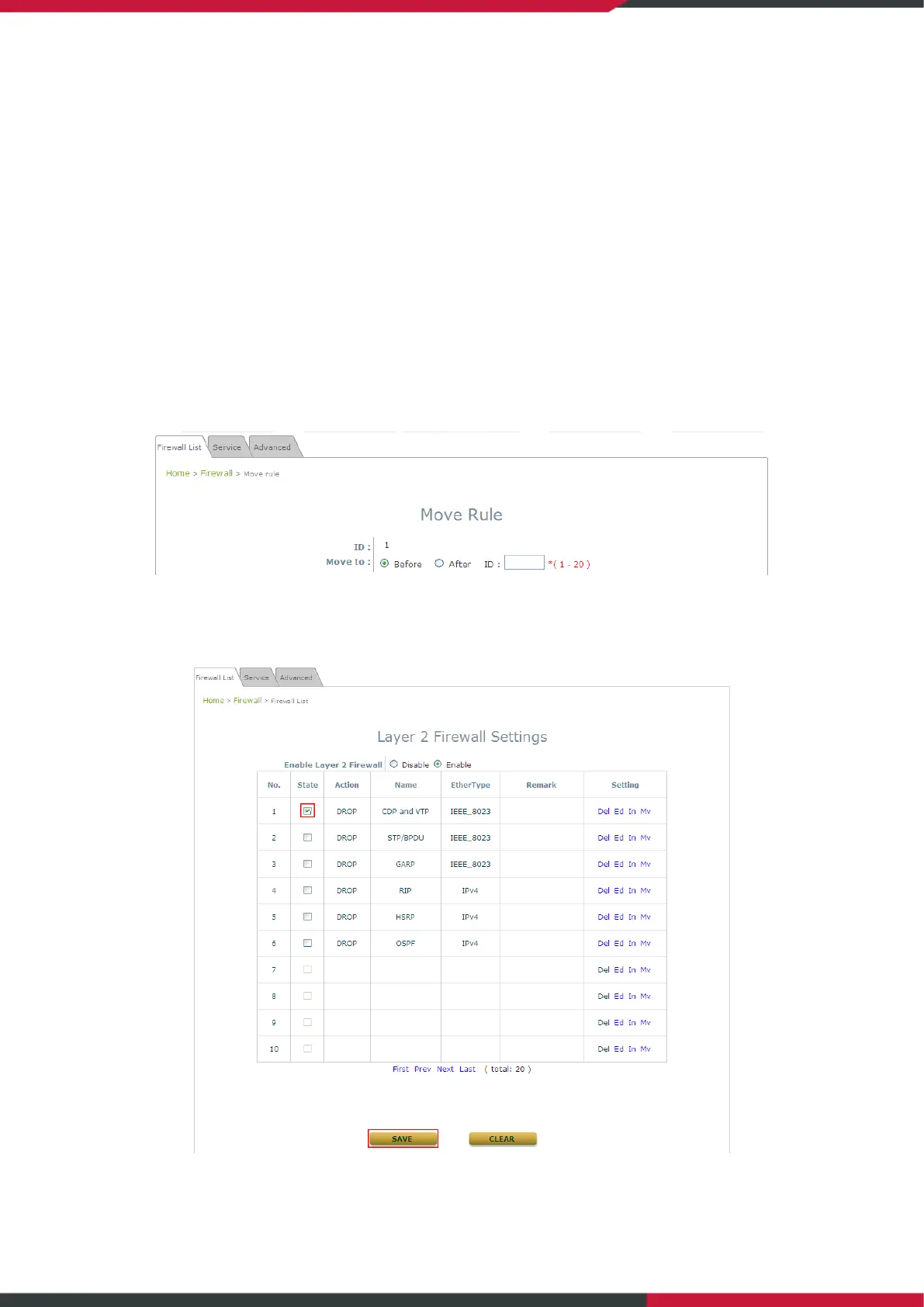User Manual
Enterprise Access Point
49
Action: The rule can be chosen to be Block or Pass.
Remark: Any note of this rule can be specified here.
When the configuration for firewall rule is completed; please click SAVE and Reboot system to let the
firewall rule take effect.
To insert a specific rule,
In in the Setting column of the firewall list will lead to the following page for detail configuration with
rule ID for the current inserted rule.
To move a specific rule,
Mv in the Setting column of the firewall list will lead to the following page for reordering confirmation.
After the SAVE button is clicked and system is rebooted, the order of rules will be updated.
Please make sure all desired rules (state of rule) are checked and saved in the overview page; the rules
will be enforced upon system reboot.
