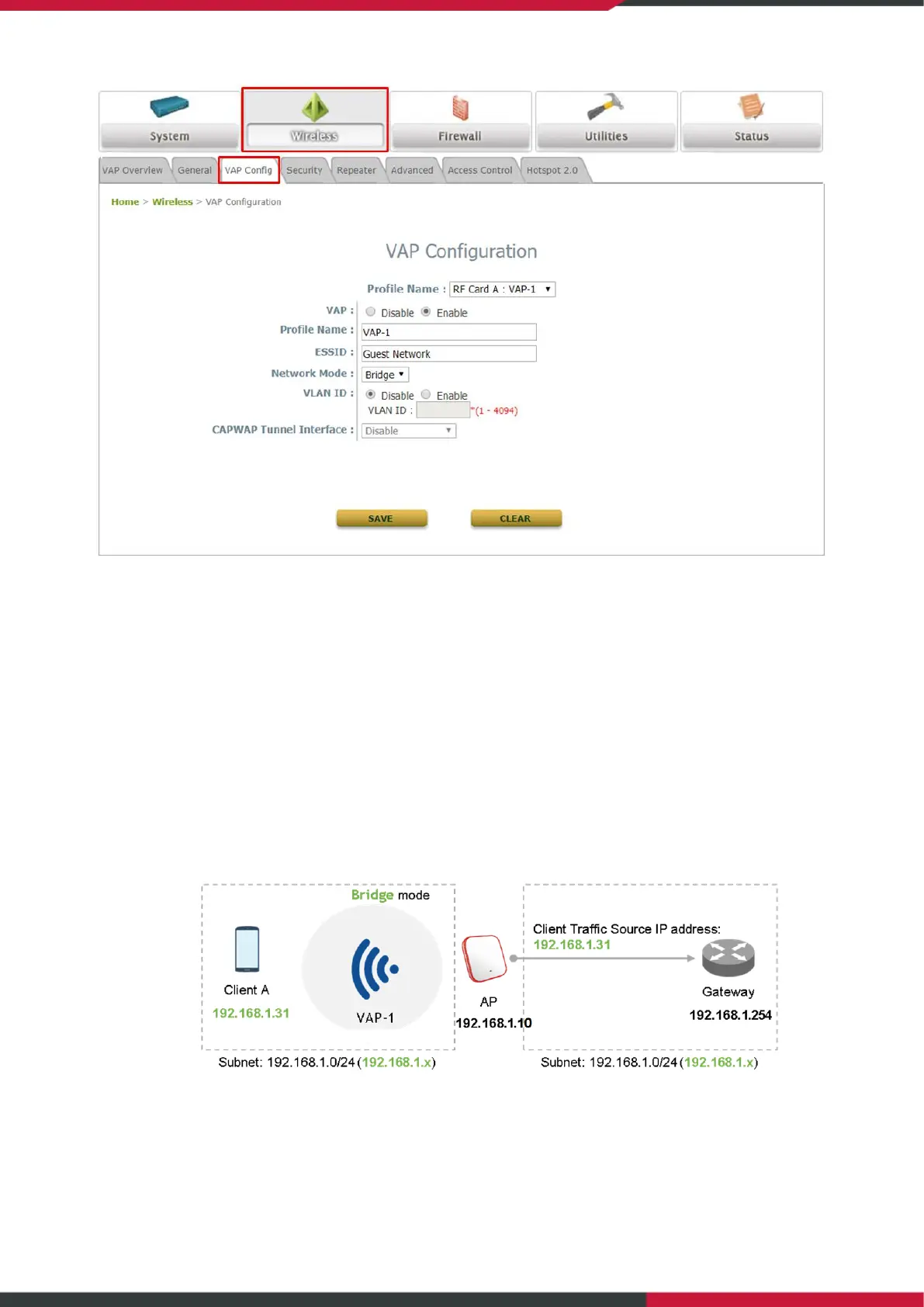User Manual
Enterprise Access Point
8
Select the specific VAP profile (in this case, “RF Card A: VAP-1”). The basic settings of the VAP are
collected in the profile as follows:
- VAP: Disable or Enable this VAP.
- Profile Name: Name of the VAP profile for identity / management purposes.
- ESSID: Extended Service Set Identifier (ESSID) serves as an identifier for clients to associate with
the specific VAP.
- Network Mode:
• Bridge mode: the VAP operates transparently (i.e. no NAT, no DHCP) such that client devices
will be assigned a dynamic IP address from a DHCP server on the LAN side. The source IP
address of client traffic seen by the uplink gateway/switch will remain the original IP address
of the client (in this case, 192.168.1.31, as shown in the diagram below).